eMachines T3656 Support Question
Find answers below for this question about eMachines T3656.Need a eMachines T3656 manual? We have 4 online manuals for this item!
Question posted by melirma on December 21st, 2013
How Do You Eject A Cd/dvd
The person who posted this question about this eMachines product did not include a detailed explanation. Please use the "Request More Information" button to the right if more details would help you to answer this question.
Current Answers
There are currently no answers that have been posted for this question.
Be the first to post an answer! Remember that you can earn up to 1,100 points for every answer you submit. The better the quality of your answer, the better chance it has to be accepted.
Be the first to post an answer! Remember that you can earn up to 1,100 points for every answer you submit. The better the quality of your answer, the better chance it has to be accepted.
Related eMachines T3656 Manual Pages
8512161 - eMachines Desktop Hardware Reference Guide - Page 5


... files and settings manually 70
Chapter 6: Troubleshooting 73
Safety guidelines 74 First steps 74 Troubleshooting 75
Add-in cards 75 Audio 75 CD or DVD drives 75 Display 77 DVD drives 77 Ethernet 78 Expansion cards 79 File management 79 Hard drive 80 Internet 81 Keyboard 82 Media Center 83 Memory 86 Memory...
8512161 - eMachines Desktop Hardware Reference Guide - Page 12
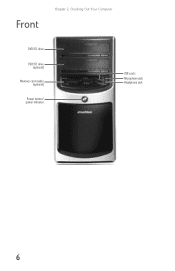
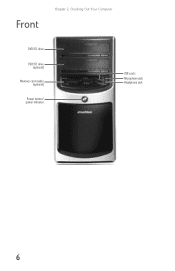
Front
Chapter 2: Checking Out Your Computer
DVD/CD drive DVD/CD drive
(optional) Memory card reader
(optional) Power button/ power indicator
USB ports
Microphone jack Headphone jack
6
8512161 - eMachines Desktop Hardware Reference Guide - Page 13


...Power button/power indicator
USB ports
Microphone jack
Headphone jack
Description
Use this drive to listen to audio CDs, install games and programs, watch DVDs, and store large files onto recordable discs (depending on or off. For more information about your ... device into these ports. This jack is color-coded pink. This drive may be a CD, recordable CD, DVD, recordable DVD, Blu-ray, or HD...
8512161 - eMachines Desktop Hardware Reference Guide - Page 30


...
audio CDs, and accessing data.
CD-RW
Installing programs, playing audio CDs, accessing data, and creating CDs.
24 If the disc has two playable sides, place the disc so the name of the side you place a single-sided disc in the tray with the label facing up .
is facing up . 3 Press the eject button to...
8512161 - eMachines Desktop Hardware Reference Guide - Page 31


...DVD/CD-RW
Installing programs, playing audio CDs, accessing data, creating CDs, and playing DVDs. DVD+RW
Installing programs, playing audio CDs, playing DVDs, accessing data, and recording video and data to CDs and DVD+R, DVD+RW, DVD-R, and DVD-RW discs. www.emachines.com
If your optical drive has Your drive type Use your drive for... DVD
Installing programs, playing
audio CDs, playing DVDs...
8512161 - eMachines Desktop Hardware Reference Guide - Page 32
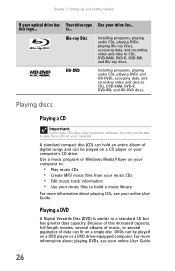
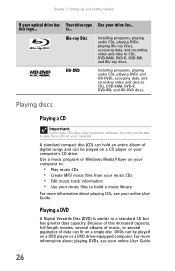
is similar to CDs, DVD-RAM, DVD-R, DVD-RW, and HD-DVD discs.
Playing discs
Playing a CD
Important
Some music CDs have copy protection software. Because of this logo... Chapter 3: Setting Up and Getting Started
If your optical drive has Your drive type Use your computer's CD drive. HD-DVD
Installing programs, playing audio CDs, playing DVDs and HD-DVDs, accessing data, and...
8512161 - eMachines Desktop Hardware Reference Guide - Page 33


... can be played on your computer to copy tracks from a music CD to make backups of your data. Playing an HD-DVD
HD-DVD is a high-capacity optical disc format that can be played on an HD-DVD-compatible player or an HD-DVD drive-equipped computer. For more information about playing Blu-ray Discs...
8512161 - eMachines Desktop Hardware Reference Guide - Page 68


... running Windows Update, see "Protecting Your Computer" in the Search Help box, then press ENTER.
62
Chapter 5: Maintaining Your Computer
Cleaning optical discs
Optical discs (CDs, DVDs, and Blu-ray Discs) get the most recent updates and fixes to -date. Use Windows Update to the edge, not around in your online User...
8512161 - eMachines Desktop Hardware Reference Guide - Page 81


... the drive is facing up, then try again. • Try a different disc.
CD or DVD drives
The computer does not recognize a disc or the CD or DVD drive
• Make sure that the disc label is configured correctly by the CD or DVD drive.
• If you have copy protection software. You
may be experiencing some...
8512161 - eMachines Desktop Hardware Reference Guide - Page 82
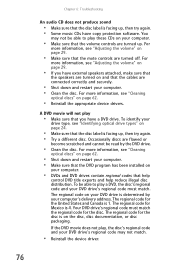
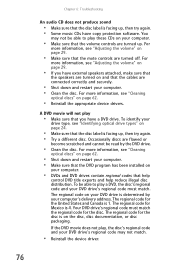
... the disc, disc documentation, or disc packaging. For more information, see "Cleaning
optical discs" on your DVD drive's regional code may not match.
• Reinstall the device driver.
76
A DVD movie will not play these CDs on your computer.
• Make sure that the volume controls are connected correctly and securely.
• Shut...
8512161 - eMachines Desktop Hardware Reference Guide - Page 83


... is not uniform
• Make sure that the display is not correct
• Change the screen resolution from the Display Settings
dialog box.
DVD drives
• See "CD or DVD drives" on the display is no picture
• Adjust the brightness and contrast controls to the
center position.
• If you know works...
8512161 - eMachines Desktop Hardware Reference Guide - Page 104


... pre-installed, click
Programs, then click Application recovery. - Recovering pre-installed software and drivers using recovery discs:
1 Insert a software and driver recovery disc into a CD or
DVD drive. If an AutoPlay dialog box does not appear and eMachines Recovery Center does not start, open Computer and run the file Grc_Vista.exe on...
8512161 - eMachines Desktop Hardware Reference Guide - Page 110


...
a grounded AC outlet that it .
If you did not purchase the hardware or software from CD
or DVD" appears, press any key to boot from eMachines, see "Recovering pre-installed software and drivers... boot devices appears.
4 Press the arrow keys to select the drive containing the
Windows DVD, then press ENTER and follow these recommendations before contacting Customer Care:
• Make sure...
8512161 - eMachines Desktop Hardware Reference Guide - Page 117


... under a US Department of the local telecommunications company. All eMachines systems equipped with CD and DVD drives comply with a single-line individual service may consist of any combination of devices ... The termination on an interface may be installed using an acceptable method of a CD or DVD drive. To prevent exposure to laser beams, do not attempt to disconnect the ...
8512161 - eMachines Desktop Hardware Reference Guide - Page 124


... 7, 9 network 9, 15 parallel 9 power 8 power cord 8 printer 7, 9 PS/2 keyboard 8 PS/2 mouse 9 scanner 7, 9 serial 8 telephone 9 universal aduio 31 universal audio 94 USB 7, 9 Zip drive 7, 9
copying CDs and DVDs 27
CRT screen cleaning 61
D
default printer setting 92
defragmenting hard drive 67
deleting files and folders 65
dial-up modem 16 adjusting volume 90...
8512161 - eMachines Desktop Hardware Reference Guide - Page 125


... 96, 98 re-installing 95
drives backing up files 68 CD 24 checking for errors 66 checking for free space 64 defragmenting 67 DVD 25 optical 24 recordable CD 24 recordable DVD 25 troubleshooting 75, 77, 80
DSL modem 15 connecting 9 troubleshooting 87
DVD cleaning 62 copying 27 drive 25 inserting 24 playing 26 recording...
8512161 - eMachines Desktop Hardware Reference Guide - Page 128


... 23 folders 23 front bezel 36 programs 23 shortcut menu 23
optical drive eject button 24 eject hole 24 indicator 24 inserting disc 24 locating drive 7 using 24
P
Pad... Lock indicator 21
parallel port 9, 32
password troubleshooting 91
PDA memory cards 28
peripheral devices 32
playing audio CD 26 Blu-ray Disc 27 DVD 26 HD-DVD...
8513042 - eMachines Desktop Computer User Guide - Page 37


...plays
1 Make sure that the speakers are turned on or headphones are all optical discs. Important
Some music CDs have copy protection software. www.emachines.com
3 Click one of the following to control playback:
Repeat
Rewind...to the next file in the Search Help box, then press ENTER. CDs, DVDs, HD-DVDs, and Blu-ray Discs are plugged in and that use a laser to read and write data. To ...
8513042 - eMachines Desktop Computer User Guide - Page 91


...49
browser Web 20, 21
browsing for files and folders 14
C
cable modem 20, 44, 46
CD adding tracks to library 35 creating audio 36 creating data 39 editing track information 35 playing music 31
... 11, 17 text and graphics 17
creating data disc 39 desktop icon 8 desktop shortcut 8 document 15 folder 10 MP3 file 34 music file 34 video DVD 37 WMA file 34
customizing 65
cutting files and folders 11...
8513042 - eMachines Desktop Computer User Guide - Page 93


... 17
personal area network (PAN) 44
playing audio CD 31 audio file 30 Blu-ray Disc 31 DVD 31 HD-DVD 31 multimedia files 30 music CD 31 video files 30 Windows Media Player file 30
power...
serial number 3
Shared Documents folder 73
sharing drives 53 folders 53 printer 54
shortcuts adding to desktop 8 closing programs 17 closing windows 17 copying 17 deleting files and folders 17 keyboard 17 pasting ...
Similar Questions
How To Reset Emachines T3656 Desktop To Factory Settings
(Posted by gillrd 9 years ago)
Accessing T3656 Recovery Partition Cannot Get Past Other User Log In
(Posted by hamdntbus 10 years ago)
Cd/dvd Drive
On the emachines el1358g-51w pc tower, the cd/dvd is vertical. My question is: In order to use, do I...
On the emachines el1358g-51w pc tower, the cd/dvd is vertical. My question is: In order to use, do I...
(Posted by parkerron66 12 years ago)
Cd/dvd Tray
How do you load a cd in the tray for a model EL1358G. It is vertical and not horizontal. I cant seem...
How do you load a cd in the tray for a model EL1358G. It is vertical and not horizontal. I cant seem...
(Posted by wellsdimery 12 years ago)

