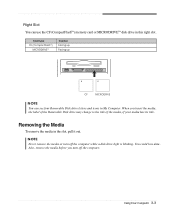eMachines T2245 Support Question
Find answers below for this question about eMachines T2245.Need a eMachines T2245 manual? We have 2 online manuals for this item!
Question posted by senoragrant48 on January 12th, 2022
Password Change
How do I change my dad's name and password on a computer he gave me
Current Answers
Answer #1: Posted by SonuKumar on January 13th, 2022 7:48 AM
https://www.youtube.com/watch?v=nvbSTZtb7wY
https://www.youtube.com/watch?v=nvbSTZtb7wY&t=38
https://www.youtube.com/watch?v=nvbSTZtb7wY&t=145
Please respond to my effort to provide you with the best possible solution by using the "Acceptable Solution" and/or the "Helpful" buttons when the answer has proven to be helpful.
Regards,
Sonu
Your search handyman for all e-support needs!!
Related eMachines T2245 Manual Pages
Similar Questions
Changing My Window Os 32bits To 64bits
first thing , i have window 7 ulti 32bits on ET1861 , i want change the os to 64BITS , after complet...
first thing , i have window 7 ulti 32bits on ET1861 , i want change the os to 64BITS , after complet...
(Posted by xtriplehr 9 years ago)
How To Change The Administrator Password On An Emachine If You Do Not Have
current password
current password
(Posted by miea 10 years ago)
What Do I Change In My Emachines T6212 Bios To Upgrade My Memory
When i put my new memory chip into my computer it wouldn't start up, what do I change in my BIOS to ...
When i put my new memory chip into my computer it wouldn't start up, what do I change in my BIOS to ...
(Posted by Anonymous-61273 11 years ago)
Et1831 Sound Cuts Out When Changing From Website To Website, Or Tab To Tab.
The sounds cuts in and out always. But more frequently when I change from one tab to another, or bet...
The sounds cuts in and out always. But more frequently when I change from one tab to another, or bet...
(Posted by lorijones1960 12 years ago)
Power Supply Change
I'm just wondering if there are any 350 - 400 watt power supply changes available for this build.
I'm just wondering if there are any 350 - 400 watt power supply changes available for this build.
(Posted by mcian33 12 years ago)