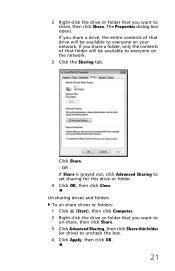eMachines ET1831 Support Question
Find answers below for this question about eMachines ET1831.Need a eMachines ET1831 manual? We have 1 online manual for this item!
Question posted by lorijones1960 on April 26th, 2012
Et1831 Sound Cuts Out When Changing From Website To Website, Or Tab To Tab.
The sounds cuts in and out always. But more frequently when I change from one tab to another, or between seb sites. I haven't installed any new software, or parts.
Current Answers
Related eMachines ET1831 Manual Pages
Similar Questions
Emachine Et1831-05 Keeps Randomly Freezing
As stated above, it keeps freezing. I have formatted & restored, installed a different version o...
As stated above, it keeps freezing. I have formatted & restored, installed a different version o...
(Posted by halffast 10 years ago)
My Emachine (et1831-03) Does Not Have Any Sound. It Never Has. How Do I Fix It
Guess I said it all....there has never been any audio on my eMachine. I'd like it to work.
Guess I said it all....there has never been any audio on my eMachine. I'd like it to work.
(Posted by annlitscher 10 years ago)
Cannot Change Websites, Have Internet Connection, Ie8 -
(Posted by daddio0911 12 years ago)
After Change Mb When Wee Showndown It Will Restart Instead Of Shownthing Down!
(Posted by laichengloke 12 years ago)