eMachines ET1161 Support Question
Find answers below for this question about eMachines ET1161.Need a eMachines ET1161 manual? We have 5 online manuals for this item!
Question posted by cvage on September 13th, 2014
What Is The Part Number For The Motherboard For Emachines Et1161-05
The person who posted this question about this eMachines product did not include a detailed explanation. Please use the "Request More Information" button to the right if more details would help you to answer this question.
Current Answers
There are currently no answers that have been posted for this question.
Be the first to post an answer! Remember that you can earn up to 1,100 points for every answer you submit. The better the quality of your answer, the better chance it has to be accepted.
Be the first to post an answer! Remember that you can earn up to 1,100 points for every answer you submit. The better the quality of your answer, the better chance it has to be accepted.
Related eMachines ET1161 Manual Pages
8513036R - eMachines Starter Guide - Page 9


To access the online guide, click (Start), All Programs, then click eMachines Documentation.
• Tech support-For help , continued...
• User guide-... then click BigFix.
You can find the number on the setup poster that came with your computer.
• BigFix*-Pre-installed for you on your eMachines computer, BigFix checks your eMachines computer, see the provided Reference Guide or ...
8512161 - eMachines Desktop Hardware Reference Guide - Page 9


... installation DVD, you call for your computer model and serial number. Technical Support Serial number telephone number
Microsoft Certificate of Authenticity
The Microsoft Certificate of Authenticity label found on the top of your computer includes the product key code for assistance. www.emachines.com
eMachines contact information
The label on the back or side of...
8512161 - eMachines Desktop Hardware Reference Guide - Page 27


...the page, to the beginning of a document, or to the end of these keys to type numbers when the numeric keypad (NUM LOCK) is activated.
Press these keys to move the cursor up ... See the program documentation to activate the function. Press one of a document.
www.emachines.com
Feature
Icon
Editing buttons
Function keys
Internet buttons Audio playback buttons Navigation keys
Indicators...
8512161 - eMachines Desktop Hardware Reference Guide - Page 53


... or replace a hard drive.
1 Remove the side panel by following the instructions in your computer may vary from that shown. www.emachines.com
Adding or replacing a hard drive
Important
The number and type of hard drives in
"Removing the side panel" on page 35.
2 Disconnect and label all hard drive cables, noting...
8512161 - eMachines Desktop Hardware Reference Guide - Page 102


... discs for recovering pre-installed software and drivers:
1 Click (Start), All Programs, eMachines Recovery
Center, then click eMachines Recovery Center.
If an AutoPlay dialog box opens, click the x in case you ... install a new hard drive, you need recovery discs, we recommend that tells you the number of blank discs you need to use them later for a complete system recovery. (Your ...
8512161 - eMachines Desktop Hardware Reference Guide - Page 111
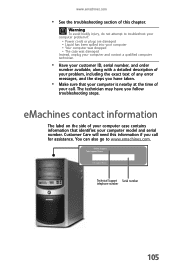
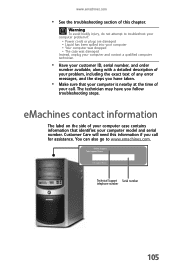
... Instead, unplug your computer and contact a qualified computer technician.
• Have your customer ID, serial number, and order
number available, along with a detailed description of your problem, including the exact text of
your computer model and serial number.
eMachines contact information
The label on the side of your computer case contains information that your...
8512161 - eMachines Desktop Hardware Reference Guide - Page 117


...Laser safety statement
Warning
Use of controls or adjustments or performance of Industry Canada. www.emachines.com
Canada
Industry Canada (IC) Unintentional emitter per Industry Canada CS-03 (for products... Before installing this manual may be aware that the sum of the Ringer Equivalence Numbers of a certified connector assembly. This precaution may result in these components are connected...
8512161 - eMachines Desktop Hardware Reference Guide - Page 120


... this publication at any time. For the latest product updates, consult the eMachines Web site at the Customer Care number listed in your "end of in newer publication editions. Waste Electrical and...to the environment or to be reproduced or transmitted by disposing of such damages. Call eMachines to see if this manual has been carefully checked and is not responsible for direct,...
8512161 - eMachines Desktop Hardware Reference Guide - Page 125


...drive adding 42 identifying 25 replacing 42 See also optical drive troubleshooting 75, 77
E
editing buttons 21
electrostatic discharge (ESD) 34
eMachines contact information 3 model number 3 serial number 3 Support 2
eMachines contact information 105
eMachines Recovery Center re-installing drivers 97 re-installing programs 97 re-installing software 97
ergonomics 12
Error-checking 66
Ethernet jack...
8512161 - eMachines Desktop Hardware Reference Guide - Page 127


www.emachines.com
M
maintenance backing up files 68 BigFix 63 checking for drive errors 66 checking hard drive space ... card types supported 28 removing card 29 replacing 44 using 28
Memory Stick 28
microphone jack 7, 9
Microsoft Certificate of Authenticity 3
model number 3
modem cable 15
connecting 16 dial-up 16 DSL 15 jack 16
modem jack 9
monitor cleaning 61 troubleshooting 77
mouse buttons 23 ...
8512161 - eMachines Desktop Hardware Reference Guide - Page 129


...102 drivers 95 files from Recycle Bin 79 programs 95 software 95 system 94 Windows 95 with eMachines Recovery Center 97 with Windows DVD 103 with Windows System Restore 99
Resume mode 7
right-... 23 moving 23 selecting 23
Scroll Lock indicator 21
scroll wheel 23
Secure Digital 28
serial number 3
serial port 8, 32
setting up safety precautions 108
settings transferring 70
shortcut menus accessing 23...
8513042 - eMachines Desktop Computer User Guide - Page 9


... be available if the first list does not address your computer model and serial number.
The Media Center Help window opens. -ORIf you are connected to which you... for Windows Media Center
If your computer is running Windows Media Center, you are using the program.
Contacting eMachines
The label on the menu bar and selecting Online Support from a Help menu or by clicking the Help...
8513042 - eMachines Desktop Computer User Guide - Page 33
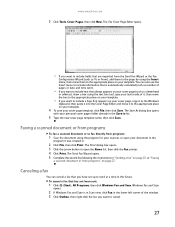
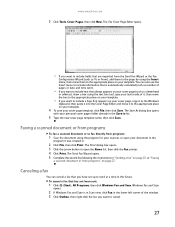
... that has not been sent:
1 Click (Start), All Programs, then click Windows Fax and Scan. www.emachines.com
3 Click Tools, Cover Pages, then click New. The Fax Cover Page Editor opens.
• If...future. Windows Fax and Scan
opens.
2 If Windows Fax and Scan is automatically calculated (such as number of the window. 3 Click Outbox, then right-click the fax you want to the appropriate place...
8513042 - eMachines Desktop Computer User Guide - Page 53


... a label or a switch. Wireless Ethernet networking
Wireless Ethernet networking is used to connect the router to communicate. www.emachines.com
In addition to a router, you need a straight-through network cable into any numbered port on the router
(except the WAN port).
Plug the other end of an access point, a cable or DSL...
8513042 - eMachines Desktop Computer User Guide - Page 55
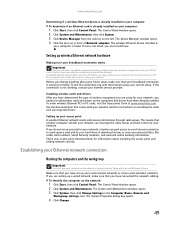
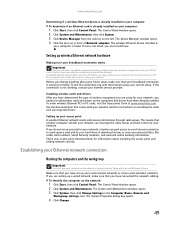
...Maintenance. The wireless Ethernet device installed in
your personal data, like credit card numbers, Social Security numbers, and personal online banking information.
Installing wireless cards and drivers After you ... order wireless Ethernet PCI or PC cards, visit the Accessories Store at www.emachines.com. Setting up wireless Ethernet network hardware
Making sure your network, you have...
8513042 - eMachines Desktop Computer User Guide - Page 77


...number appears on your computer. The Display Settings dialog box opens. Use the additional desktop space to deselect the check box for Extend my Windows desktop onto this section are for its driver. Shortcut
Right-click an empty space on your Windows desktop...:
1 Turn off your computer.
www.emachines.com
Setting up multiple monitors
Important
The dialog boxes shown in the Display Settings...
8513042 - eMachines Desktop Computer User Guide - Page 93


www.emachines.com
starting 59 updating 61
O
online help 2, 3
opening documents 16 files 7 files across network 54 folders 10...user accounts 58 Windows Security Center 62 Windows Update 63 wireless Ethernet 52
serial number 3
Shared Documents folder 73
sharing drives 53 folders 53 printer 54
shortcuts adding to desktop 8 closing programs 17 closing windows 17 copying 17 deleting files and folders 17...
8513152 - eMachines Desktop Hardware Reference Guide - Page 9
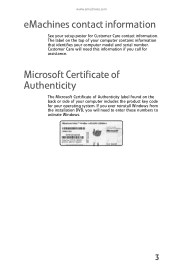
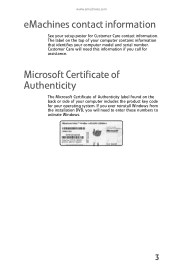
... code for your operating system. The label on the back or side of your computer contains information that identifies your computer model and serial number. Customer Care will need this information if you will need to enter these numbers to activate Windows.
3
www.emachines.com
eMachines contact information
See your setup poster for assistance.
8513152 - eMachines Desktop Hardware Reference Guide - Page 51


www.emachines.com
Adding or replacing a hard drive
Important
The number and type of hard drives in
"Removing the side panel" on page 33.
2 Disconnect and label all hard drive cables, noting their
locations and orientation. (...
8513152 - eMachines Desktop Hardware Reference Guide - Page 104


... is nearby at the time of
your call for assistance.
98 Calling Customer Care
For the contact number, see your computer, follow troubleshooting steps. If you did not purchase the hardware or software from eMachines, see :
• Its online Help • Its printed documentation • Its publisher's Web site • See the...
Similar Questions
Emachine Et1161-05 Won't Boot
So last night i was playing on my emachine ET1161-05, 6GB Ram, Nvidia 280 1GB graphics card and i sh...
So last night i was playing on my emachine ET1161-05, 6GB Ram, Nvidia 280 1GB graphics card and i sh...
(Posted by Goawayorbehacked 9 years ago)
Best Network Driver For Emachines Et1161-05?
Hi I'm trying to get the internet for my mother to access.A while ago I bought her a e1161-05. It wo...
Hi I'm trying to get the internet for my mother to access.A while ago I bought her a e1161-05. It wo...
(Posted by wadohawadoha 12 years ago)
My Emachine Et1161-05 Will Not Turn On?
I have a emachine ET1161-05 desktop pc that will not turn on when I push the power switch. I tried a...
I have a emachine ET1161-05 desktop pc that will not turn on when I push the power switch. I tried a...
(Posted by franchel 12 years ago)

