eMachines ET1161 Support Question
Find answers below for this question about eMachines ET1161.Need a eMachines ET1161 manual? We have 5 online manuals for this item!
Question posted by johJAN on October 3rd, 2014
How To Install Et1161 Digital Media Manager Card Reader
The person who posted this question about this eMachines product did not include a detailed explanation. Please use the "Request More Information" button to the right if more details would help you to answer this question.
Current Answers
There are currently no answers that have been posted for this question.
Be the first to post an answer! Remember that you can earn up to 1,100 points for every answer you submit. The better the quality of your answer, the better chance it has to be accepted.
Be the first to post an answer! Remember that you can earn up to 1,100 points for every answer you submit. The better the quality of your answer, the better chance it has to be accepted.
Related eMachines ET1161 Manual Pages
8512161 - eMachines Desktop Hardware Reference Guide - Page 3


... Using optical drives 24
Features 24 Loading an optical disc 24 Identifying optical drive types 24 Playing discs 26 Creating discs 27 Using the memory card reader 28
i
8512161 - eMachines Desktop Hardware Reference Guide - Page 5


... Audio 75 CD or DVD drives 75 Display 77 DVD drives 77 Ethernet 78 Expansion cards 79 File management 79 Hard drive 80 Internet 81 Keyboard 82 Media Center 83 Memory 86 Memory card reader 86 Modem (cable or DSL 87 Modem (dial-up 87 Monitor 90 Mouse 91 Networks 91 Passwords 91 Power 92...
8512161 - eMachines Desktop Hardware Reference Guide - Page 13


... Hibernate mode. Insert a memory card from a digital camera, MP3 player, PDA, cellular telephone, or other device into this jack.
www.emachines.com
Component
Icon
Optical disc drive
Memory card reader
Power button/power indicator
USB ports
Microphone jack
Headphone jack
Description
Use this drive to listen to audio CDs, install games and programs, watch DVDs...
8512161 - eMachines Desktop Hardware Reference Guide - Page 17


...; Turning off your computer • Restarting (rebooting) your
computer • Using the keyboard • Using the mouse • Using optical drives • Using the memory card reader • Adjusting the volume • Configuring the audio jacks • Installing a printer, scanner, or other
device
11
8512161 - eMachines Desktop Hardware Reference Guide - Page 34


...
Memory card reader slots
Memory card types
The memory card reader supports several memory card types. You can be transferred from one memory card type to use the memory card reader to your card reader and the slots to another.
Chapter 3: Setting Up and Getting Started
Using the memory card reader
You can use the optional memory card reader to transfer pictures from a digital camera...
8512161 - eMachines Desktop Hardware Reference Guide - Page 50


... by following the instructions in
"Removing the front bezel" on your computer can contain various features, including headphone and microphone jacks, USB ports, and memory card reader slots.
The features included on page 36.
3 Pull the media panel bezel's retention tab out.
44
8512161 - eMachines Desktop Hardware Reference Guide - Page 51
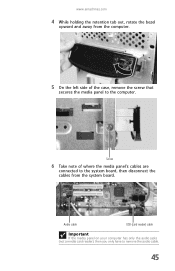
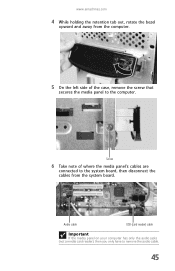
... note of the case, remove the screw that
secures the media panel to the system board, then disconnect the cables from the system board. Audio cable
USB (card reader) cable
Important
If the media panel on your computer has only the audio jacks (not a media card reader), then you only have to remove the audio cable.
45...
8512161 - eMachines Desktop Hardware Reference Guide - Page 92


..." error message
• Close all programs, then restart your online User Guide. Memory card reader
Drive letters for problems. Your computer restarts and runs the memory diagnostics.
You see your computer. For information about troubleshooting memory errors, click Start, then click Help and Support. The non-Media Center computer must be re-installed.
86
8512161 - eMachines Desktop Hardware Reference Guide - Page 123
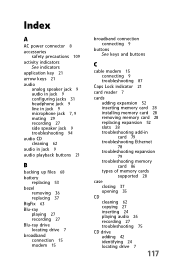
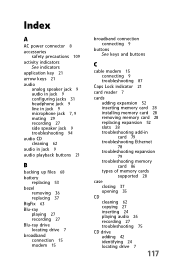
... 15 connecting 9 troubleshooting 87
Caps Lock indicator 21
card reader 7
cards adding expansion 52 inserting memory card 28 installing memory card 28 removing memory card 28 replacing expansion 52 slots 28 troubleshooting add-in card 79 troubleshooting Ethernet 78 troubleshooting expansion 79 troubleshooting memory card 86 types of memory cards supported 28
case closing 37 opening 35
CD cleaning...
8512161 - eMachines Desktop Hardware Reference Guide - Page 127


... 67 deleting files 65 extending computer life 59 suggested schedule 58 using Task Scheduler 69
media card reader 7
media reader See memory card reader
memory adding 40 installing 40 replacing 40 troubleshooting 86
memory card reader 7 inserting card 28 locating 6 memory card types supported 28 removing card 29 replacing 44 using 28
Memory Stick 28
microphone jack 7, 9
Microsoft Certificate of...
8512161 - eMachines Desktop Hardware Reference Guide - Page 130
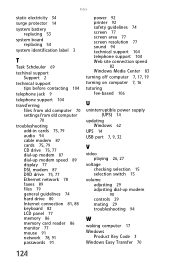
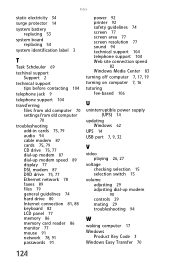
... 74 hard drive 80 Internet connection 81, 88 keyboard 82 LCD panel 77 memory 86 memory card reader 86 monitor 77 mouse 91 network 78, 91 passwords 91
power 92 printer 92 safety guidelines... 77 screen resolution 77 sound 94 technical support 104 telephone support 104 Web site connection speed
82 Windows Media Center 83 turning off computer 7, 17, 19 turning on computer 7, 16 tutoring fee-based 106
U...
8513042 - eMachines Desktop Computer User Guide - Page 47


...-ray movie,
or set up your TV tuner card (if installed).
• Online Media lets you play online games. • Tasks lets you set up your display and media types, shut down or restart your computer,
burn an optical disc (CD or DVD), and synchronize with another digital media device (such as an MP3 player).
•...
8513152 - eMachines Desktop Hardware Reference Guide - Page 5
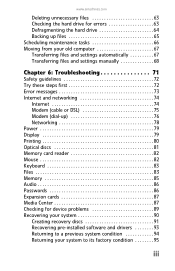
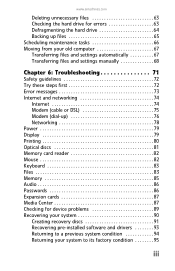
... 79 Display 79 Printing 80 Optical discs 81 Memory card reader 82 Mouse 82 Keyboard 83 Files 83 Memory 85 Audio 86 Passwords 86 Expansion cards 87 Media Center 87 Checking for device problems 89 Recovering your system 90 Creating recovery discs 91 Recovering pre-installed software and drivers 93 Returning to a previous system condition...
8513152 - eMachines Desktop Hardware Reference Guide - Page 13


...printer, scanner, camera, keyboard, or mouse) into the memory card reader. This drive may be a CD, recordable CD, DVD, ...card reader
Power button/power indicator
USB ports
Microphone jack
Headphone jack
Description
Use this drive to listen to audio CDs, install games and programs, watch DVDs, and store large files onto recordable discs (depending on page 27. Insert a memory card from a digital...
8513152 - eMachines Desktop Hardware Reference Guide - Page 17


...; Turning off your computer • Restarting (rebooting) your
computer • Using the keyboard • Using the mouse • Using optical drives • Using the memory card reader • Adjusting the volume • Configuring the audio jacks • Installing a printer, scanner, or other
device
11
8513152 - eMachines Desktop Hardware Reference Guide - Page 32


... telephone. (Your computer's memory card reader may look different.)
Activity indicator
26
Memory card reader slots You can copy optical discs to transfer data between your online User Guide. For more information, see your data.
Copying optical discs
You can also use the optional memory card reader to transfer pictures from a digital camera to your computer. You...
8513152 - eMachines Desktop Hardware Reference Guide - Page 48


... front bezel" on your computer can contain various features, including headphone and microphone jacks, USB ports, and memory card reader slots.
Tools
You need a Phillips screwdriver to replace the media panel.
Important
The appearance and features of your computer's media panel may vary from that shown. The features included on page 33.
3 Pull the...
8513152 - eMachines Desktop Hardware Reference Guide - Page 49


... on your computer has only the audio jacks (not a media card reader), then you only have to remove the audio cable.
43 Screw
6 Take note of the case, remove the screw that
secures the media panel to the computer.
www.emachines.com
4 While holding the retention tab out, rotate the bezel
upward and away...
8513152 - eMachines Desktop Hardware Reference Guide - Page 115
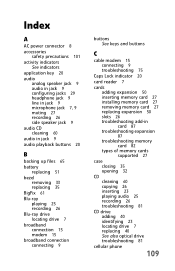
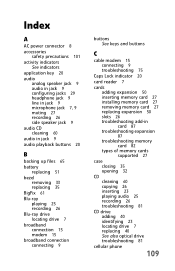
...
C
cable modem 15 connecting 9 troubleshooting 75
Caps Lock indicator 20
card reader 7
cards adding expansion 50 inserting memory card 27 installing memory card 27 removing memory card 27 replacing expansion 50 slots 26 troubleshooting add-in card 87 troubleshooting expansion 87 troubleshooting memory card 82 types of memory cards supported 27
case closing 35 opening 32
CD cleaning 60 copying...
8513152 - eMachines Desktop Hardware Reference Guide - Page 119


... 64 deleting files 63 extending computer life 57 suggested schedule 56 using Task Scheduler 66
media card reader 7
media reader See memory card reader
memory adding 38 installing 38 replacing 38 troubleshooting 85
memory card reader 7 inserting card 27 locating 6 memory card types supported 27 removing card 27 replacing 42 using 26
Memory Stick 27
microphone jack 7, 9
Microsoft Certificate of...
Similar Questions
Memory Card Reader
My Memory Card reader stopped working suddenly. Are there any fixes I can do myself? It is not showi...
My Memory Card reader stopped working suddenly. Are there any fixes I can do myself? It is not showi...
(Posted by steelerfan70 9 years ago)
How To Instructions For Installing A Video Card On Emachine Et1161-07
(Posted by dinekentps 10 years ago)
Can A Et Machine Series Et1161 Support Two Video Cards
i want two montiors with different docs up
i want two montiors with different docs up
(Posted by tgeist 10 years ago)

