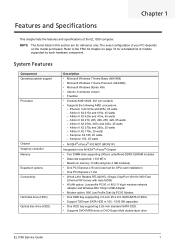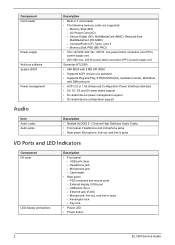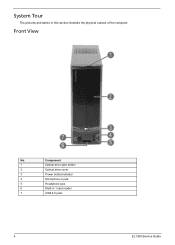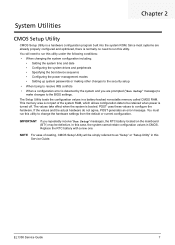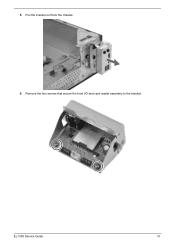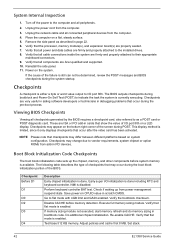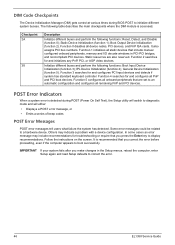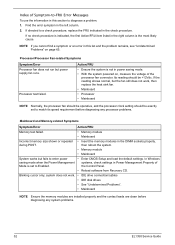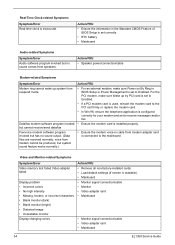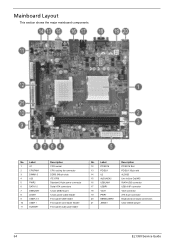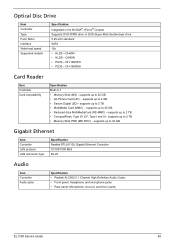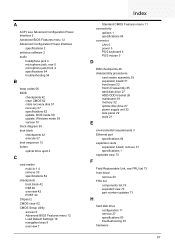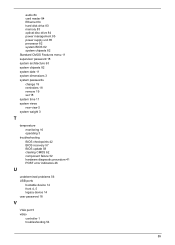eMachines EL1358G Support Question
Find answers below for this question about eMachines EL1358G.Need a eMachines EL1358G manual? We have 1 online manual for this item!
Question posted by steelerfan70 on June 12th, 2014
Memory Card Reader
My Memory Card reader stopped working suddenly. Are there any fixes I can do myself? It is not showing up in Devices or Drives
Current Answers
Answer #1: Posted by TheWiz on June 13th, 2014 5:41 PM
The only thing you can really do is check to make sure it's still connected on the inside of the computer. You would need to open it up and follow the cable leading from the card reader to the motherboard and make sure it's connected. If that's not the issue then it's likely broken. If that's the case then it might be best to just buy an external multi-card reader.
Related eMachines EL1358G Manual Pages
Similar Questions
Can You Replace Graphics Card In Emachine El1358g-51w
(Posted by becernest 9 years ago)
Camera Memory Card
When i put in my memory card from my camera nothing happens---there is not another slot for it?
When i put in my memory card from my camera nothing happens---there is not another slot for it?
(Posted by donnat 11 years ago)
Memory Cards
is there an easy way to remove and replace the memory cards for upgrading. can you supply directions...
is there an easy way to remove and replace the memory cards for upgrading. can you supply directions...
(Posted by josehvarco 11 years ago)