eMachines ET1161 Support Question
Find answers below for this question about eMachines ET1161.Need a eMachines ET1161 manual? We have 5 online manuals for this item!
Question posted by javiejts1 on August 31st, 2014
Emachines Et1161-05 Won't Display
The person who posted this question about this eMachines product did not include a detailed explanation. Please use the "Request More Information" button to the right if more details would help you to answer this question.
Current Answers
There are currently no answers that have been posted for this question.
Be the first to post an answer! Remember that you can earn up to 1,100 points for every answer you submit. The better the quality of your answer, the better chance it has to be accepted.
Be the first to post an answer! Remember that you can earn up to 1,100 points for every answer you submit. The better the quality of your answer, the better chance it has to be accepted.
Related eMachines ET1161 Manual Pages
8512161 - eMachines Desktop Hardware Reference Guide - Page 5


www.emachines.com
Deleting unnecessary files 65 Checking the hard drive for errors 66 Defragmenting the hard drive 67 Backing up... 6: Troubleshooting 73
Safety guidelines 74 First steps 74 Troubleshooting 75
Add-in cards 75 Audio 75 CD or DVD drives 75 Display 77 DVD drives 77 Ethernet 78 Expansion cards 79 File management 79 Hard drive 80 Internet 81 Keyboard 82 Media Center 83 ...
8512161 - eMachines Desktop Hardware Reference Guide - Page 29


...right-hand or left-hand configuration, and other mouse settings, see "Cleaning the mouse" on the display. For instructions on how to select objects on page 61.
23 Select an object on the mouse... the left mouse button twice. www.emachines.com
You can use the left mouse button and hold it . You can use the scroll wheel on the computer display
Position the pointer over the object. ...
8512161 - eMachines Desktop Hardware Reference Guide - Page 47


... plastic tabs away from the sides of the memory module and remove it. - When the module is displayed.
41 Windows starts and the
Windows desktop appears.
10 Click (Start), right-click Computer, then click
Properties. www.emachines.com
4 If you are adding a DIMM to its upright position. 8 Reconnect the cables and the power...
8512161 - eMachines Desktop Hardware Reference Guide - Page 67
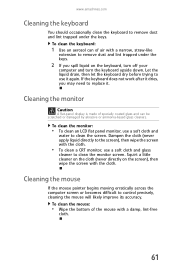
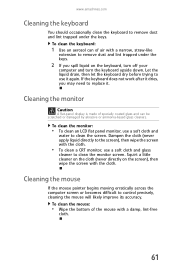
Cleaning the monitor
Caution
A flat-panel display is made of air with a damp, lint-free
cloth.
61 Dampen the cloth (never apply liquid...the mouse
If the mouse pointer begins moving erratically across the computer screen or becomes difficult to clean the screen. www.emachines.com
Cleaning the keyboard
You should occasionally clean the keyboard to remove dust and lint trapped under the keys.
2 If ...
8512161 - eMachines Desktop Hardware Reference Guide - Page 77


...might have a .DOC extension and a spreadsheet file might have an .XLS extension. www.emachines.com
Finding your documents
Many programs save your online User Guide. Go to Step 4.
-
... in ... OR -
The My Documents window opens and displays many of your personal data files to removable media or to
another computer on the desktop. File type
File usually ends in the documents folder:...
8512161 - eMachines Desktop Hardware Reference Guide - Page 83


...video port on page 75.
77 The computer is running, but there is plugged in your display and video card documentation. For more information about changing the screen resolution, click Start, then ...Customizing Windows" chapter in the Search Help box, then press ENTER.
www.emachines.com
Display
The screen resolution is dim or difficult to read
• Adjust the brightness and contrast controls. ...
8512161 - eMachines Desktop Hardware Reference Guide - Page 89
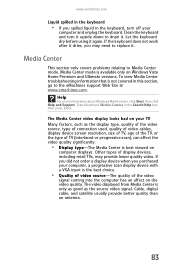
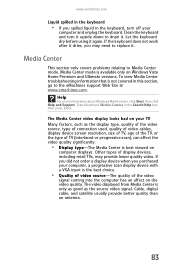
...-The Media Center is not covered in this section, go to Media Center mode. www.emachines.com
Liquid spilled in the keyboard
• If you purchased your computer, a progressive scan display device with a VGA input is the best choice.
• Quality of video source-The quality of the video
signal coming into...
8512161 - eMachines Desktop Hardware Reference Guide - Page 90
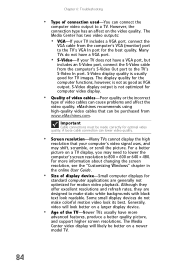
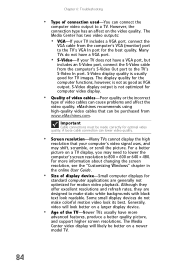
..., produce a better quality picture, and support higher screen resolutions. The display quality for the computer functions, however, is usually good for TV images. eMachines recommends using high-quality video cables that can lower video quality.
• Screen resolution-Many TVs cannot display the high
resolution that your computer's video signal uses, and may...
8512161 - eMachines Desktop Hardware Reference Guide - Page 91
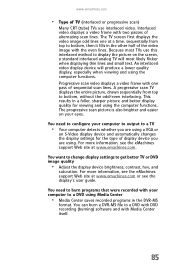
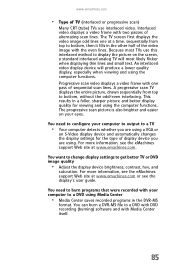
... programs in the DVR-MS
format. For more information, see the eMachines support Web site at www.emachines.com or see the eMachines support Web site at www.emachines.com.
An interlaced video display device will most TVs use interlaced video.
You want to change display settings to a DVD with DVD recording (burning) software and with...
8512161 - eMachines Desktop Hardware Reference Guide - Page 97
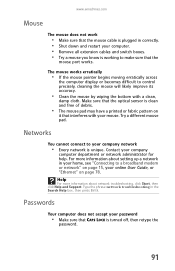
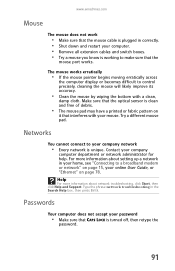
...78. The mouse works erratically
• If the mouse pointer begins moving erratically across
the computer display or becomes difficult to your mouse. Contact your password
• Make sure that CAPS LOCK ...up a network in your home, see "Connecting to make sure that the
mouse port works. www.emachines.com
Mouse
The mouse does not work
• Make sure that the mouse cable is plugged in...
8512161 - eMachines Desktop Hardware Reference Guide - Page 125


www.emachines.com
See memory
directional keys 21
Disk Cleanup 65
Disk Defragmenter 67
display cleaning 61 troubleshooting 77
documentation User Guide ...75, 77
E
editing buttons 21
electrostatic discharge (ESD) 34
eMachines contact information 3 model number 3 serial number 3 Support 2
eMachines contact information 105
eMachines Recovery Center re-installing drivers 97 re-installing programs 97 re-...
8512161 - eMachines Desktop Hardware Reference Guide - Page 127


www.emachines.com
M
maintenance backing up files 68 BigFix 63 checking for drive errors 66 checking hard drive space 63 cleaning case 60 cleaning CD 62 cleaning computer display 61 cleaning computer screen 61 cleaning DVD 62 cleaning keyboard 61 cleaning monitor 61 cleaning mouse 61 cleaning optical disc 62 defragmenting 67 deleting...
8513042 - eMachines Desktop Computer User Guide - Page 15


www.emachines.com
Every program window looks a little different because each has its former size. Clicking the minimize button reduces the active window to fit the entire computer display. Clicking the close button closes the active window or program. Clicking the program button in the current window. Clicking the maximize button expands the...
8513042 - eMachines Desktop Computer User Guide - Page 47


www.emachines.com
3 Use the remote control navigation buttons to select a Media Center menu option, then
press OK.
• TV + Movies...up your TV tuner card (if installed).
• Online Media lets you play online games. • Tasks lets you set up your display and media types, shut down or restart your computer,
burn an optical disc (CD or DVD), and synchronize with another digital media device...
8513042 - eMachines Desktop Computer User Guide - Page 77


www.emachines.com
Setting up multiple monitors
Important
The dialog boxes shown in the Display Settings dialog box, click Identify Monitors. For
the ...To use the second monitor or projector as a "mirror" (duplicate) of the monitor port on the desktop ➧ Personalize ➧ Display Settings.
6 Right-click the second monitor icon (labeled 2), click Attached, then click Apply. 7 Adjust ...
8513042 - eMachines Desktop Computer User Guide - Page 83
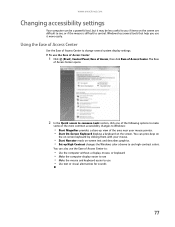
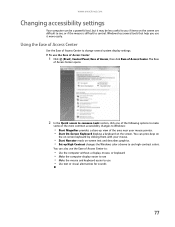
...Contrast changes the Windows color scheme to use high-contrast colors. Windows has several system display settings.
You can press keys on
the on-screen keyboard by clicking them with your mouse pointer....keyboard easier to use • Use text or visual alternatives for sounds
77 www.emachines.com
Changing accessibility settings
Your computer can be a powerful tool, but it may be less useful ...
8513042 - eMachines Desktop Computer User Guide - Page 91


...desktop adding icon 8 adding shortcut 8 adjusting settings 66 changing background 67 changing color scheme 67 extending 71 selecting screen saver 68 using 6
using Start menu 7
DHCP 44, 50
disconnecting from Internet 20
display using screen saver 68
documentation eMachines...E
Ease of Access Center 77
editing music track information 35
eMachines contact information 3 Web address 2 Web site 2
e-mail ...
8513152 - eMachines Desktop Hardware Reference Guide - Page 5
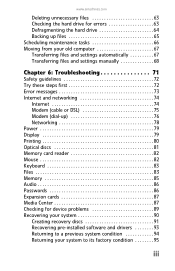
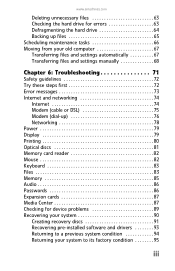
www.emachines.com
Deleting unnecessary files 63 Checking the hard drive for errors 63 Defragmenting the hard drive 64 Backing up ...Error messages 73 Internet and networking 74
Internet 74 Modem (cable or DSL 75 Modem (dial-up 76 Networking 78 Power 79 Display 79 Printing 80 Optical discs 81 Memory card reader 82 Mouse 82 Keyboard 83 Files 83 Memory 85 Audio 86 Passwords 86 ...
8513152 - eMachines Desktop Hardware Reference Guide - Page 27


www.emachines.com
Using the mouse
Right button
Left button Scroll wheel
The mouse is a device that controls the pointer movement on the display moves in the same direction.
21 As you move the mouse, the pointer (arrow) on the computer display. This illustration shows the standard mouse.
8513152 - eMachines Desktop Hardware Reference Guide - Page 45


... is secure, you hear a click.
6 Replace the side panel by following the instructions in your computer is displayed.
39 Windows starts and the
Windows desktop appears.
10 Click (Start), right-click Computer, then click
Properties. www.emachines.com
4 If you are adding a DIMM to its upright position. 8 Reconnect the cables and the power...
Similar Questions
Emachine Et1161-05 Won't Boot
So last night i was playing on my emachine ET1161-05, 6GB Ram, Nvidia 280 1GB graphics card and i sh...
So last night i was playing on my emachine ET1161-05, 6GB Ram, Nvidia 280 1GB graphics card and i sh...
(Posted by Goawayorbehacked 9 years ago)
Best Network Driver For Emachines Et1161-05?
Hi I'm trying to get the internet for my mother to access.A while ago I bought her a e1161-05. It wo...
Hi I'm trying to get the internet for my mother to access.A while ago I bought her a e1161-05. It wo...
(Posted by wadohawadoha 12 years ago)
My Emachine Et1161-05 Will Not Turn On?
I have a emachine ET1161-05 desktop pc that will not turn on when I push the power switch. I tried a...
I have a emachine ET1161-05 desktop pc that will not turn on when I push the power switch. I tried a...
(Posted by franchel 12 years ago)

