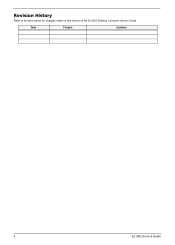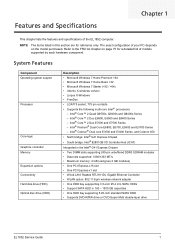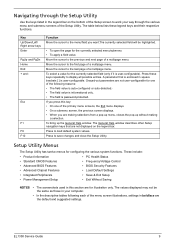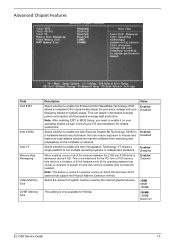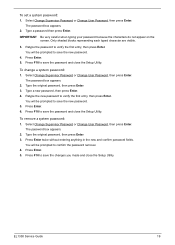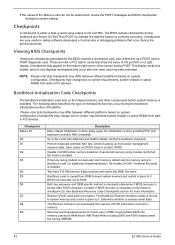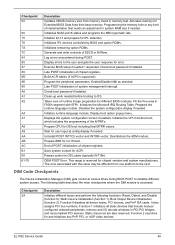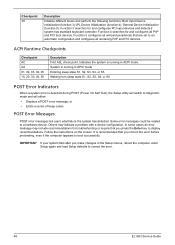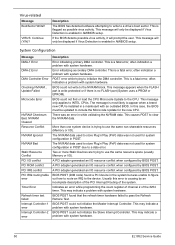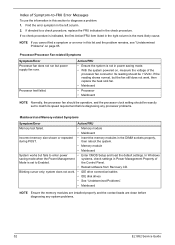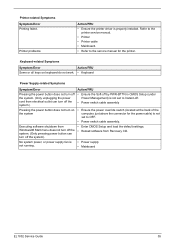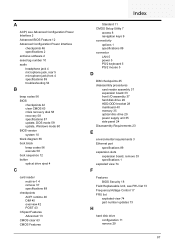eMachines EL1852G Support Question
Find answers below for this question about eMachines EL1852G.Need a eMachines EL1852G manual? We have 1 online manual for this item!
Question posted by Anonymous-109072 on April 25th, 2013
Windows Not Appearing.
I can start my comouter just fine it will go through starting windows but after it goes into my home screen the whole screen is black what is going on?
Current Answers
Answer #1: Posted by TexasDeviL on April 25th, 2013 11:10 AM
Put in the disc that came with your emachine. Do a clean install. All your files will still be there but in a folder marked windows.old. You can then movr those folders back where they belong. This time don't forget to activate your windows installation.
If you agree that the answer I provided is correct please remember to "accept" and/or mark it as "helpful" so I know I'm doing a good job. Thank you, I would really appreciate it.
[automotive mechanic and phone modding enthusiast]
Answer #2: Posted by TommyKervz on April 25th, 2013 11:10 AM
Greetings - It may a programe you've just installed (or your Anti Virus). Try and start your computer on safe mode (repeatedly tap f8 right before window loads), go to control panel and try to uninstalled any recently added programme/application - also try taking out your Anti - Virus if need be. Another option would be to run a System Restore (from safe mode restoring your computer to a state it was in at a given past date).
Related eMachines EL1852G Manual Pages
Similar Questions
How Do I Make A Recovery Disk Out Of My Emachine Desktop Model El1300g 02w With
windows xp home edition
windows xp home edition
(Posted by crstnmri 9 years ago)
Volume Loss On Emachines El1852g-52w
I was playing a game on the computer, in the middle of the game a large yellow box appeared and said...
I was playing a game on the computer, in the middle of the game a large yellow box appeared and said...
(Posted by fallon2124 11 years ago)
Emachine El1852g Factory Restore
i cant figure out how to restre this computer without the restore cd
i cant figure out how to restre this computer without the restore cd
(Posted by Anonymous-84529 11 years ago)
What Kind Of Graphics Card Plug Does It Have?
I'm thinking of getting a new graphics card but i don,t know what kind of plug it has. (i don,t have...
I'm thinking of getting a new graphics card but i don,t know what kind of plug it has. (i don,t have...
(Posted by jjn4421 11 years ago)
I Have A T 3092, 512 Mb, 160 Gb Desktop Computer The Is Very, Very Slow.
Most every time I start up, a message comes up saying that Windows explorer must be shut down. There...
Most every time I start up, a message comes up saying that Windows explorer must be shut down. There...
(Posted by kunca 14 years ago)