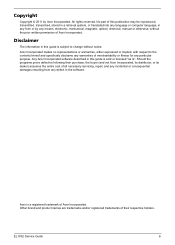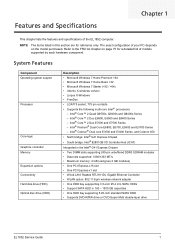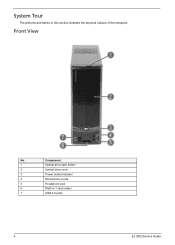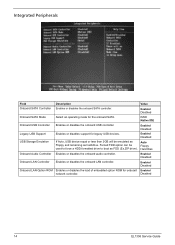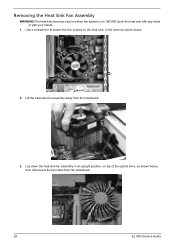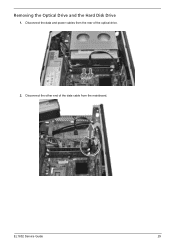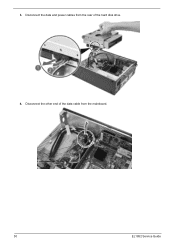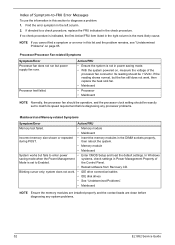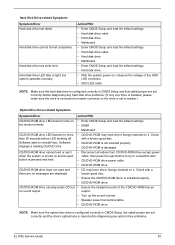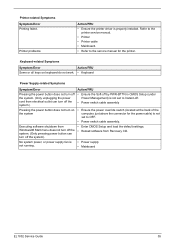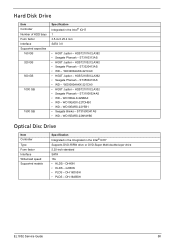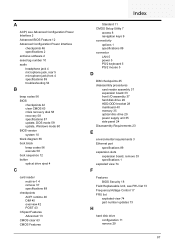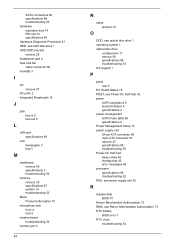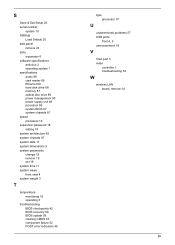eMachines EL1852G Support Question
Find answers below for this question about eMachines EL1852G.Need a eMachines EL1852G manual? We have 1 online manual for this item!
Question posted by krsadie on November 9th, 2013
How To Get Your Driver Back On For Your Optical Disk Driver
The person who posted this question about this eMachines product did not include a detailed explanation. Please use the "Request More Information" button to the right if more details would help you to answer this question.
Current Answers
Related eMachines EL1852G Manual Pages
Similar Questions
How Can I Update The Drivers For A El1360-ew30p
Drivers for my desktop computer
Drivers for my desktop computer
(Posted by snakejr1974 10 years ago)
I Would Like To Use This Disk Emachine Et1161-05 Drivers Recovery & Restore Prod
(Posted by mfsb277 10 years ago)
Volume Loss On Emachines El1852g-52w
I was playing a game on the computer, in the middle of the game a large yellow box appeared and said...
I was playing a game on the computer, in the middle of the game a large yellow box appeared and said...
(Posted by fallon2124 11 years ago)
What Kind Of Graphics Card Plug Does It Have?
I'm thinking of getting a new graphics card but i don,t know what kind of plug it has. (i don,t have...
I'm thinking of getting a new graphics card but i don,t know what kind of plug it has. (i don,t have...
(Posted by jjn4421 11 years ago)