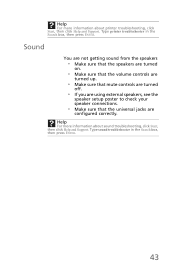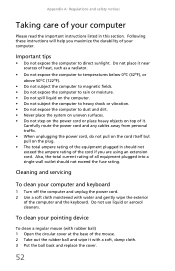eMachines EL1352G Support Question
Find answers below for this question about eMachines EL1352G.Need a eMachines EL1352G manual? We have 1 online manual for this item!
Question posted by jerrylyles on December 15th, 2012
Turn On Wireless
Current Answers
Answer #1: Posted by tintinb on February 1st, 2013 11:12 AM
You can read the full specifications of this computer here:
If you have more questions, please don't hesitate to ask here at HelpOwl. Experts here are always willing to answer your questions to the best of our knowledge and expertise.
Regards,
Tintin
Related eMachines EL1352G Manual Pages
Similar Questions
Model ET1831 My modem and router are working fine with my laptop but I cannot get the desktop to co...