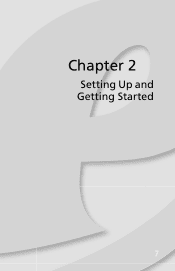eMachines EL1300G-01w Support Question
Find answers below for this question about eMachines EL1300G-01w - Desktop PC.Need a eMachines EL1300G-01w manual? We have 1 online manual for this item!
Question posted by freckleseckles on September 11th, 2021
My Emachine El1300g-01w Won't Reset To Factory Settings.
could someone help me? I have followed every step of trying to restore my computer but nothing works.
Current Answers
Answer #1: Posted by SonuKumar on September 11th, 2021 11:05 PM
https://www.emachines.com/ec/en/US/content/drivers.html
download software and update please
https://www.driverguide.com/driver/detail.php?driverid=1747707
if not, there are chance of harware issue or button issue as well.
Please respond to my effort to provide you with the best possible solution by using the "Acceptable Solution" and/or the "Helpful" buttons when the answer has proven to be helpful.
Regards,
Sonu
Your search handyman for all e-support needs!!
Related eMachines EL1300G-01w Manual Pages
Similar Questions
I Have Emachines El1300g-01w,but Greenlight No Turn On,desktop Not Working.
I have replaced the power supply for used one, and install new motherboard and new hard drive as wel...
I have replaced the power supply for used one, and install new motherboard and new hard drive as wel...
(Posted by jaimemedina 3 years ago)
How To Restore Emachine El1300g-01w To Factory
(Posted by joympato 10 years ago)
I Reinstall My Operating System Back To Factory Settings And Now I Can't Get My
how do i reistalled my modem dont have one on computer to connevt to the internet. I cant get my ip ...
how do i reistalled my modem dont have one on computer to connevt to the internet. I cant get my ip ...
(Posted by miyahd35 10 years ago)
How To Acces The Recovery Partition On A
El1300g-01w
How to acces the rocovery partition?
How to acces the rocovery partition?
(Posted by Anonymous-33022 12 years ago)