eMachines EL1300 Support Question
Find answers below for this question about eMachines EL1300.Need a eMachines EL1300 manual? We have 3 online manuals for this item!
Question posted by laurencegenevrier on October 20th, 2011
Connection Wifi Est Elle Existante
The person who posted this question about this eMachines product did not include a detailed explanation. Please use the "Request More Information" button to the right if more details would help you to answer this question.
Current Answers
There are currently no answers that have been posted for this question.
Be the first to post an answer! Remember that you can earn up to 1,100 points for every answer you submit. The better the quality of your answer, the better chance it has to be accepted.
Be the first to post an answer! Remember that you can earn up to 1,100 points for every answer you submit. The better the quality of your answer, the better chance it has to be accepted.
Related eMachines EL1300 Manual Pages
eMachines Desktop PC User Guide (Windows Vista) - Page 3


...Center 3 Using online help 3
Chapter 2: Using Windows 5
Using the Windows desktop 6 Using the Start menu 7 Adding icons to the desktop 8 Identifying window items 8
Working with files and folders 10 Viewing drives 10...an Internet account 20
Accessing your Internet account 21 Using the World Wide Web 21
Connecting to a Web site 21 Downloading files 22 Using e-mail 22 Sending e-mail 22 ...
eMachines Desktop PC User Guide (Windows Vista) - Page 4


...
Introduction to Networking 44 Networking terms you should know 44
Ethernet networking 44 Wired Ethernet networking 44 Wireless Ethernet networking 47 Establishing your Ethernet network connection 49 Testing your network 52 Adding a printer to your network 52 Sharing resources 52 Using the network 54
Bluetooth networking 55
Chapter 6: Protecting your computer...
eMachines Desktop PC User Guide (Windows Vista) - Page 9
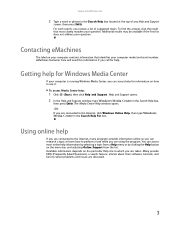
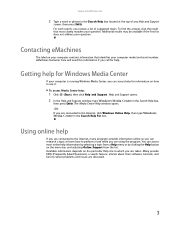
...label on the particular Help site to which you can access help
If you are connected to the Internet, many programs provide information online so you can access most closely ... a search feature, articles about their software, tutorials, and forums where problems and issues are connected to perform a task while you are discussed.
3
Available information depends on your question. For...
eMachines Desktop PC User Guide (Windows Vista) - Page 22


... open a document:
1 Start the program. 2 Click File, then click Open. 3 Click Folders to open the Folders list, then click the folder you must have a printer connected to your printer, see the printer documentation. Open the document in the program that the printer is turned on and loaded with paper. 2 Start the...
eMachines Desktop PC User Guide (Windows Vista) - Page 29


.... 6 Type the e-mail message.
To check your e-mail using your standard telephone modem to connect to multiple fax servers or devices on a network. You can include all required information, is ...E-Mail. Many Internet services exist that let you send and receive faxes using Windows Mail:
1 Connect to send the first fax from this computer. You cannot use your dial-up modem. Sending ...
eMachines Desktop PC User Guide (Windows Vista) - Page 30


... fax modem in the dialog box, then click Next. The New Fax window opens.
24 The Choose a
modem name screen opens.
5 Type the name of connection you have never sent a fax on this computer before, click New Fax on the toolbar. Chapter 3: Using the Internet and Faxing
3 If you will be...
eMachines Desktop PC User Guide (Windows Vista) - Page 41


...Click the Library tab. 3 Right-click the track or album you download are automatically added to your desktop to edit, then click Advanced Tag Editor.
Editing track information
After you add a WMA or MP3 ... library.
• Dragging and Dropping-Drag and drop files from the Internet-When you are connected to the Internet, WMA and MP3
files that you want to the
music library. The new...
eMachines Desktop PC User Guide (Windows Vista) - Page 50


...possible with Bluetooth. PAN-A personal area network (PAN) is commonly used for the network. This connection type is a computer network used in offices around the world and can be the same on all... computers on . To create a wired Ethernet network, you or your wired Ethernet network, connect an access point to the router or use a router that covers a broad geographical area. Ethernet...
eMachines Desktop PC User Guide (Windows Vista) - Page 51


... determine if an Ethernet card is already installed on the left. Also connected to protect your network from the task list on your computer:
1 Click...more computers with Ethernet jacks • One router • One broadband Internet connection (optional) • Ethernet cables connecting all Ethernet components should be sure the model includes everything your network needs, including...
eMachines Desktop PC User Guide (Windows Vista) - Page 52


...for instructions on the network and can assign IP addresses to a high-speed Broadband Internet connection (cable or DSL modem), we recommend the use of the cable with the connectors facing...instructions they have Ethernet already installed. The router can provide firewall protection for your broadband connection is not working correctly. This type of cable you have not already done so....
eMachines Desktop PC User Guide (Windows Vista) - Page 54


... - 11Mbps • 802.11g - 54Mbps • 802.11n - 540Mbps
Speed is not the only issue if you decide to the access point, set up a network connection, then browse the Internet, send e-mail, share files and folders with different standards. Chapter 5: Networking Your Computer
Wireless Ethernet standards
Current wireless Ethernet standards include...
eMachines Desktop PC User Guide (Windows Vista) - Page 56
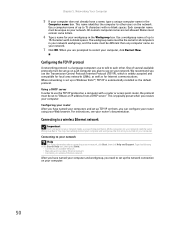
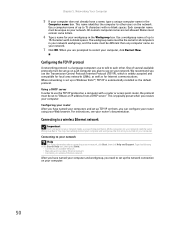
... TCP/IP on your network.
7 Click OK. When you plan to use the TCP/IP protocol on your computer.
50 One of up the network connection on a computer with no blank spaces. Using a DHCP server In order to "Obtain an IP address from a DHCP server." This is set up to other...
eMachines Desktop PC User Guide (Windows Vista) - Page 57


The Network window opens.
2 Click Network and Sharing Center. www.emachines.com To connect to a network on the left of the window. The Network and Sharing Center window opens.
3 Click Connect to your wireless Ethernet network:
1 Click (Start), then click Network. The Connect to a network dialog
box opens.
51
eMachines Desktop PC User Guide (Windows Vista) - Page 58


...point documentation.
• Temporarily turn off any firewall software on your desktop computer. • Turn off all physical cable connections. • Make sure that has built-in the Search Help ... Repair on each computer.
52
Chapter 5: Networking Your Computer
4 Click a network, then click Connect. If you set up, log onto one of plugging a printer into each computer must have ...
eMachines Desktop PC User Guide (Windows Vista) - Page 61


... devices. Bluetooth lets you can print a file across the network:
1 Click (Start), then click Computer.
To connect to a Bluetooth personal area network:
1 Turn on -screen instructions. To access a Bluetooth-enabled device, you are using a desktop computer or if your notebook does not have a Bluetooth radio built-in Bluetooth, you transfer information between...
eMachines Desktop PC User Guide (Windows Vista) - Page 77


...
The dialog boxes shown in the Display Settings dialog box, click Identify Monitors. You can connect an additional monitor or projector to your computer. If your computer's video card supports additional monitors (it on. 4 Turn on the desktop Á Personalize Á Display Settings.
6 Right-click the second monitor icon (labeled 2), click Attached...
eMachines Desktop PC User Guide (Windows Vista) - Page 91


...installing device 55 installing printer 55 personal area network 55
Blu-ray Disc playing 31
broadband Internet connection 20, 46, 49
browser Web 20, 21
browsing for files and folders 14
C
cable ...Web site 21
connections monitor (VGA) 71 projector 71 VGA 71
copying files across network 55 files and folders 11, 17 text and graphics 17
creating data disc 39 desktop icon 8 desktop shortcut 8 document...
eMachines Desktop PC User Guide (Windows Vista) - Page 93


... 16 files across network 55
programs closing 17 opening 7 restricting 82
projector color quality 71 connecting 71 screen resolution 71
R
recording audio file 33 CD tracks 34
recovering files and folders ...number 3
Shared Documents folder 73
sharing drives 53 folders 53 printer 54
shortcuts adding to desktop 8 closing programs 17 closing windows 17 copying 17 deleting files and folders 17 keyboard 17...
eMachines Setup Guide - Page 30
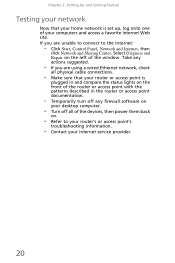
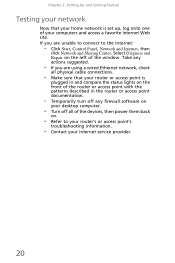
...any actions suggested.
• If you are using a wired Ethernet network, check
all physical cable connections.
• Make sure that your home network is
plugged in and compare the status lights on the...in the router or access point documentation.
• Temporarily turn off any firewall software on
your desktop computer.
• Turn off all of the devices, then power them back
on the left ...
eMachines Setup Guide - Page 73


...l'intention des utilisateurs canadiens
Cet appareil numérique de la classe B est conforme a la norme NMB-003 du Canada. Located on every PSTN termination ...63 If this information to file a complaint with Russian regulatory certification
Modem notices
Notice for single terminal connection to determine if it is a label that could affect the proper functioning of your equipment supplier ...
Similar Questions
Where Can I Connect To Wifi On My Emachine T3656
(Posted by Anonymous-133873 10 years ago)
How To Eject Manually A Disk From The El1300 G
When the top mounted eject button or the eject option when right clicking the drive icon will not ej...
When the top mounted eject button or the eject option when right clicking the drive icon will not ej...
(Posted by CLAYSCOTT85 10 years ago)
Wifi Connection Issues
My emachine EL1300G is set up to connect to wireless networks. However, it will not locate any, and ...
My emachine EL1300G is set up to connect to wireless networks. However, it will not locate any, and ...
(Posted by ilistentogb 10 years ago)

