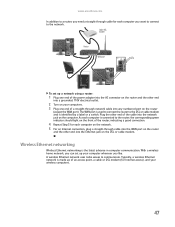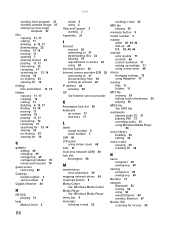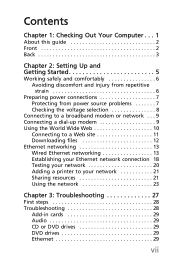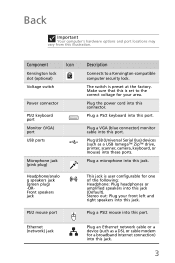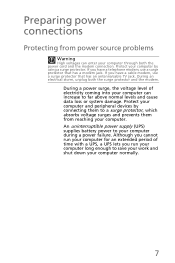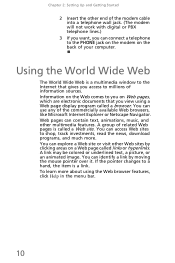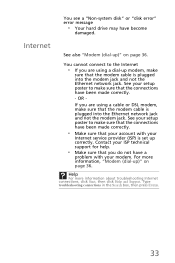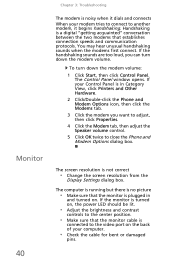eMachines EL1300 Support Question
Find answers below for this question about eMachines EL1300.Need a eMachines EL1300 manual? We have 3 online manuals for this item!
Question posted by Anonymous-24862 on March 28th, 2011
How To Connect Dial Up Modem
The person who posted this question about this eMachines product did not include a detailed explanation. Please use the "Request More Information" button to the right if more details would help you to answer this question.
Current Answers
Related eMachines EL1300 Manual Pages
Similar Questions
How To Connect An El1200 Desktop To A Wireless Connection
(Posted by tfsssuperc 9 years ago)
How To Eject Manually A Disk From The El1300 G
When the top mounted eject button or the eject option when right clicking the drive icon will not ej...
When the top mounted eject button or the eject option when right clicking the drive icon will not ej...
(Posted by CLAYSCOTT85 10 years ago)
Is Emachine El1850 Desktop Wifi Enabled?
I want to connect an EL1850 desktop to internet via a wifi router. Is the EL1850 wifi enabled or do ...
I want to connect an EL1850 desktop to internet via a wifi router. Is the EL1850 wifi enabled or do ...
(Posted by glennjennyfisher2 11 years ago)