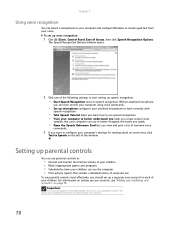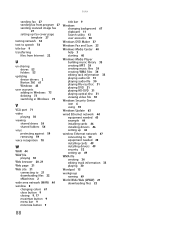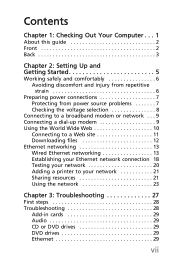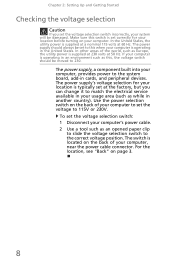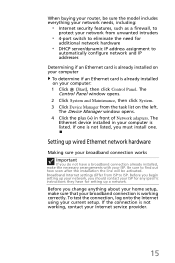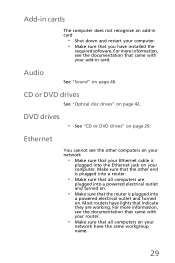eMachines EL1300 Support Question
Find answers below for this question about eMachines EL1300.Need a eMachines EL1300 manual? We have 3 online manuals for this item!
Question posted by Hakoshi45 on November 1st, 2014
Graphics Cards
Current Answers
Answer #1: Posted by BusterDoogen on November 1st, 2014 1:54 PM
I hope this is helpful to you!
Please respond to my effort to provide you with the best possible solution by using the "Acceptable Solution" and/or the "Helpful" buttons when the answer has proven to be helpful. Please feel free to submit further info for your question, if a solution was not provided. I appreciate the opportunity to serve you!
Answer #2: Posted by sabrie on November 1st, 2014 12:07 PM
http://www.tomshardware.com/forum/359466-33-graphics-card-upgrade-emachines-el1300g
www.techboss.co.za
Related eMachines EL1300 Manual Pages
Similar Questions
When the top mounted eject button or the eject option when right clicking the drive icon will not ej...
how do i install a pny geforce 210 graphics card?
i just bought a new graphic card radeon 5450 and i have the nvidia 6150 SE integraded and my motherb...
I am trying to get the NIC card to work, but am not getting any internet connection. What driver do ...