eMachines EL1200 Support Question
Find answers below for this question about eMachines EL1200.Need a eMachines EL1200 manual? We have 5 online manuals for this item!
Question posted by danlChi on March 1st, 2014
My Emachine Desktop Does Not Show Emachine Folder
The person who posted this question about this eMachines product did not include a detailed explanation. Please use the "Request More Information" button to the right if more details would help you to answer this question.
Current Answers
There are currently no answers that have been posted for this question.
Be the first to post an answer! Remember that you can earn up to 1,100 points for every answer you submit. The better the quality of your answer, the better chance it has to be accepted.
Be the first to post an answer! Remember that you can earn up to 1,100 points for every answer you submit. The better the quality of your answer, the better chance it has to be accepted.
Related eMachines EL1200 Manual Pages
eMachines Desktop PC User Guide (Windows Vista) - Page 3


... Support 2 Contacting eMachines 3 Getting help for Windows Media Center 3 Using online help 3
Chapter 2: Using Windows 5
Using the Windows desktop 6 Using the Start menu 7 Adding icons to the desktop 8 Identifying window items 8
Working with files and folders 10 Viewing drives 10 Creating folders 10 Copying and moving files and folders 11 Deleting files and folders 12
Searching for...
eMachines Desktop PC User Guide (Windows Vista) - Page 13


... customize your system, get help, search for files and folders, and more information about the Windows Start menu, click ... folder icon, the programs, files, and subfolders appear.
3 Click a file or program to see all programs, files, and folders in... the Search Help box, then press ENTER. You can start programs, open it.
7 Type Windows Start menu in the Start menu. www.emachines...
eMachines Desktop PC User Guide (Windows Vista) - Page 17


... folders in the new location. Therefore, you can paste copies of a file or folder into more information, see "Shortcuts" on page 17. www.emachines.com
To create a folder: Shortcut
Click File Á New Á Folder ...soon as you want to copy. A copy of the file or folder on the pop-up
menu opens on the desktop.
3 Click Cut on the Windows clipboard, which temporarily stores it there...
eMachines Desktop PC User Guide (Windows Vista) - Page 19


... Bin icon on your hard drive, you want to search on the desktop. Type searching in the Search Help box, then press ENTER. www.emachines.com
To empty the Recycle Bin: Caution
Emptying the Recycle Bin permanently erases any files or folders in the results window. Using the Windows Search
To find files...
eMachines Desktop PC User Guide (Windows Vista) - Page 41


...MP3 or WMA files from the tracks on your
music CD, Windows Media Player automatically adds these files to your desktop to a music file. Windows Media Player
opens.
2 Click the Library tab. 3 Right-click the track or...become corrupt. You can edit the track's tags (informational fields). www.emachines.com
Building a music library
Use Windows Media Player to edit, then click Advanced Tag Editor.
eMachines Desktop PC User Guide (Windows Vista) - Page 61


... driver for the printer on the computer you are using a desktop computer or if your notebook does not have a Bluetooth radio ... Right-click the file, then click Copy. 5 Right-click the folder where you want to print, then click Print. 2 Click the ...a Bluetooth personal area network:
1 Turn on -screen instructions. www.emachines.com
Copying files across the network
To copy files across the network...
eMachines Desktop PC User Guide (Windows Vista) - Page 73
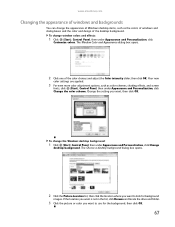
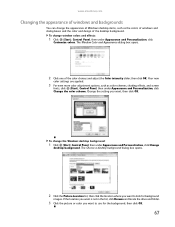
... under Appearance and Personalization, click Change
desktop background.
www.emachines.com
Changing the appearance of windows and backgrounds
You can change the appearance of Windows desktop items, such as color schemes, shading...Browse and locate the drive and folder.
3 Click the picture or color you want to use for background
images. The Choose a desktop background dialog box opens.
2 ...
eMachines Desktop PC User Guide (Windows Vista) - Page 75


.... The gadget's configuration window
opens.
2 Make the changes you can position them anywhere on your desktop, gadgets are usually visible on your screen in an empty area of the Sidebar and click
Add Gadgets... right-click the gadget, then click Close Gadget.
www.emachines.com
Changing gadgets
Gadgets are constantly running mini-programs that are visible on the right edge of your Windows...
eMachines Desktop PC User Guide (Windows Vista) - Page 77


...represent the screens on your computer. Use the additional desktop space to your computer. Tip
To help identify your computer. www.emachines.com
Setting up multiple monitors
Important
The dialog boxes...A large number appears on your multiple monitors in this monitor.
71 If your Windows desktop. You can connect an additional monitor or projector to accommodate additional windows. For
the ...
eMachines Desktop PC User Guide (Windows Vista) - Page 91


...
D
deleting files and folders 6, 12, 17
desktop adding icon 8 adding shortcut 8 adjusting settings 66 changing background 67 changing color scheme 67 extending 71 selecting screen saver 68 using 6
using Start menu 7
DHCP 44, 50
disconnecting from Internet 20
display using screen saver 68
documentation eMachines Web site 2 help 2 Help and Support 2 online help...
eMachines Desktop PC User Guide (Windows Vista) - Page 93


www.emachines.com
starting 59 updating 61
O
online help 2, 3
opening documents 16 files 7 files across network 54 folders 10 programs 7
optical disc creating data 39 ...Shared Documents folder 73
sharing drives 53 folders 53 printer 54
shortcuts adding to desktop 8 closing programs 17 closing windows 17 copying 17 deleting files and folders 17 keyboard 17 pasting 17 renaming files and folders 17 ...
eMachines Desktop PC User Guide (Windows XP) - Page 3


... 4 Microsoft Certificate of Authenticity 4
Chapter 2: Using Windows XP 5
Using the Windows desktop 6 Using the Start menu 7 Adding icons to the desktop 7 Identifying window items 8
Working with files and folders 9 Viewing drives 9 Creating folders 10 Copying and moving files and folders 10 Deleting files and folders 11
Searching for files 12 Using the Windows Search utility 13...
eMachines Desktop PC User Guide (Windows XP) - Page 5


www.emachines.com
Chapter 6: Customizing Windows 57
Adjusting the screen and desktop settings 58 Adjusting the color depth 58 Adjusting the screen resolution 59 Changing the colors on your Windows desktop 60 Changing the desktop background 61 Selecting a screen saver 62 Using an extended desktop 63
Using a second monitor 63 Viewing the display on a television 64...
eMachines Desktop PC User Guide (Windows XP) - Page 13


....emachines.com
Using the Start menu
Help
For more using the Start menu. You can start programs, open it , another menu, called a submenu, opens and reveals related files, programs, or commands. 3 Click a file or program to open files, customize your system, get help, search for files and folders, and more information about desktop...
eMachines Desktop PC User Guide (Windows XP) - Page 17


... files and folders, click Start, then click Help and Support. A pop-up menu opens on the desktop.
3 Click...folders
When you throw away paper files and folders, you want to delete. In Windows, you decide to select multiple files and folders...folders in the Search box, then press ENTER.
1 Locate the file or folder you want to copy. Type copying files and folders or moving files and folders...
eMachines Desktop PC User Guide (Windows XP) - Page 43


... in the Windows Media Player
library.
37
Editing track information
After you add a WMA or MP3 file to the music library. You can organize your
desktop to your music library. A progress bar appears next to build a music library. www.emachines.com
7 Click Rip Music.
eMachines Desktop PC User Guide (Windows XP) - Page 65
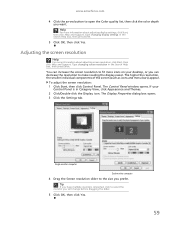
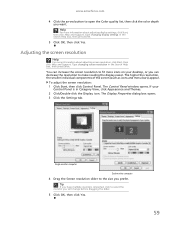
... box, then press ENTER. To adjust the screen resolution: 1 Click Start, then click Control Panel.
If your desktop, or you will change before dragging the slider.
5 Click OK, then click Yes.
59 www.emachines.com
4 Click the arrow button to open the Color quality list, then click the color depth you prefer...
eMachines Desktop PC User Guide (Windows XP) - Page 67
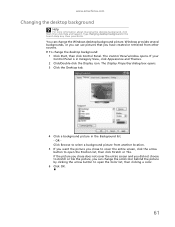
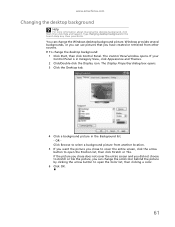
... in the Background list. - www.emachines.com
Changing the desktop background
Help
For more information about changing the desktop background, click Start, then click Help and Support...If the picture you chose does not cover the entire screen and you can change the Windows desktop background picture. The Control Panel window opens. Windows provides several backgrounds, or you can use ...
eMachines Desktop PC User Guide (Windows XP) - Page 91


...folders 10, 18 text and graphics 18
creating desktop icons 7 desktop shortcuts 7 documents 15 folders 10 music files 36 WMA files 36
customizing 57
cutting files and folders 10, 18 text and graphics 18
D
deleting files and folders 6, 11, 12, 18
desktop...display changing resolution 59 properties 63, 64 using screen saver 62
documentation eMachines Web site 2 help 2 Help and Support 2 online help 3
...
eMachines Desktop PC User Guide (Windows XP) - Page 93


...
Security Center Windows XP 80
security settings modifying 80
sharing drives 52 folders 52 printer 53
shortcuts adding to desktop 7 closing programs 18 closing windows 18 copying 18 cutting 18 deleting files and folders
18
keyboard 18 pasting 18 renaming files and
folders 18 selecting adjacent items in
list 18 selecting items in list...
Similar Questions
I Have Emachines El1300g-01w,but Greenlight No Turn On,desktop Not Working.
I have replaced the power supply for used one, and install new motherboard and new hard drive as wel...
I have replaced the power supply for used one, and install new motherboard and new hard drive as wel...
(Posted by jaimemedina 3 years ago)
How To Factory Reset A Emachine Computer Model El1200-07w I Forgot Password
(Posted by xAnooiti 10 years ago)
How To Restore An Emachine El1200-05w Desktop Without Restore Disk?
(Posted by LUdaw 10 years ago)
System Recovery Managment
Emachines folder and emachines system recovery managment have vanished from my EL1200-06. How can I ...
Emachines folder and emachines system recovery managment have vanished from my EL1200-06. How can I ...
(Posted by artluck 12 years ago)

