eMachines EL1200 Support Question
Find answers below for this question about eMachines EL1200.Need a eMachines EL1200 manual? We have 5 online manuals for this item!
Current Answers
There are currently no answers that have been posted for this question.
Be the first to post an answer! Remember that you can earn up to 1,100 points for every answer you submit. The better the quality of your answer, the better chance it has to be accepted.
Be the first to post an answer! Remember that you can earn up to 1,100 points for every answer you submit. The better the quality of your answer, the better chance it has to be accepted.
Related eMachines EL1200 Manual Pages
8513036R - eMachines Starter Guide - Page 19


... do maintenance, such as Disk Cleanup, or to defragment your hard drive (click Advanced Tools, then click Open Disk Defragmenter)
For more information on system recovery, see"Recovering Your System"in your computer in top running system. improving performance
Keep your online user guide.
19 Click (Start), Control Panel, System and...
8513036R - eMachines Starter Guide - Page 21


... and application backup disc. Follow the on-screen instructions to create recovery discs for your system. Before you create these"recovery discs,"make a backup of the software that you first get your computer, it is a good idea to make sure that came with your factory-loaded hard drive contents (Windows Vista, pre-installed software and...
8513036R - eMachines Starter Guide - Page 22


eMachines Recovery Management opens. 2 Click the Restore tab, then click Restore system to finish.
22 The Confirm
Restoration dialog box opens.
3 Follow the on-screen instructions to factory default. reinstalling the operating system
If you can run Windows... 1 Click (Start), All Programs, eMachines, then click eMachines Recovery
Management.
8513036R - eMachines Starter Guide - Page 23


..., it will appear with the same files and programs it had when it shipped from the factory. IMPORTANT
• If your hard drive has failed and you can't restore the software from the hard drive or recovery discs, contact eMachines Customer Care for help.
• After you cannot run Windows... 1 Restart your...
eMachines Desktop PC User Guide (Windows Vista) - Page 58


...If you are using a wired Ethernet network, check all physical cable connections. • Make sure that your router or access point is plugged in and compare the status lights on
... share the printer. For more information about sharing printers, see "Sharing drives and printers" on your desktop computer. • Turn off any actions suggested.
• If you can see the instructions that ...
eMachines Desktop PC User Guide (Windows Vista) - Page 75


... at the top of the Sidebar, or right-click in an empty area of your Windows desktop. www.emachines.com
Changing gadgets
Gadgets are constantly running mini-programs that are visible on the right....
2 Click the gadget you want , then drag it to your desktop, gadgets are saved.
69 The gadget's configuration window
opens.
2 Make the changes you want , then click OK. They can position them ...
eMachines Desktop PC User Guide (Windows XP) - Page 65
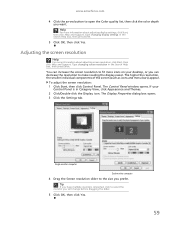
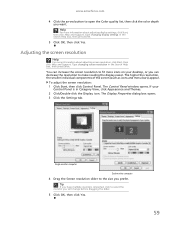
... want. To adjust the screen resolution: 1 Click Start, then click Control Panel. If your desktop, or you will change before dragging the slider.
5 Click OK, then click Yes.
59
The..., click Start, then click Help and Support.
You can increase the screen resolution to make reading the display easier.
Help
For more information about adjusting display settings, click Start, ...
MU.NAE00.001 - eMachines Desktop Hardware Reference Guide - Page 10
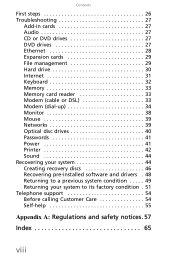
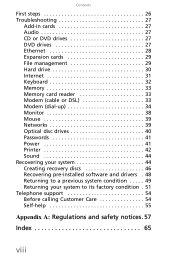
... drives 40 Passwords 41 Power 41 Printer 42 Sound 44 Recovering your system 44 Creating recovery discs 46 Recovering pre-installed software and drivers . 48 Returning to a previous system condition . . . . . 49 Returning your system to its factory condition . 51 Telephone support 54 Before calling Customer Care 54 Self-help 55
Appendix A: Regulations...
MU.NAE00.001 - eMachines Desktop Hardware Reference Guide - Page 13


... Iomega™ Zip™ drive, printer, scanner, camera, keyboard, or mouse) into this jack (Default). Make sure that this jack.
3
Plug a microphone into these ports. Plug a PS/2 mouse into this port.
...port. Plug a VGA (blue connector) monitor cable into this is preset at the factory. Stereo out: Plug your area. Back
Important
Your computer's hardware options and port ...
MU.NAE00.001 - eMachines Desktop Hardware Reference Guide - Page 20


...as an opened paper clip
to slide the voltage selection switch to the correct voltage position. Make sure this when your computer to set to this switch is supplied at 230 volts at ... such as Europe, the utility power is set correctly for your location is typically set at the factory, but you set the voltage selection switch: 1 Disconnect your computer, provides power to the system ...
MU.NAE00.001 - eMachines Desktop Hardware Reference Guide - Page 54


... getting sound from significant hardware and software problems. For instructions, see "Adjusting the volume" on page 22.
• Make sure that mute controls are turned off.
To recover your computer for additional system recovery options, you can use these discs later for long-term reliability, the effort is worth it. For more...
MU.NAE00.001 - eMachines Desktop Hardware Reference Guide - Page 56


... using discs, you may need to reinstall the Windows operating system and factory-loaded software and drivers. To create recovery discs: 1 Click (Start), All Programs, eMachines, then click
eMachines Recovery Management. eMachines Recovery Management opens.
46 Chapter 3: Troubleshooting
Creating recovery discs
If your computer experiences problems that are not recoverable by other methods...
MU.NAE00.001 - eMachines Desktop Hardware Reference Guide - Page 57


...finishes recording, the drive ejects it.
47 2 To create recovery discs for only the factory-loaded software and drivers, click Create driver and application backup ...the screen.
OR To create recovery discs for the hard drive's entire original contents, including Windows Vista and all factory-loaded software and drivers, click Create factory default disc. - Make sure that you create each ...
MU.NAE00.001 - eMachines Desktop Hardware Reference Guide - Page 58


... on your computer, you are required, insert a new disc when prompted, then click OK. or "Apps/Drivers Recovery disc."
5 If multiple discs are recovering from the factory. You can recover using either your driver and application recovery disc, insert it with a permanent marker. Important
Write a unique, descriptive label on your pre-installed software...
MU.NAE00.001 - eMachines Desktop Hardware Reference Guide - Page 59


... the install icon for each time you want to reinstall. Repeat this step for the item you install software or device drivers. The eMachines Application Recovery main menu opens.
3 Click Contents. A list of your system running again. Windows automatically creates an additional restore point each day, and also each item you...
MU.NAE00.001 - eMachines Desktop Hardware Reference Guide - Page 61


...
In case your computer experiences problems that were pre-installed on your system to its factory condition. Caution
This complete recovery deletes everything to return your system.
eMachines Recovery Management opens. 2 Click the Restore tab, then click Restore system to reinstall everything on page 53.
The Confirm Restoration dialog box opens.
51 You...
MU.NAE00.001 - eMachines Desktop Hardware Reference Guide - Page 62


... information about the hard drive that the operating system will erase all files on your computer.
5 Click OK. Your hard drive's original, factory-loaded contents are recovered. The recovery process begins by restarting your computer, then continues by copying files to your computer, then press ALT+F10
during startup. Caution
Continuing the...
MU.NAE00.001 - eMachines Desktop Hardware Reference Guide - Page 63


... erase all pre-installed software and drivers: 1 Turn on your computer, insert the first system
recovery disc into your optical disc drive, then restart your computer. The boot menu is where you inserted.
4 Insert the second recovery disc when prompted, then follow the on your hard drive.
2 During startup, press F10 to...
MU.NAE00.001 - eMachines Desktop Hardware Reference Guide - Page 76


...
DSL modem 11 connecting 3
DVD drive 20 inserting 19 troubleshooting 27
DVD drive identifying 20 See also optical drive troubleshooting 27
E
editing buttons 15
eMachines Recovery Center re-installing drivers 48 re-installing programs
48
re-installing software
48
66
V08A1
ergonomics 6 Ethernet jack 3 Ethernet network
connecting 11 jack 11 external...
MU.NAE00.001 - eMachines Desktop Hardware Reference Guide - Page 78


...recovering defaults 51 drivers 45, 48 programs 45, 48 software 45, 48 system 44
68
with eMachines Recovery Center 48
with Windows System Restore 49
re-installing defaults 51 drivers 45, 48 programs 44, 48 ...defaults 51 drivers 45, 48 programs 45, 48 software 45, 48 system 44 with eMachines Recovery Center 48 with Windows System Restore 49
Resume mode 2
right-clicking 18
S
safety avoiding repetitive...
Similar Questions
How To Fix An Emachine El1200 To Factory Setting Without Cd
(Posted by stecada5 9 years ago)
How To Restore Emachines El1200 To Factory Settings
(Posted by Tuorimgcha 10 years ago)
Need The Emachine El1200 Recovery Management Software
I can not find the software on my pc in order to create the recovery discs. Where can I get it?
I can not find the software on my pc in order to create the recovery discs. Where can I get it?
(Posted by adrigarstman 11 years ago)
Does The Emachine T4155 Desktop Have A Recovery Partition?
Does the emachine T4155 desktop have a recovery partition? I do not see any options on the program l...
Does the emachine T4155 desktop have a recovery partition? I do not see any options on the program l...
(Posted by moepy 12 years ago)
Factory Settings Restore
How do I restore the el1200 to factory settings if windows will not function?
How do I restore the el1200 to factory settings if windows will not function?
(Posted by zwilbanks777 12 years ago)

