eMachines EL1200 Support Question
Find answers below for this question about eMachines EL1200.Need a eMachines EL1200 manual? We have 5 online manuals for this item!
Question posted by Tuorimgcha on February 7th, 2014
How To Restore Emachines El1200 To Factory Settings
The person who posted this question about this eMachines product did not include a detailed explanation. Please use the "Request More Information" button to the right if more details would help you to answer this question.
Current Answers
There are currently no answers that have been posted for this question.
Be the first to post an answer! Remember that you can earn up to 1,100 points for every answer you submit. The better the quality of your answer, the better chance it has to be accepted.
Be the first to post an answer! Remember that you can earn up to 1,100 points for every answer you submit. The better the quality of your answer, the better chance it has to be accepted.
Related eMachines EL1200 Manual Pages
8513036R - eMachines Starter Guide - Page 22


eMachines Recovery Management opens. 2 Click the Restore tab, then click Restore system to finish.
22 reinstalling the operating system
If you can run Windows... 1 Click (Start), All Programs, eMachines, then click eMachines Recovery
Management. The Confirm
Restoration dialog box opens.
3 Follow the on-screen instructions to factory default.
8513036R - eMachines Starter Guide - Page 23


... discs, contact eMachines Customer Care for help.
• After you restore your computer's ...software up to finish.
IMPORTANT
• If your hard drive has failed and you cannot run Windows... 1 Restart your computer, then press the ALT+F10 keys during startup. 2 Follow the on-screen instructions to date.
23 If you can't restore the software from the factory...
eMachines Desktop PC User Guide (Windows Vista) - Page 3


...eMachines Web site 2 Using Help and Support 2 Contacting eMachines 3 Getting help for Windows Media Center 3 Using online help 3
Chapter 2: Using Windows 5
Using the Windows desktop 6 Using the Start menu 7 Adding icons to the desktop...Chapter 3: Using the Internet and Faxing 19
Learning about the Internet 20 Setting up an Internet account 20
Accessing your Internet account 21 Using the ...
eMachines Desktop PC User Guide (Windows Vista) - Page 19


...desktop.
Help
For more information about searching for files and folders, click Start, then click Help and Support. www.emachines....com
To empty the Recycle Bin: Caution
Emptying the Recycle Bin permanently erases any files or folders in the Recycle Bin. Windows permanently deletes all of files or folders that you can be restored...file or folder or a set of the file and ...
eMachines Desktop PC User Guide (Windows Vista) - Page 73
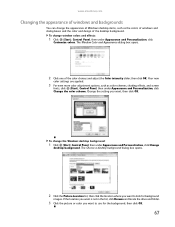
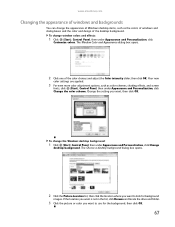
... Personalization, click Change
desktop background. www.emachines.com
Changing the appearance of windows and backgrounds
You can change the appearance of Windows desktop items, such as color schemes, shading effects, and screen
fonts, click (Start), Control Panel, then under Appearance and Personalization, click Change the color scheme. Your new
color settings are applied.
3 For...
eMachines Desktop PC User Guide (Windows Vista) - Page 91


... files and folders 11
D
deleting files and folders 6, 12, 17
desktop adding icon 8 adding shortcut 8 adjusting settings 66 changing background 67 changing color scheme 67 extending 71 selecting screen saver... Host Configuration Protocol 50
E
Ease of Access Center 77
editing music track information 35
eMachines contact information 3 Web address 2 Web site 2
e-mail address 22 checking for messages...
eMachines Desktop PC User Guide (Windows Vista) - Page 93


www.emachines.com
starting 59 updating 61...screen 66
restoring files and folders 12
router configuring 50 example network 44 setting up 46, 47 using 44
S
saving documents 15
scheduling computer use 80
screen adjusting settings 66 ... Documents folder 73
sharing drives 53 folders 53 printer 54
shortcuts adding to desktop 8 closing programs 17 closing windows 17 copying 17 deleting files and folders ...
eMachines Desktop PC User Guide (Windows XP) - Page 17


...bin has not been emptied.
A pop-up menu opens on the desktop.
3 Click Copy on page 18. For more information about copying or...the new location. Windows moves the files and folders to copy. www.emachines.com
To copy a file or folder to another folder: 1 Locate ... you want to the Recycle Bin. In Windows, you want to restore. A copy of the file or folder appears in its old location...
eMachines Desktop PC User Guide (Windows XP) - Page 18
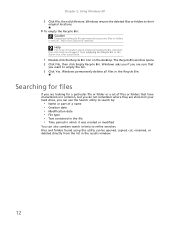
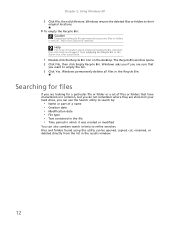
... Click File, then click Restore. Help
For more information about emptying the Recycle Bin, click Start, then click Help and Support. Windows asks you if you are stored on the desktop. Windows permanently deletes all ...Recycle Bin. Searching for files
If you are looking for a particular file or folder or a set of files or folders that
you can use the Search utility to empty the bin. 3 Click ...
eMachines Desktop PC User Guide (Windows XP) - Page 65
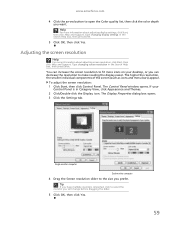
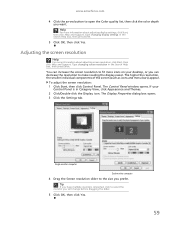
...settings in the Search Help box, then press ENTER. Adjusting the screen resolution
Help
For more information about adjusting screen resolution, click Start, then click Help and Support. If your desktop, or you want.
www.emachines... Display Properties dialog box opens. 3 Click the Settings tab. You can decrease the resolution to make reading the display easier. Help
For...
eMachines Desktop PC User Guide (Windows XP) - Page 67
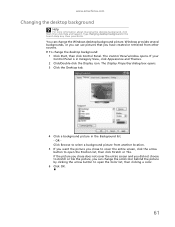
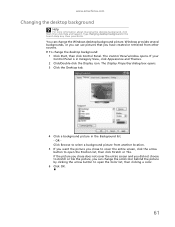
...click Stretch or Tile.
The Control Panel window opens. Type changing desktop background in Category View, click Appearance and Themes. 2 Click/Double...Desktop tab.
4 Click a background picture in the Background list. - OR Click Browse to select a background picture from other sources. www.emachines.com
Changing the desktop background
Help
For more information about changing the desktop...
eMachines Desktop PC User Guide (Windows XP) - Page 69


...
Properties dialog box opens. 2 Click the Settings tab.
3 Click the second monitor icon (labeled 2), then click Extend my Windows desktop onto this section are for demonstrative purposes only... projector or monitor cable into the secondary VGA port on the desktop, then click Properties. www.emachines.com
Using an extended desktop
If your computer supports dual monitors (it must have two video...
eMachines Desktop PC User Guide (Windows XP) - Page 91


...and graphics 18
D
deleting files and folders 6, 11, 12, 18
desktop adding icons 7 adding shortcuts 7 adjusting settings 58 changing background 61 changing color depth 58 changing color scheme 60 changing...
Dynamic Host Configuration Protocol 49
E
editing music track information
37
video 39
editing video 38
eMachines Web address 2 Web site 2
e-mail address 23 checking for messages 23 sending 23 using...
eMachines Desktop PC User Guide (Windows XP) - Page 93


www.emachines.com...files and folders 18
resolution changing 59
restoring files and folders 11
router configuring 51
S
saving documents 16 video 39
screen adjusting settings 58 changing color depth 58 changing ... protection 75
Security Center Windows XP 80
security settings modifying 80
sharing drives 52 folders 52 printer 53
shortcuts adding to desktop 7 closing programs 18 closing windows 18 copying...
MU.NAE00.001 - eMachines Desktop Hardware Reference Guide - Page 54


... the volume" on page 22.
• Make sure that mute controls are turned off. eMachines provides everything you need to recover your system: 1 Create recovery discs as soon as possible....some or all of recovery discs as soon as you should create a set of the computer's software (also called recovering or restoring your speaker connections.
• Make sure that the volume controls are...
MU.NAE00.001 - eMachines Desktop Hardware Reference Guide - Page 56


... discs, you may need to reinstall the Windows operating system and factory-loaded software and drivers. eMachines Recovery Management opens.
46 Chapter 3: Troubleshooting
Creating recovery discs
If your computer experiences problems that are not recoverable by other methods, you must create the set of recovery discs beforehand. To create recovery discs: 1 Click (Start...
MU.NAE00.001 - eMachines Desktop Hardware Reference Guide - Page 59


... or device drivers.
Help
For more information about using Microsoft System Restore, click Start, then click Help and Support. Type windows system restore in the Search Help box, then press ENTER.
49 Returning to get your system settings and saves them as restore points. In most cases of your system running again. Windows automatically...
MU.NAE00.001 - eMachines Desktop Hardware Reference Guide - Page 61


... and all pre-installed software and drivers: 1 Click (Start), All Programs, eMachines, then click
eMachines Recovery Management. The Confirm Restoration dialog box opens.
51 Recovering from within Windows Vista" on page 51.
• If you have created. Returning your system to its factory condition. Caution
This complete recovery deletes everything to return your system...
MU.NAE00.001 - eMachines Desktop Hardware Reference Guide - Page 62


...on your computer.
5 Click OK. Your hard drive's original, factory-loaded contents are recovered.
Caution
Continuing the process will take a while, but a eMachines Recovery Management screen shows you to continue. Caution
Continuing the process will..., then continues by copying files to . eMachines Recovery Management opens. 2 Click Restore system from the hard drive during startup.
MU.NAE00.001 - eMachines Desktop Hardware Reference Guide - Page 78


... 45, 48 software 45, 48 system 44 with eMachines Recovery Center 48 with Windows System Restore 49
Resume mode 2
right-clicking 18
S
safety avoiding repetitive strain 9 CD or DVD 61 general precautions 58 guidelines for troubleshooting
26
modem notices 59 posture 8 reducing eye strain 7 setting up computer 7
scanner installing 24
screen troubleshooting 38
Similar Questions
How To Restore A Emachines El1200-06w To Factory Settings
(Posted by jnswea 9 years ago)
Emachine Et1161-05 Need To Restore To Factory Settings Will Not Boot
(Posted by hasprpoorro 9 years ago)
How To Restore To Factory Default Emachine El1200-07w
(Posted by dhufluc 10 years ago)
Et1161-07 Emachine Where To Find Restore To Factory Settings
(Posted by JUANyooen 10 years ago)
Factory Settings Restore
How do I restore the el1200 to factory settings if windows will not function?
How do I restore the el1200 to factory settings if windows will not function?
(Posted by zwilbanks777 12 years ago)

