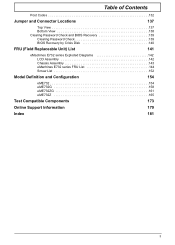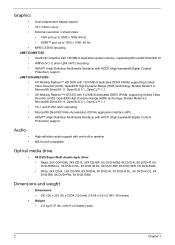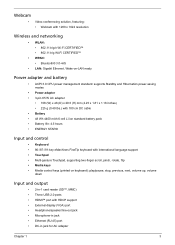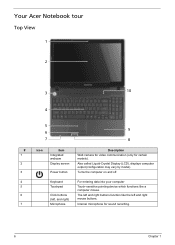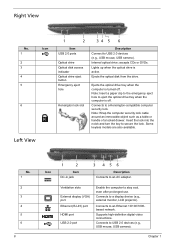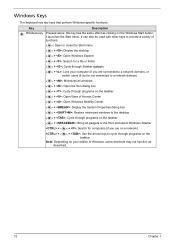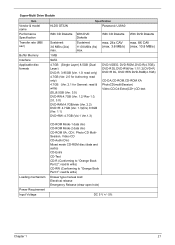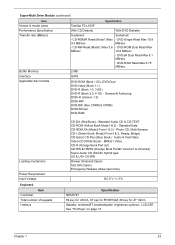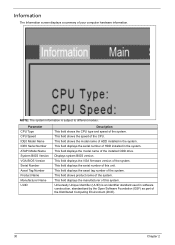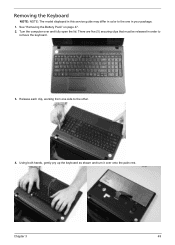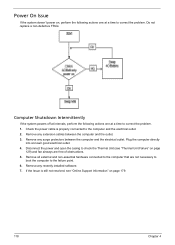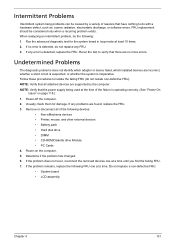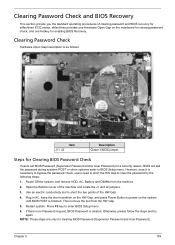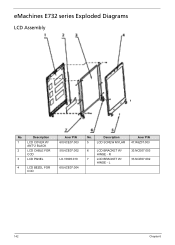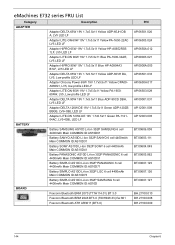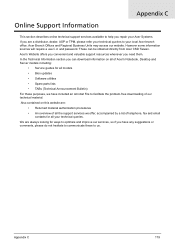eMachines E732 Support Question
Find answers below for this question about eMachines E732.Need a eMachines E732 manual? We have 1 online manual for this item!
Question posted by dinaliswapnilnarkhede on April 4th, 2017
Query About Webcam
i have emachines e732z.how to open Webcam?how to open wifi,bt i hv no wifi & i hv no driver cd. then what will do??plz rep fast.....
Current Answers
Related eMachines E732 Manual Pages
Similar Questions
My E732 Laptop Won't Boot, No Blue Led, Nothing
My ACER e732 won't boot, battery & PSU both excellent. Press power on, no blue LED comes on &...
My ACER e732 won't boot, battery & PSU both excellent. Press power on, no blue LED comes on &...
(Posted by houdini0001 9 years ago)
How To Update Emachines E727 ?
how can i update my laptop emachines e727 drivers ? i hv no drivers cd and how pickup drivers from ...
how can i update my laptop emachines e727 drivers ? i hv no drivers cd and how pickup drivers from ...
(Posted by bismillahclutch 11 years ago)
How To Open The Back Of Emachines E732 For Memory Upgrade And Fan Cleaning?
(Posted by sahmoude 11 years ago)
How Can I Get The Webcam Working On Myt New E732
(Posted by francinehanbury 12 years ago)