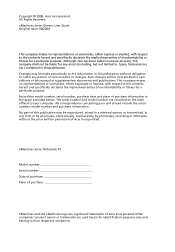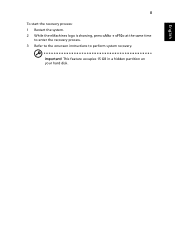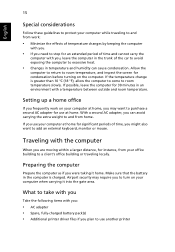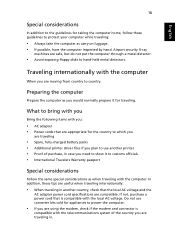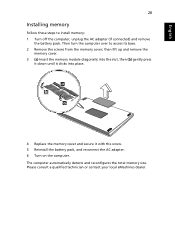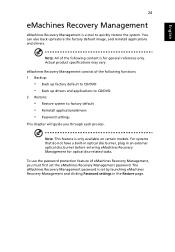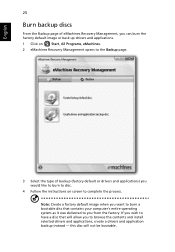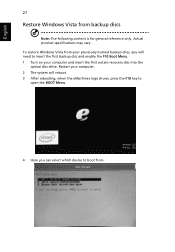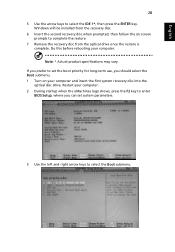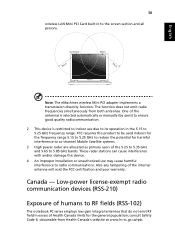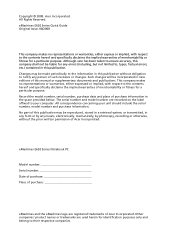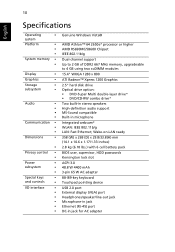eMachines E620 Support Question
Find answers below for this question about eMachines E620.Need a eMachines E620 manual? We have 2 online manuals for this item!
Question posted by dourna2004 on September 15th, 2011
Driver Webcam
Current Answers
Answer #1: Posted by kcmjr on September 15th, 2011 11:13 AM
They only have webcam drivers available for XP. You may be able to locater a generic driver.. The Vista driver would work but none is available.
There is a free webcam utility here that you can use to test it. http://www.yawcam.com/
Licenses & Certifications: Microsoft, Cisco, VMware, Novell, FCC RF & Amateur Radio licensed.
Related eMachines E620 Manual Pages
Similar Questions
I am struggling to find drivers for my eMachines D528 laptop; the OS is windows 7. The missing drive...