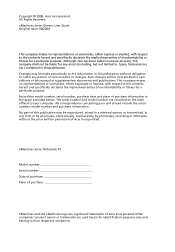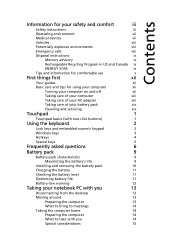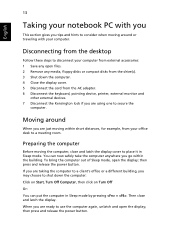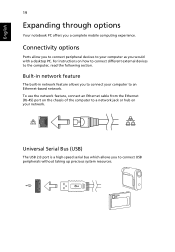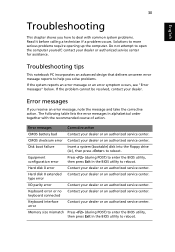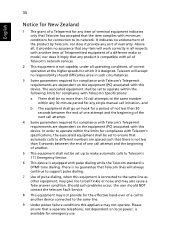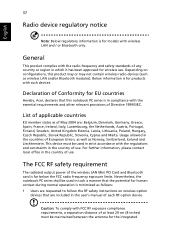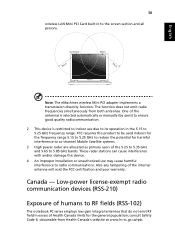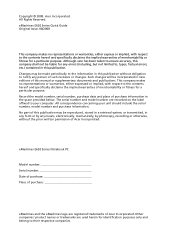eMachines E620 Support and Manuals
Get Help and Manuals for this eMachines item

View All Support Options Below
Free eMachines E620 manuals!
Problems with eMachines E620?
Ask a Question
Free eMachines E620 manuals!
Problems with eMachines E620?
Ask a Question
Most Recent eMachines E620 Questions
How To Disassemble Emachine E620
(Posted by jimchaot 9 years ago)
Emachine E620 Will Not Turn On
(Posted by TSweesis 10 years ago)
Disabling Touchpad In E620?
How can i dispable the touchpad in my emadhines E620 when a USB mouse is attached? It is very annoyi...
How can i dispable the touchpad in my emadhines E620 when a USB mouse is attached? It is very annoyi...
(Posted by kirsivirolainen 11 years ago)
Shutdown
Hi I have a eMachine E620 since 2009 Once connected to the windows, it shutdown after 2 hours.What...
Hi I have a eMachine E620 since 2009 Once connected to the windows, it shutdown after 2 hours.What...
(Posted by framorim 11 years ago)
No Sound On Laptop
Hi, I have an emachines E620 the sound is not working also there is no sound when i am conected to ...
Hi, I have an emachines E620 the sound is not working also there is no sound when i am conected to ...
(Posted by phildale 11 years ago)
eMachines E620 Videos
Popular eMachines E620 Manual Pages
eMachines E620 Reviews
We have not received any reviews for eMachines yet.