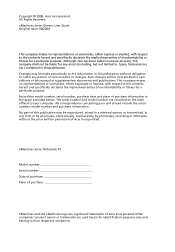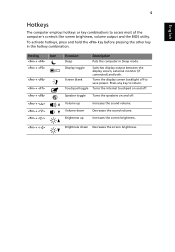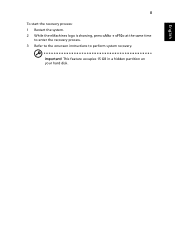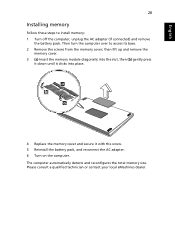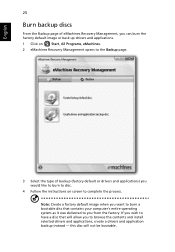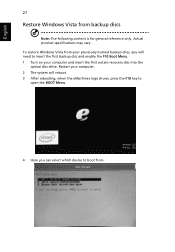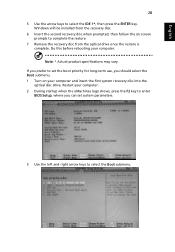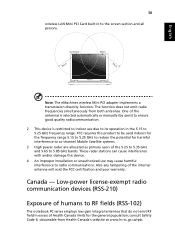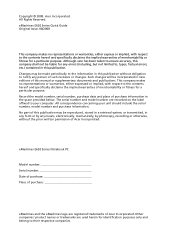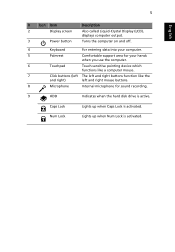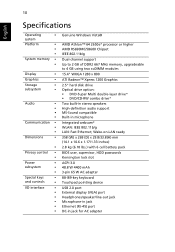eMachines E620 Support Question
Find answers below for this question about eMachines E620.Need a eMachines E620 manual? We have 2 online manuals for this item!
Question posted by phildale on April 8th, 2013
No Sound On Laptop
Current Answers
Answer #1: Posted by tintinb on April 8th, 2013 8:10 AM
http://support.emachines.com/em/driver/nb/e620.html
If you have more questions, please don't hesitate to ask here at HelpOwl. Experts here are always willing to answer your questions to the best of our knowledge and expertise.
Regards,
Tintin
Related eMachines E620 Manual Pages
Similar Questions
I want to watch movie on our Toshiba TV. I have HTMI cable hooked to both and a audio cable hooked t...
How can i dispable the touchpad in my emadhines E620 when a USB mouse is attached? It is very annoyi...
Hallo My laptop emachines e720 is not anymore working. Probably the power supply (AD Adapter) oder ...