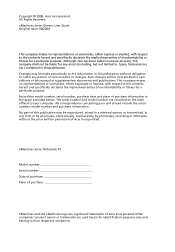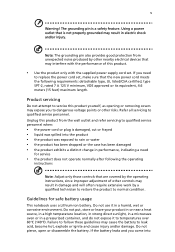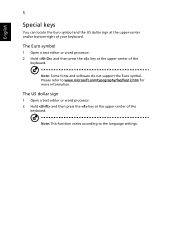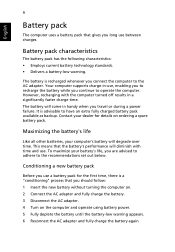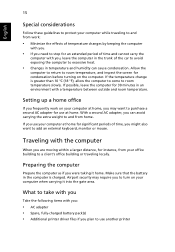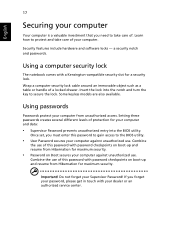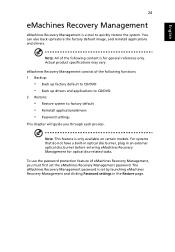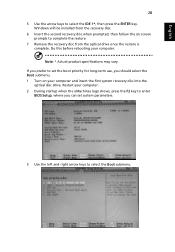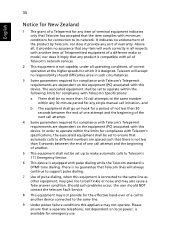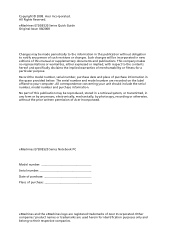eMachines E720 Support and Manuals
Get Help and Manuals for this eMachines item

View All Support Options Below
Free eMachines E720 manuals!
Problems with eMachines E720?
Ask a Question
Free eMachines E720 manuals!
Problems with eMachines E720?
Ask a Question
Most Recent eMachines E720 Questions
What Is The Boot Priority Order For E732?
(Posted by pacifictide 12 years ago)
Laptop Emachines E720 Without Power
Hallo My laptop emachines e720 is not anymore working. Probably the power supply (AD Adapter) oder ...
Hallo My laptop emachines e720 is not anymore working. Probably the power supply (AD Adapter) oder ...
(Posted by luecklc 12 years ago)
Headphone
how do i disable the headphone jack, my realtek audio manager doesnt allow me to do so, any ideas?
how do i disable the headphone jack, my realtek audio manager doesnt allow me to do so, any ideas?
(Posted by Anonymous-47506 12 years ago)
My Emachine E720 Shut Down Alone After A Few Minutes
i update the BIOS, check the charger, the batery, the memory, the fan is working good
i update the BIOS, check the charger, the batery, the memory, the fan is working good
(Posted by rosanaely 12 years ago)
Popular eMachines E720 Manual Pages
eMachines E720 Reviews
We have not received any reviews for eMachines yet.