eMachines E720 Support Question
Find answers below for this question about eMachines E720.Need a eMachines E720 manual? We have 2 online manuals for this item!
Question posted by luecklc on March 18th, 2012
Laptop Emachines E720 Without Power
Hallo
My laptop emachines e720 is not anymore working. Probably the power supply (AD Adapter) oder the DC-in is out of order. How can I know, the source of my problem?
Current Answers
There are currently no answers that have been posted for this question.
Be the first to post an answer! Remember that you can earn up to 1,100 points for every answer you submit. The better the quality of your answer, the better chance it has to be accepted.
Be the first to post an answer! Remember that you can earn up to 1,100 points for every answer you submit. The better the quality of your answer, the better chance it has to be accepted.
Related eMachines E720 Manual Pages
eMachines Notebook User Guide (All Series) - Page 2
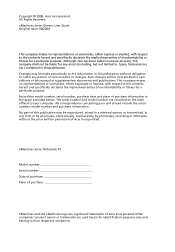
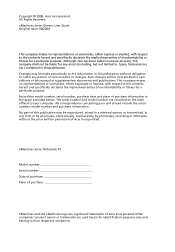
eMachines Series Generic User Guide Original Issue: 08/2008
This company makes no representations or...information. No part of this publication may be liable for a particular purpose. eMachines Series Notebook PC
Model number Serial number Date of purchase Place of purchase
eMachines and the eMachines logo are recorded on the label affixed to their respective companies. Copyright ©...
eMachines Notebook User Guide (All Series) - Page 3
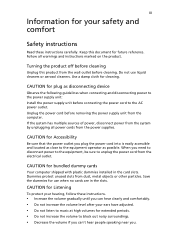
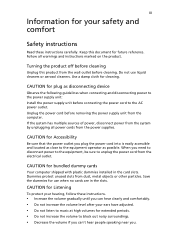
...
To protect your ears have adjusted. • Do not listen to the AC power outlet. Follow all power cords from dust, metal objects or other particles. Dummies protect unused slots from the power supplies. If the system has multiple sources of power, disconnect power from the system by unplugging all warnings and instructions marked on the product...
eMachines Notebook User Guide (All Series) - Page 4
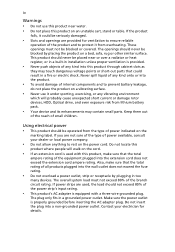
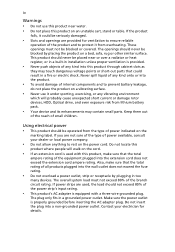
...80% of the branch circuit rating. Do not locate this
product where people will probably cause unexpected short current or damage rotor devices, HDD, Optical drive, and even... sofa, rug or other similar surface.
Using electrical power • This product should not exceed 80% of the power strip's input rating.
• This product's AC adapter is used , the load should be blocked or covered...
eMachines Notebook User Guide (All Series) - Page 5
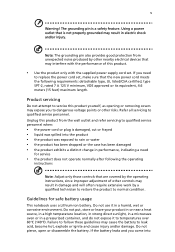
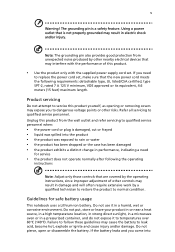
.... Do not put, store or leave your product in or near a heat source, in a high temperature location, in strong direct sunlight, in a microwave oven... not expose it in damage and will often require extensive work by other risks. Do not pierce, open or disassemble the...the product only with the supplied power supply cord set , make sure that the new power cord meets the following the operating
instructions
...
eMachines Notebook User Guide (All Series) - Page 6


... short-circuiting can be susceptible to interference from the battery, which came bundled with eMachines approved chargers designated for its intended purpose. Always try to prolong the lifetime of ...vi
contact with the leaked fluids, rinse thoroughly with a hot or cold battery may not work temporarily, even when the battery is fully charged.
A device with water and seek medical attention...
eMachines Notebook User Guide (All Series) - Page 7


...you have any special regulations in force in its use non-compliant parts when adding or changing components.
In some cases, transmission of any regulations posted in these...devices.
Pacemaker manufacturers recommend that a minimum separation of 15.3 centimeters (6 inches) be using your laptop under the following :
• Always keep the device more than 15.3 centimeters (6 inches) ...
eMachines Notebook User Guide (All Series) - Page 9


...the products are turned off position use up to 2 lbs, we recommend that gives people the power to a participating collection center. More information refers to the consumer. Note: The statement above is...Lithium Ion "Li-ion", and Small Sealed Lead "Pb" rechargeable batteries weighing up to eMachines notebooks with an ENERGY STAR sticker located in US and Canada
Acer supports the efforts of...
eMachines Notebook User Guide (All Series) - Page 10
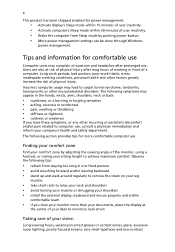
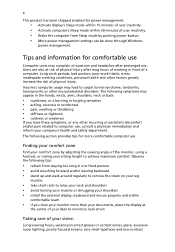
... settings can be done through Windows
power management.
The following section provides tips for comfortable use . Observe the following symptoms may complain of eyestrain and headaches after long hours of working conditions, personal health and other musculoskeletal disorders. The following tips:
• refrain from Sleep mode by adjusting the viewing angle of...
eMachines Notebook User Guide (All Series) - Page 12


... functions of your choice for the location of the series, but not necessarily in certain models of the power button. Follow the instructions on how your computer can help you for making an eMachines notebook your new computer. xii
First things first
We would like to thank you use Adobe Reader, access...
eMachines Notebook User Guide (All Series) - Page 13
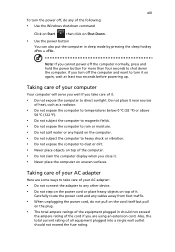
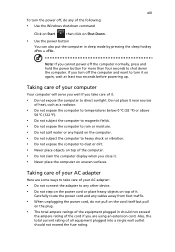
...then click on Shut Down.
• Use the power button
You can also put the computer in should not exceed the fuse rating. Taking care of your AC adapter
Here are some ways to take care of it ...; Do not step on the power cord or place heavy objects on top of your computer
Your computer will serve you well if you are using an extension cord. Do not place it near sources
of heat, such as a ...
eMachines Notebook User Guide (All Series) - Page 14


... questions" on page 6. Do not use liquid or aerosol cleaners.
If either of the same kind as replacements. Turn the power off the computer and remove the battery pack. 2 Disconnect the AC adapter. 3 Use a soft, moist cloth. xiv
Taking care of your battery pack
Here are some ways to take care of...
eMachines Notebook User Guide (All Series) - Page 16


...-exempt radio
communication devices (RSS-210)
38
Exposure of humans to -disk recovery
21
Password
21
Using software
22
Playing DVD movies
22
Power management
23
eMachines Recovery Management
24
Burn backup discs
25
Restore
26
Restore Windows Vista from backup discs
27
Troubleshooting
30
Troubleshooting tips
30
Error messages
30
Regulations...
eMachines Notebook User Guide (All Series) - Page 21
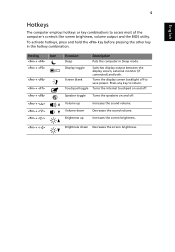
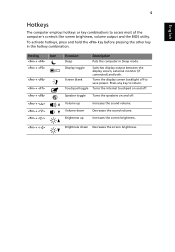
... and the BIOS utility.
Increases the screen brightness.
+ < >
Brightness down Brightness up
Increases the sound volume.
Turns the internal touchpad on and off to save power. Hotkey
+ +
Icon
+ + + + < > + < > + < >
Function
Sleep
Description
Puts the computer in the hotkey combination. 4
English
Hotkeys
The computer employs hotkeys or key combinations to return...
eMachines Notebook User Guide (All Series) - Page 23
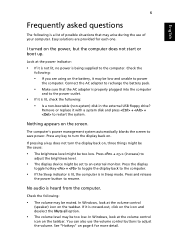
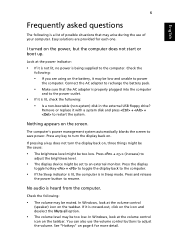
...floppy drive? You can also use of possible situations that the AC adapter is properly plugged into the computer
and to power
the computer. Check the
following:
• If you are provided for...audio is being supplied to adjust the volume. See "Hotkeys" on the screen. Press and release
the power button to save power. Look at the volume control
(speaker) icon on the power, but the ...
eMachines Notebook User Guide (All Series) - Page 24


...eject the tray. If it works, contact your dealer or an authorized service center as the internal keyboard cable may be erased.) It is important to a power outlet and that it is
turned...this option. Before performing a restore operation, please check the BIOS settings. 1 Check to see if eMachines Disk-to the line- out port on the computer, the internal speakers automatically turn on the printer....
eMachines Notebook User Guide (All Series) - Page 25
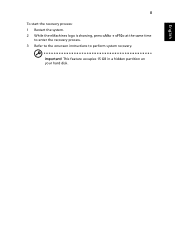
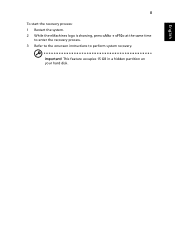
Important! This feature occupies 15 GB in a hidden partition on your hard disk.
English
8
To start the recovery process: 1 Restart the system. 2 While the eMachines logo is showing, press + at the same time
to enter the recovery process. 3 Refer to the onscreen instructions to perform system recovery.
eMachines Notebook User Guide (All Series) - Page 26
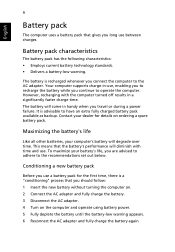
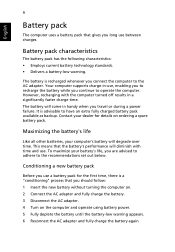
... on the computer and operate using battery power. 5 Fully deplete the battery until the battery-low warning appears. 6 Reconnect the AC adapter and fully charge the battery again. Maximizing...battery without turning the computer on. 2 Connect the AC adapter and fully charge the battery. 3 Disconnect the AC adapter. 4 Turn on ordering a spare battery pack. Contact your computer's battery will...
eMachines Notebook User Guide (All Series) - Page 29
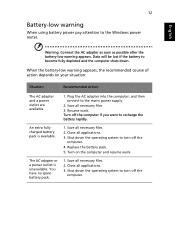
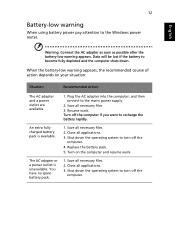
Data will be lost if the battery to the mains power supply.
2. Save all necessary files.
3.
Shut down the operating system to turn off the
computer. 4. Save all necessary files. 2. Resume work . Warning: Connect the AC adapter as soon as possible after the battery-low warning appears. Turn off the
computer. Shut down . You have...
eMachines Notebook User Guide (All Series) - Page 55
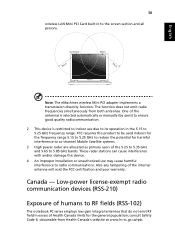
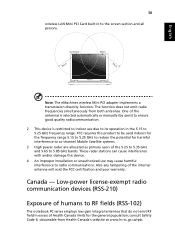
...obtainable from both antennas. Low-power license-exempt radio communication devices (RSS-210)
Exposure of humans to radio communications. Note: The eMachines wireless Mini PCI adapter implements a transmission diversity function.... limits for harmful interference to co-channel Mobile Satellite systems. 3 High power radar are allocated as primary users of the internal antenna will void the...
eMachines E720/E520 Series Quick Guide - Page 2
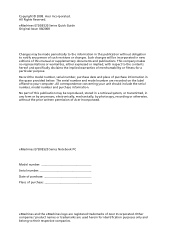
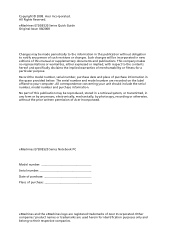
... implied warranties of purchase information in this manual or supplementary documents and publications. eMachines E720/E520 Series Notebook PC
Model number Serial number Date of purchase Place of purchase
eMachines and the eMachines logo are registered trademarks of such revisions or changes. eMachines E720/E520 Series Quick Guide Original Issue: 08/2008
Changes may be reproduced...
Similar Questions
How To Install New Power Supply For An E-machine
Need wiring schematic of mother board to install new power supply for computer.
Need wiring schematic of mother board to install new power supply for computer.
(Posted by pajohn22 9 years ago)
My Emachine E720 Shut Down Alone After A Few Minutes
i update the BIOS, check the charger, the batery, the memory, the fan is working good
i update the BIOS, check the charger, the batery, the memory, the fan is working good
(Posted by rosanaely 12 years ago)
Prossesor.e720/520
PROSSESOR 68% ? LYSER RØDT. MÅ JEG HA EN NY PROSSESOR.
PROSSESOR 68% ? LYSER RØDT. MÅ JEG HA EN NY PROSSESOR.
(Posted by jaewese 12 years ago)
Bluetooth Availability For Emachine E720 Using Vista?
Does this laptop have a bluetooth system? If it does how do I make it function? Do I have to downloa...
Does this laptop have a bluetooth system? If it does how do I make it function? Do I have to downloa...
(Posted by ckavanagh 12 years ago)

