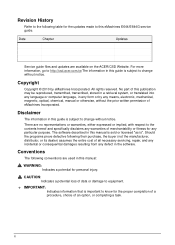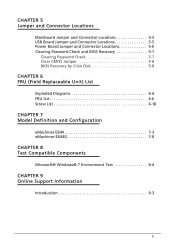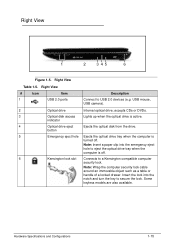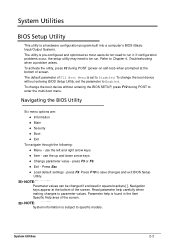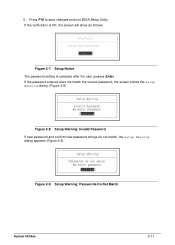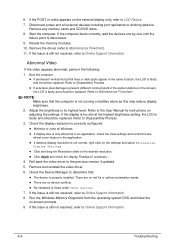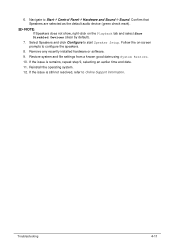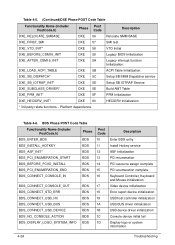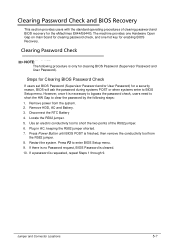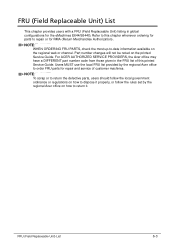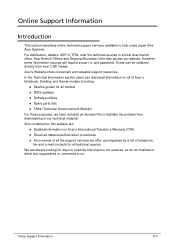eMachines E644G Support and Manuals
Get Help and Manuals for this eMachines item

View All Support Options Below
Free eMachines E644G manuals!
Problems with eMachines E644G?
Ask a Question
Free eMachines E644G manuals!
Problems with eMachines E644G?
Ask a Question
Most Recent eMachines E644G Questions
I Need A New Power Supply Cord Where Do I Get One?
(Posted by jls8764 11 years ago)
Is There A Servicemanual That Tells Me How To Clean My Acer Emachines E644g
(Posted by session8 11 years ago)
Memory
What is the maximum of Memory i can have in this machine??
What is the maximum of Memory i can have in this machine??
(Posted by canimmonica 12 years ago)
How To Fix Frozen Hdd Password
cant get into computer keeps telling me my password is incorrect but i no it is right
cant get into computer keeps telling me my password is incorrect but i no it is right
(Posted by tattzzzz 12 years ago)
Popular eMachines E644G Manual Pages
eMachines E644G Reviews
We have not received any reviews for eMachines yet.