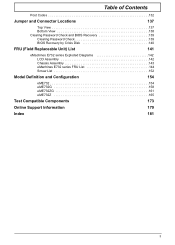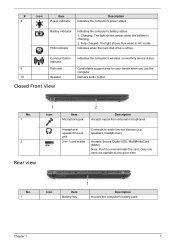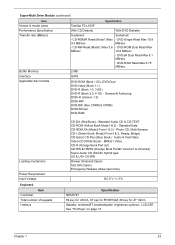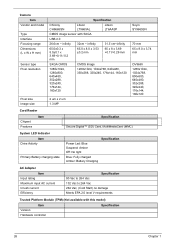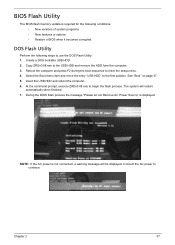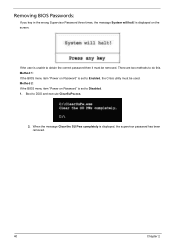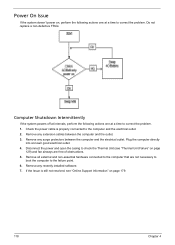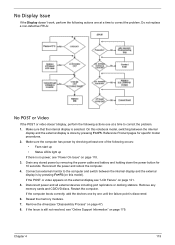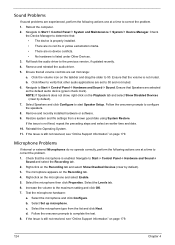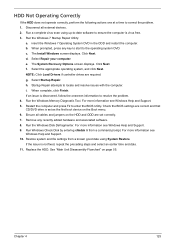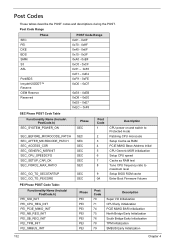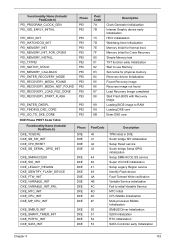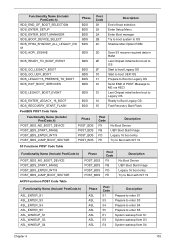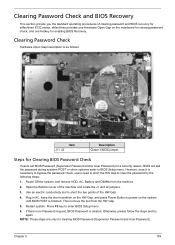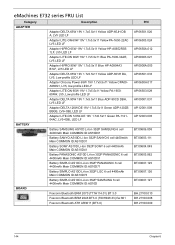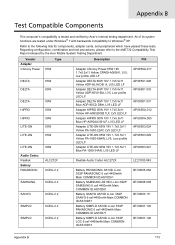eMachines E732 Support Question
Find answers below for this question about eMachines E732.Need a eMachines E732 manual? We have 1 online manual for this item!
Question posted by houdini0001 on May 31st, 2014
My E732 Laptop Won't Boot, No Blue Led, Nothing
My ACER e732 won't boot, battery & PSU both excellent. Press power on, no blue LED comes on & no start up signs at all, It has worked perfect since purchased, it's been reliable and fast, a real good machine, increased ram and seriously keep it tuned with " System Mech" and it flys, again all good. This problem happened only once prior, about 5 days ago but then came on as normal - until now. As said nothing, tried all the obvious things and tore it down as well, looking for motherboard or power problem, reassembled but still no joy.. Any suggestions gratefully accepted Thnx.
Current Answers
Answer #1: Posted by TechSupport101 on May 31st, 2014 4:00 AM
Hi. The power on ribbon channel may be bad. You can try turning is on from the leads visible from where the power button rebbon connects (on the motherboard). Especially if the battey LED comes on when the AC adapter is plugged on.
Related eMachines E732 Manual Pages
Similar Questions
Connecting E732 To Tv With Hdmi Cable.
I am having difficulty connecting my E732 laptop to my Samsung LED TV using an HDMI cable - the TV k...
I am having difficulty connecting my E732 laptop to my Samsung LED TV using an HDMI cable - the TV k...
(Posted by jkerridge2000 11 years ago)
The Laptop Suddenly Switches Off
The laptop suddenly switches off. I hear fan working, but still switches off. What can be and if the...
The laptop suddenly switches off. I hear fan working, but still switches off. What can be and if the...
(Posted by sefikacoric 11 years ago)