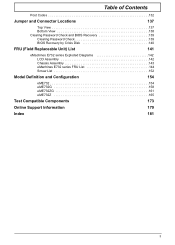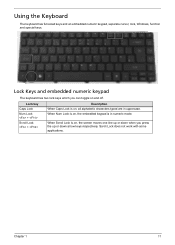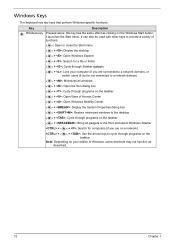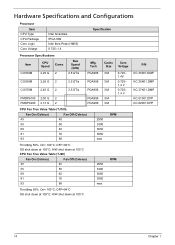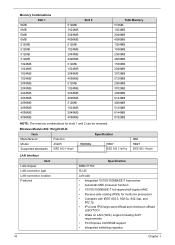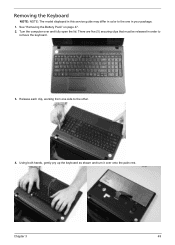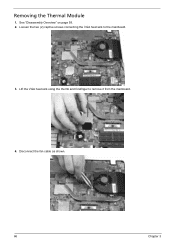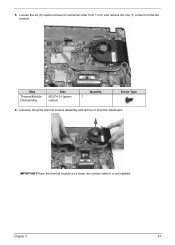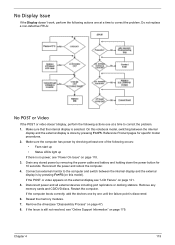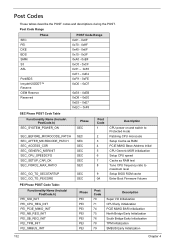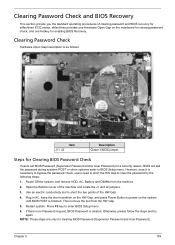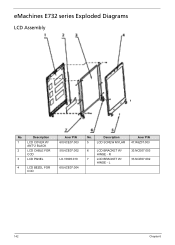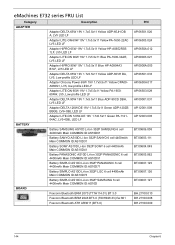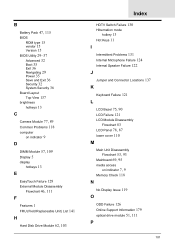eMachines E732 Support Question
Find answers below for this question about eMachines E732.Need a eMachines E732 manual? We have 1 online manual for this item!
Question posted by sefikacoric on October 29th, 2012
The Laptop Suddenly Switches Off
The laptop suddenly switches off. I hear fan working, but still switches off. What can be and if the laptop is overheating what can I do?
Current Answers
Answer #1: Posted by tintinb on January 24th, 2013 9:52 PM
The CPU might be overheated. Remember that the CPU has a protective program which shuts itself down if it reaches a certain temperature. On the other side, it might be also related to corrupted Operating System. You will be needing to reinstall the Operating System of your computer. Use the original installation CD or DVD to reinstall the OS.
If you have more questions, please don't hesitate to ask here at HelpOwl. Experts here are always willing to answer your questions to the best of our knowledge and expertise.
Regards,
Tintin
Related eMachines E732 Manual Pages
Similar Questions
Laptop Screen Goes Blank
my Acer laptop model e725 the screen goes off all of a sudden. It is restored only on shut down. Ple...
my Acer laptop model e725 the screen goes off all of a sudden. It is restored only on shut down. Ple...
(Posted by pujag18 2 years ago)
My E732 Laptop Won't Boot, No Blue Led, Nothing
My ACER e732 won't boot, battery & PSU both excellent. Press power on, no blue LED comes on &...
My ACER e732 won't boot, battery & PSU both excellent. Press power on, no blue LED comes on &...
(Posted by houdini0001 9 years ago)
How To Open The Back Of Emachines E732 For Memory Upgrade And Fan Cleaning?
(Posted by sahmoude 11 years ago)
How To Adjust Brightness On Acer Emachines E732z Laptops In Windows 7
I have upgraded my laptop to win 7 and now not able to adjust brightness. Fn and arrow key is not wr...
I have upgraded my laptop to win 7 and now not able to adjust brightness. Fn and arrow key is not wr...
(Posted by saurabhshar 11 years ago)