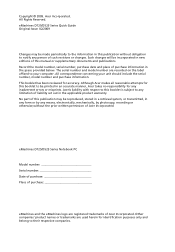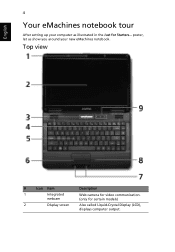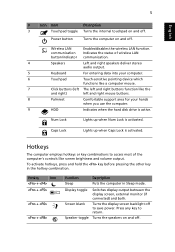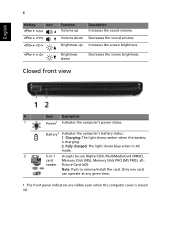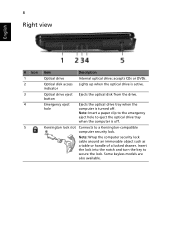eMachines E725 Support Question
Find answers below for this question about eMachines E725.Need a eMachines E725 manual? We have 5 online manuals for this item!
Question posted by pujag18 on August 5th, 2021
Laptop Screen Goes Blank
Current Answers
Answer #1: Posted by Odin on August 5th, 2021 11:42 AM
If the issue persists or if you require further advice, you may want to consult the company: use the contact information at https://www.contacthelp.com/emachines.
Hope this is useful. Please don't forget to click the Accept This Answer button if you do accept it. My aim is to provide reliable helpful answers, not just a lot of them. See https://www.helpowl.com/profile/Odin.
Answer #2: Posted by SonuKumar on August 5th, 2021 11:30 PM
- First is to do a hard reboot, remove the battery and unplug the AC adapter then press and hold the power button for 20 seconds then try booting it up again. - If it will still go into a black screen try connect an external monitor and see if you'll get any display from it or not.
Why does my laptop turn on but the screen is blank?
One of the main causes for this issue is a corrupt system file preventing the operating system from loading, resulting in the black or blank screen. Restart Windows to see if it's a temporary issue and resolves itself with a reboot. If the problem persists, erase your hard drive and reinstall Windows.
What do you do if your laptop screen goes blank?
Press and hold the Windows key and the B key at the same time while the computer is off. While still pressing both keys, hold down the Power button for one second, and then release the Power button and the keys. The power LED light remains on, and the screen remains blank for about 40 seconds.
How do I restart my laptop when the screen is black?
If your Windows 10 PC reboots to a black screen, just press Ctrl+Alt+Del on your keyboard. Windows 10's normal Ctrl+Alt+Del screen will appear. Click the power button at the bottom-right corner of your screen and select "Restart" to restart your PC.
How do I fix my black screen?
If your PC doesn't boot and all you see is a black screen, turn it off and on again a couple times. After doing this repeatedly, the Windows Startup repair should launch automatically. Click Restart and hope that this fixes your black screen problem
Please respond to my effort to provide you with the best possible solution by using the "Acceptable Solution" and/or the "Helpful" buttons when the answer has proven to be helpful.
Regards,
Sonu
Your search handyman for all e-support needs!!
Related eMachines E725 Manual Pages
Similar Questions
The power comes on and i can hear the windows little start up sound but there isn't any thing on scr...
laptop keyboard of any other brand
my emachines E725 laptop charges but will not turn on, the charging light is on and goes blue but it...