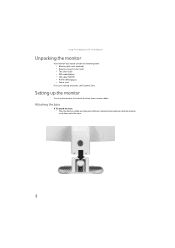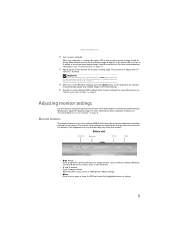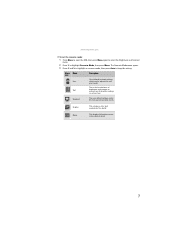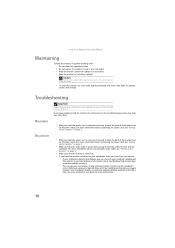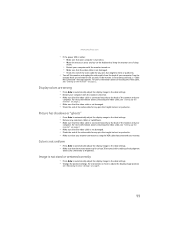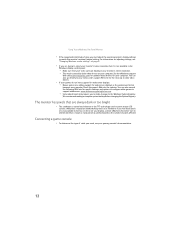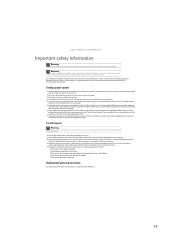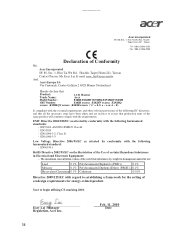eMachines E182HV Support Question
Find answers below for this question about eMachines E182HV.Need a eMachines E182HV manual? We have 1 online manual for this item!
Question posted by deesdesignercreations on January 23rd, 2013
How Do I Remove Volume Control Box Off The Screen
Current Answers
Answer #1: Posted by freetravel52 on April 11th, 2013 8:39 PM
It may well be the same solution for the E182
Try this,
Using your mouse right click on your monitor and choose properties.
This will open a new window of DISPLAY SETTINGS.
Click on SETTINGS
I have two monitors so I had to click on monitor # 2 which is my Emachine.
Then, click on ADVANCED
Then, click on Monitors
My first solution was to then click on Plug and Play which showed for the Emachine as the 2nd monitor. HOWEVER, both monitors now show DEFAULT MONITOR.
Click OK
REBOOT both monitor and computer
You should see on reboot that your monitor will now go through and AUTO configuring. and the VOLUME problem will be gone.
However, if the problem persists..do the same steps again, but at the SETTINGS step ..adjusting as required both monitors to the same display resolution (no higher than the max possible for either)
Click OK and Reboot both computer and monitor.
Related eMachines E182HV Manual Pages
Similar Questions
I have a gray volume box stuck on the screen of my monitor and I can not figure out how to make it g...
I have a 1" tall X 3" wide rectangle in the middle of my emachines LCD Ei81HTFT monitor with a volum...
I have a gray volume box opening on my computer screen. I have tried reseting the connections, downl...