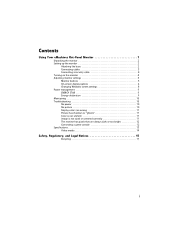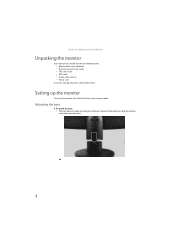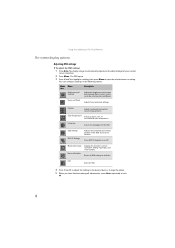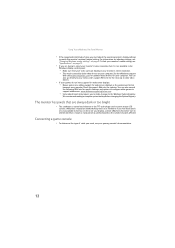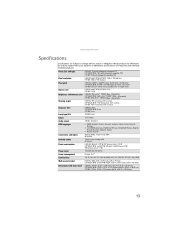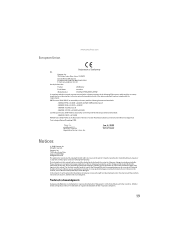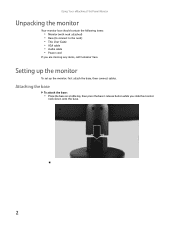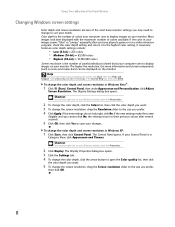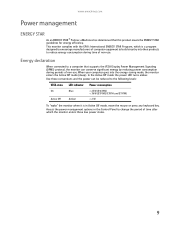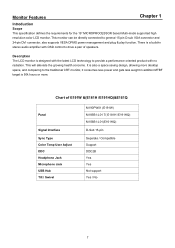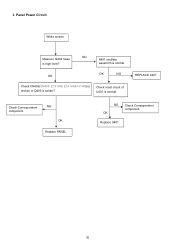eMachines E181H Support Question
Find answers below for this question about eMachines E181H.Need a eMachines E181H manual? We have 3 online manuals for this item!
Question posted by frankmcclure on November 14th, 2013
Gray Volume Box Stuck On My Screen
I have a gray volume box stuck on the screen of my monitor and I can not figure out how to make it go away. Does any one know how to make this go away?
Current Answers
Related eMachines E181H Manual Pages
Similar Questions
How Do I Remove Volume Control Box Off The Screen
Volume control box is "frozen" on monitor screen. Can not remove>
Volume control box is "frozen" on monitor screen. Can not remove>
(Posted by deesdesignercreations 11 years ago)
I Have A Gray Volume Box Opening On My Computer Screen.
I have a gray volume box opening on my computer screen. I have tried reseting the connections, downl...
I have a gray volume box opening on my computer screen. I have tried reseting the connections, downl...
(Posted by gnp13 12 years ago)
'no Signal'
Hi, I just bought a new screen Emachines Acer E220HQV and when I connect the 2 plugs (power and VGA...
Hi, I just bought a new screen Emachines Acer E220HQV and when I connect the 2 plugs (power and VGA...
(Posted by biniheitz 12 years ago)