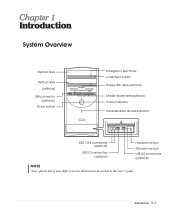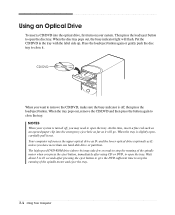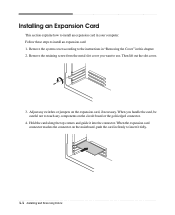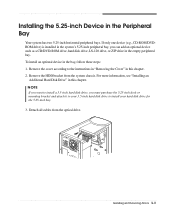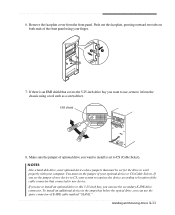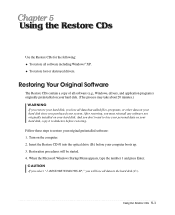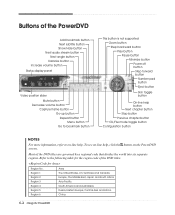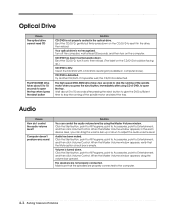eMachines C2480 Support Question
Find answers below for this question about eMachines C2480.Need a eMachines C2480 manual? We have 1 online manual for this item!
Question posted by Rams on November 21st, 2011
I've Been Trying To Download A Manual For My C 2480 And It's Not Downloading.
Current Answers
Answer #1: Posted by kcmjr on November 21st, 2011 4:38 PM
http://www.helpowl.com/manuals/eMachines/C2480/66896
and here:
http://downloads.emachines.com/userguides/DesktopPC_UserGuide_en.pdf
The sleep button puts the PC into standby. This is a low power state where the PC shuts down but first saves the current state of the PC so it can start right back up where it left off.
Licenses & Certifications: Microsoft, Cisco, VMware, Novell, FCC RF & Amateur Radio licensed.
Related eMachines C2480 Manual Pages
Similar Questions
hi,I'm trying to connect internet but looks like the Ethernet port is doesn't work ,what can I do ?t...
emachine c2480. I put a secondary drive in,followed direction, and it won't boot,just beeps...one lo...
How do you load a cd in the tray for a model EL1358G. It is vertical and not horizontal. I cant seem...
I have an EL1333g and have a Dell 922 printer that has worked with every computer I've ever owned. ...