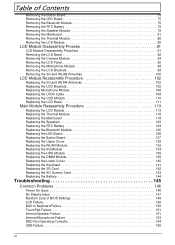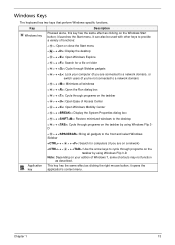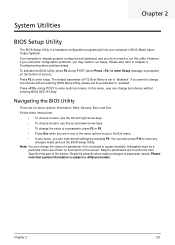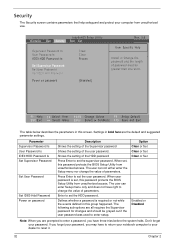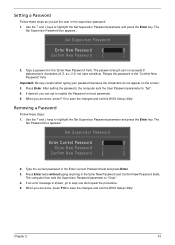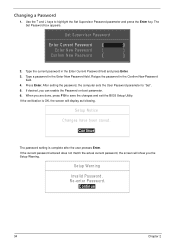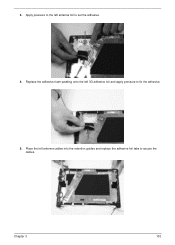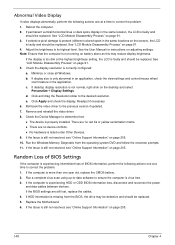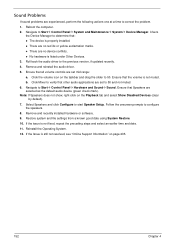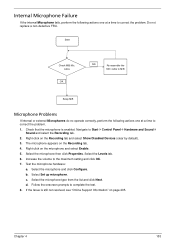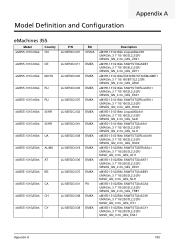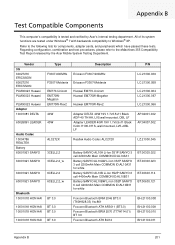eMachines 355 Support Question
Find answers below for this question about eMachines 355.Need a eMachines 355 manual? We have 1 online manual for this item!
Question posted by musitone on April 12th, 2012
Wont Set A Picture As Desktop Background. How Is It Done?
The person who posted this question about this eMachines product did not include a detailed explanation. Please use the "Request More Information" button to the right if more details would help you to answer this question.
Current Answers
Related eMachines 355 Manual Pages
Similar Questions
Turn On Wireless Network Connectivity In Emachines 355-n571g32ikk
how to turn on wireless network connectivity in emachines 355-N571G32Ikk
how to turn on wireless network connectivity in emachines 355-N571G32Ikk
(Posted by kheb03 8 years ago)
Wifi Setting
My emachine 350 is newly reported on feb 28 2013 then after 2 days i decide to test my wifi.. suddel...
My emachine 350 is newly reported on feb 28 2013 then after 2 days i decide to test my wifi.. suddel...
(Posted by aielraph 11 years ago)
Driver For Sd Card Reader On Emachines 355 132g32ikk
My eMachines 355 132G32ikk cannot read any SD card. I'm running win7 sp1, and no problem in device ...
My eMachines 355 132G32ikk cannot read any SD card. I'm running win7 sp1, and no problem in device ...
(Posted by amvric 11 years ago)
Factory Reset E Machine 355
How to reset e machine 355 to factory settings
How to reset e machine 355 to factory settings
(Posted by phene101boi 11 years ago)
Webcam Settings
How do I access my webcam settings, to change the britghtness, contrast etc.
How do I access my webcam settings, to change the britghtness, contrast etc.
(Posted by Johnsonn10 11 years ago)