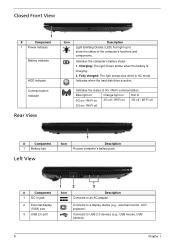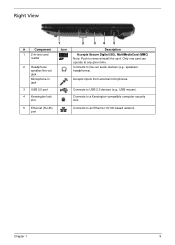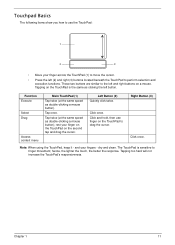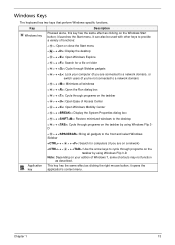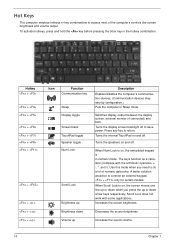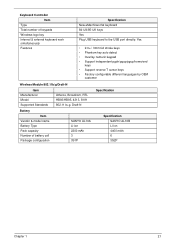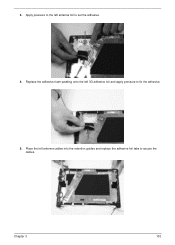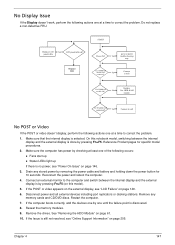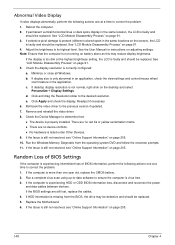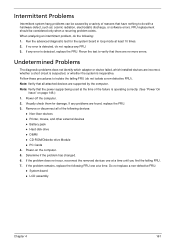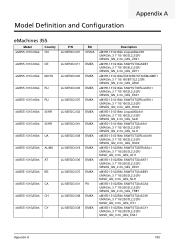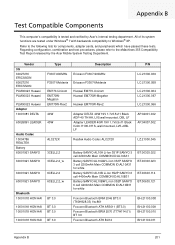eMachines 355 Support Question
Find answers below for this question about eMachines 355.Need a eMachines 355 manual? We have 1 online manual for this item!
Question posted by surreign on May 12th, 2012
My Fiinger Mouse Wont Work, How Do I Fix It
The person who posted this question about this eMachines product did not include a detailed explanation. Please use the "Request More Information" button to the right if more details would help you to answer this question.
Current Answers
Related eMachines 355 Manual Pages
Similar Questions
Emachines 355 Series Starts Up After 3-5 Seconds Shuts Down Again, Fan Working
laptop does not continue to start screen shows emachines logo but after 3-5 seconds screen is blank ...
laptop does not continue to start screen shows emachines logo but after 3-5 seconds screen is blank ...
(Posted by thefourth 10 years ago)
Driver For Sd Card Reader On Emachines 355 132g32ikk
My eMachines 355 132G32ikk cannot read any SD card. I'm running win7 sp1, and no problem in device ...
My eMachines 355 132G32ikk cannot read any SD card. I'm running win7 sp1, and no problem in device ...
(Posted by amvric 11 years ago)
Factory Reset E Machine 355
How to reset e machine 355 to factory settings
How to reset e machine 355 to factory settings
(Posted by phene101boi 11 years ago)
Why Is My Net Book Keyboard Doesn't Work Properly And It Shows Auto Command?
Is it possible that my emachines em350 break down if it is stocked and unable to open or used for ab...
Is it possible that my emachines em350 break down if it is stocked and unable to open or used for ab...
(Posted by rectofritchie 11 years ago)
Usb Port Does Not Work
usb port does not work and when I install driver, it say driver are available.
usb port does not work and when I install driver, it say driver are available.
(Posted by lusajomwankina 11 years ago)