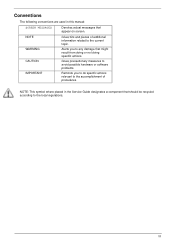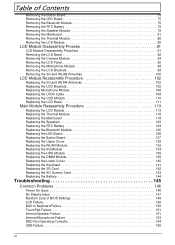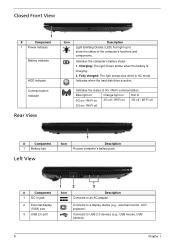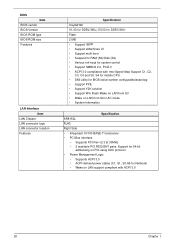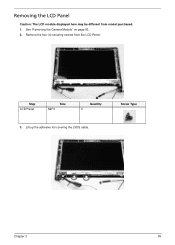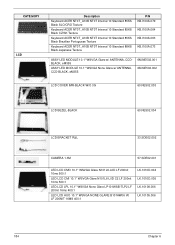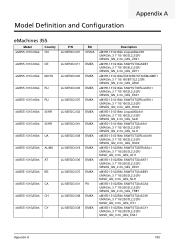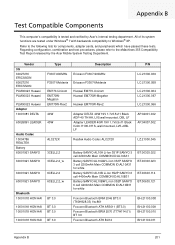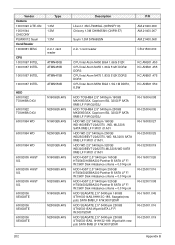eMachines 355 Support Question
Find answers below for this question about eMachines 355.Need a eMachines 355 manual? We have 1 online manual for this item!
Question posted by acelimbo on March 17th, 2012
Bleutooth And Camera
how to use bleutooth and camera
Current Answers
Related eMachines 355 Manual Pages
Similar Questions
Turn On Wireless Network Connectivity In Emachines 355-n571g32ikk
how to turn on wireless network connectivity in emachines 355-N571G32Ikk
how to turn on wireless network connectivity in emachines 355-N571G32Ikk
(Posted by kheb03 7 years ago)
Emachines 355 Series Starts Up After 3-5 Seconds Shuts Down Why
laptop does not continue to start screen shows emachines logo but after 3-5 seconds screen is blank ...
laptop does not continue to start screen shows emachines logo but after 3-5 seconds screen is blank ...
(Posted by thefourth 10 years ago)
Driver For Sd Card Reader On Emachines 355 132g32ikk
My eMachines 355 132G32ikk cannot read any SD card. I'm running win7 sp1, and no problem in device ...
My eMachines 355 132G32ikk cannot read any SD card. I'm running win7 sp1, and no problem in device ...
(Posted by amvric 11 years ago)
Factory Reset E Machine 355
How to reset e machine 355 to factory settings
How to reset e machine 355 to factory settings
(Posted by phene101boi 11 years ago)