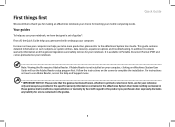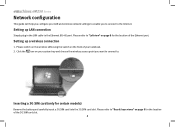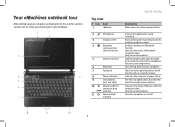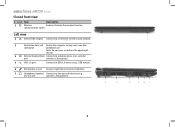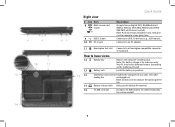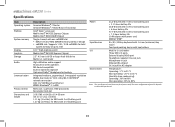eMachines 250 Support Question
Find answers below for this question about eMachines 250.Need a eMachines 250 manual? We have 1 online manual for this item!
Question posted by ddram8806 on March 16th, 2012
Recovery After Windows Start
my netbook fail to load windows and return to first time and safe mode not run to
how i can recovery ??? no cd drive internal and external
and no recovery in cd
help and thanks
Current Answers
Related eMachines 250 Manual Pages
Similar Questions
El 1852g-52g Recovery Disks Not Recognized.
I purchased the the 4 disk recovery set directly from eMachine's website. They are labeled Recovery ...
I purchased the the 4 disk recovery set directly from eMachine's website. They are labeled Recovery ...
(Posted by dougfoot 9 years ago)
Emachines 355 Series Starts Up After 3-5 Seconds Shuts Down Again, Fan Working
laptop does not continue to start screen shows emachines logo but after 3-5 seconds screen is blank ...
laptop does not continue to start screen shows emachines logo but after 3-5 seconds screen is blank ...
(Posted by thefourth 10 years ago)
Reset At Startup?
Someone gave my grandson an old emachine but tithe resolution on the desktop is so huge that you can...
Someone gave my grandson an old emachine but tithe resolution on the desktop is so huge that you can...
(Posted by nanacoates 11 years ago)
Where Is The Wireless Switch On The Emachine 250-1162?
(Posted by maryanliker 11 years ago)