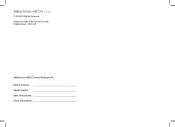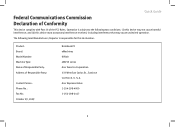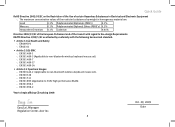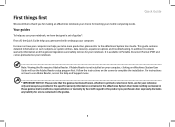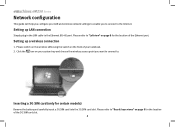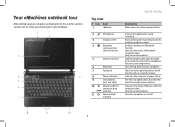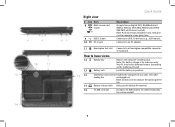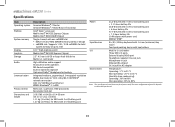eMachines 250 Support Question
Find answers below for this question about eMachines 250.Need a eMachines 250 manual? We have 1 online manual for this item!
Question posted by dougfoot on May 16th, 2014
El 1852g-52g Recovery Disks Not Recognized.
I purchased the the 4 disk recovery set directly from eMachine's website. They are labeled Recovery 1,2. Language and System. The problem is when I am prompted to "install disk and click yes", I get "no recovery disk recognized" or some such BS. This happens with all four disks. The DVD drive works, I was able to view the contents of each disk. There's really nothing very wrong with PC that would cause this, I just wanna clean house and start over. What I'm doing: start, all programs, maintenance, back up and restore, recover system settings or your computer, advanced recovery methods, reinstall windows (requires windows installation disc), then the prompt to back up, restart and the install disc's. No dice! Am I doing something wrong? eMachine's phone support is a dead end. They suck.
Current Answers
Related eMachines 250 Manual Pages
Similar Questions
Emachine Netbook355 Won't Boot
While I was online the other day my net book froze. I tried everything and it didn't work so I turne...
While I was online the other day my net book froze. I tried everything and it didn't work so I turne...
(Posted by girlygirlxoxo16 11 years ago)
How Do You Set Up The Emachine 250 Notebook For Use With Wi Fi Internet
(Posted by wolffy4545 11 years ago)
Need Boot Disk But Have No Cd/dvd Drive
computer wont boot up...says insert disk and i have no disc or disc player
computer wont boot up...says insert disk and i have no disc or disc player
(Posted by botts1 11 years ago)
Where Is The Wireless Switch On The Emachine 250-1162?
(Posted by maryanliker 11 years ago)
Recovery After Windows Start
my netbook fail to load windows and return to first time and safe mode not run to how i can recover...
my netbook fail to load windows and return to first time and safe mode not run to how i can recover...
(Posted by ddram8806 12 years ago)