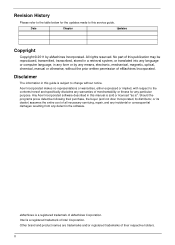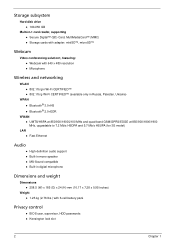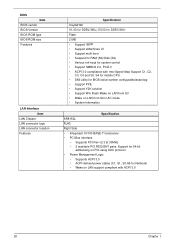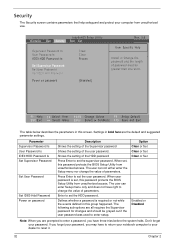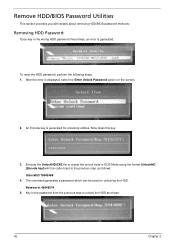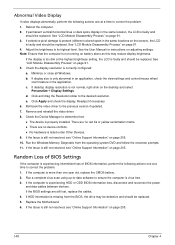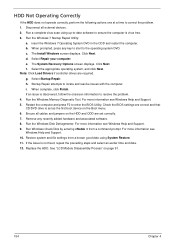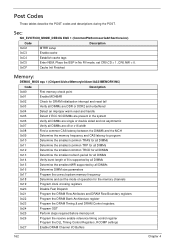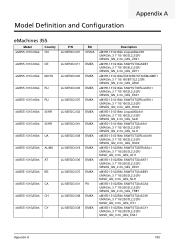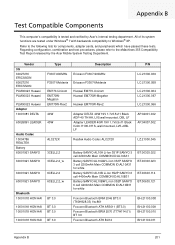eMachines 355 Support Question
Find answers below for this question about eMachines 355.Need a eMachines 355 manual? We have 1 online manual for this item!
Question posted by nanacoates on November 19th, 2012
Reset At Startup?
Someone gave my grandson an old emachine but tithe resolution on the desktop is so huge that you can't even get to the start menu. Or anything else, for that matter. Is there a way to reset it at startup before it boots up?
Current Answers
Answer #1: Posted by kcmjr on November 19th, 2012 6:48 PM
Unfortunately no. The resolution is a function of Windows. You can try booting in safe mode and setting it lower from there, I had to do that today on an older system. As soon as you hear the BEEP during bootup press F5. From the menu that comes up select SAFE MODE.
Licenses & Certifications: Microsoft, Cisco, VMware, Novell, FCC RF & Amateur Radio licensed.
Related eMachines 355 Manual Pages
Similar Questions
Turn On Wireless Network Connectivity In Emachines 355-n571g32ikk
how to turn on wireless network connectivity in emachines 355-N571G32Ikk
how to turn on wireless network connectivity in emachines 355-N571G32Ikk
(Posted by kheb03 8 years ago)
Driver For Sd Card Reader On Emachines 355 132g32ikk
My eMachines 355 132G32ikk cannot read any SD card. I'm running win7 sp1, and no problem in device ...
My eMachines 355 132G32ikk cannot read any SD card. I'm running win7 sp1, and no problem in device ...
(Posted by amvric 11 years ago)
Factory Reset E Machine 355
How to reset e machine 355 to factory settings
How to reset e machine 355 to factory settings
(Posted by phene101boi 11 years ago)
My Netbook Is Hang With The Yahoo Messenger. How Can I Reset?
(Posted by JUVYEDULOTAN 12 years ago)