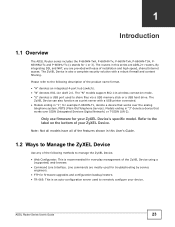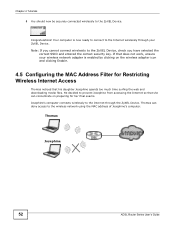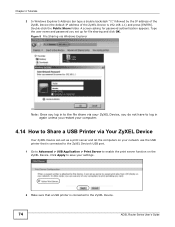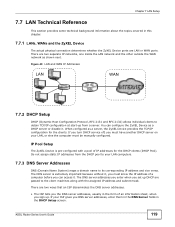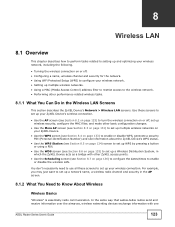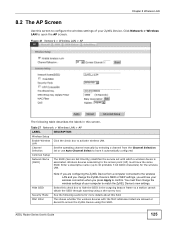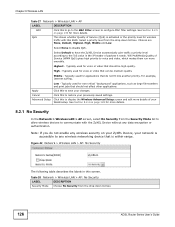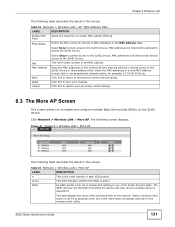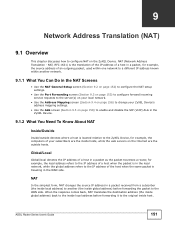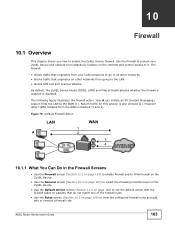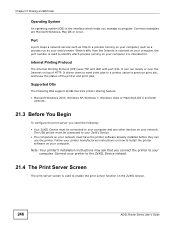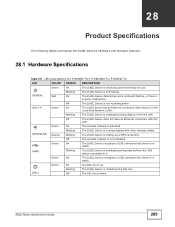ZyXEL P-660HNU-T1 Support Question
Find answers below for this question about ZyXEL P-660HNU-T1.Need a ZyXEL P-660HNU-T1 manual? We have 1 online manual for this item!
Question posted by nrazavizadeh on May 12th, 2014
What Is The Zyxel Usb Port For?
The person who posted this question about this ZyXEL product did not include a detailed explanation. Please use the "Request More Information" button to the right if more details would help you to answer this question.
Current Answers
Related ZyXEL P-660HNU-T1 Manual Pages
Similar Questions
How To Set Up Vpn On Zyxel P-660hn-t1 V2?
Hello,I would like to ask on how to set up vpn on ZyXEL P-660HN-T1 v2? Thanks.
Hello,I would like to ask on how to set up vpn on ZyXEL P-660HN-T1 v2? Thanks.
(Posted by nevillemau 8 years ago)
Network Security Key
I need to have a network security key to be able to its this productI need a step by step way to get...
I need to have a network security key to be able to its this productI need a step by step way to get...
(Posted by Rasanwo 8 years ago)
Using Usb On Zyxel Vsg1432
I can't seem to address the USB stick plugged into the back of the router. The descriptions in the u...
I can't seem to address the USB stick plugged into the back of the router. The descriptions in the u...
(Posted by aherron 10 years ago)