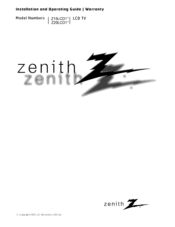Zenith Z20LCD1 Support Question
Find answers below for this question about Zenith Z20LCD1 - 20" LCD TV.Need a Zenith Z20LCD1 manual? We have 1 online manual for this item!
Question posted by merenguesax on July 14th, 2013
How To Connect Zenith Z20lcd1 To A Laptop
The person who posted this question about this Zenith product did not include a detailed explanation. Please use the "Request More Information" button to the right if more details would help you to answer this question.
Current Answers
Related Zenith Z20LCD1 Manual Pages
Similar Questions
How Do You Connect An Older Flat Screen To Wifi?
(Posted by Tuckerbarneslauren98 6 months ago)
The Base Won't Let The Tv Stand Alone, Can I Buy A New Base.
(Posted by JOANN15300 3 years ago)
For Analog Tv Does This Tv Have To Be Connected To A Computer?
Ok I bought this tv used. I am trying to hook it up to an antenna. I tried to do a channel search bu...
Ok I bought this tv used. I am trying to hook it up to an antenna. I tried to do a channel search bu...
(Posted by Splf4200 6 years ago)
Zenith Tv Won't Stay Connected To Hdmi
We have a TV that is connected to a media player by HDMI. At night we turn the TV off. In the mornin...
We have a TV that is connected to a media player by HDMI. At night we turn the TV off. In the mornin...
(Posted by rachel7232 9 years ago)
Hi How I Connet The Z20lcd1a Tv To Monitor
(Posted by ikhangul 13 years ago)