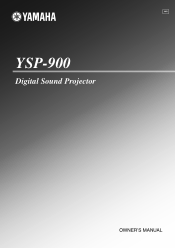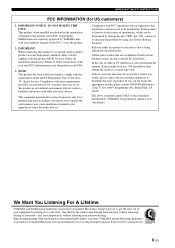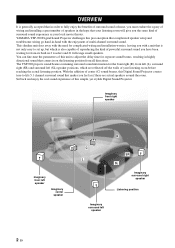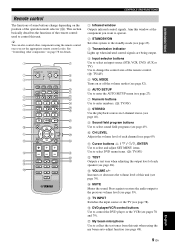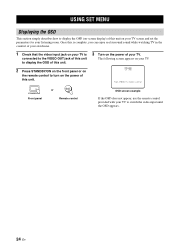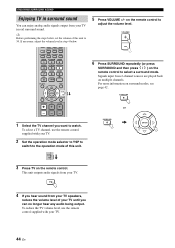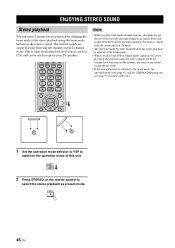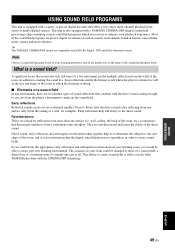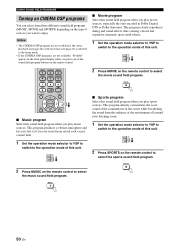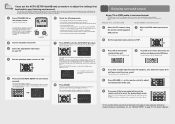Yamaha YSP 900 Support Question
Find answers below for this question about Yamaha YSP 900 - Digital Sound Projector Five CH Speaker.Need a Yamaha YSP 900 manual? We have 1 online manual for this item!
Question posted by pabdy on June 22nd, 2015
Damaged Base Speaker Yamaha-ysp 900
HiI have a damaged base speaker on my Yamaha-ysp 900, could anybody point me in the right direction to find a replacement speaker. Many thanks.
Current Answers
Answer #1: Posted by TechSupport101 on June 22nd, 2015 12:31 PM
See the model's Service Manual here for assistance with the part# or part's description which you should the be able to look up from online third party online part retailers.
Related Yamaha YSP 900 Manual Pages
Similar Questions
Small Buzzing Noise In One Speaker
Can anyone tell me what may be going on with my NS 6900 front speaker? When the system is powered ju...
Can anyone tell me what may be going on with my NS 6900 front speaker? When the system is powered ju...
(Posted by elchazwozza 2 years ago)
Speaker Cable Replacement
A jack on the interconnecting speaker cable on my Yamaha YAS 71 systemwas damaged. Is a replacement ...
A jack on the interconnecting speaker cable on my Yamaha YAS 71 systemwas damaged. Is a replacement ...
(Posted by bwalsh437 4 years ago)
Yamaha Hs80m Speaker Won't Sound At All
Hello,My right side yamaha HS80m speaker is not working at all. I was using both of them as normal, ...
Hello,My right side yamaha HS80m speaker is not working at all. I was using both of them as normal, ...
(Posted by hacastro89 5 years ago)
My Nsaw350 Speakers have Been Damaged. The Crossover Circuit/ Boards In
each speaker have had a part cook, looks like a capacitor but am not sure, looking for the circuit d...
each speaker have had a part cook, looks like a capacitor but am not sure, looking for the circuit d...
(Posted by shabrokye 10 years ago)
My Ysp 900 Will Not Turn On
My YSP 900 will not turn on. In the beginning, I could start it if I pulled out the power socket and...
My YSP 900 will not turn on. In the beginning, I could start it if I pulled out the power socket and...
(Posted by Pererik52 11 years ago)