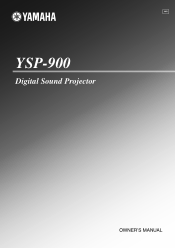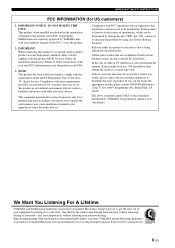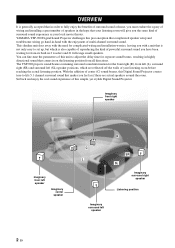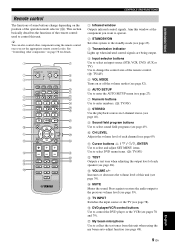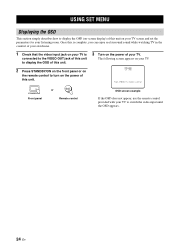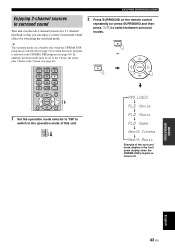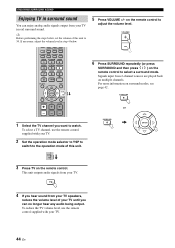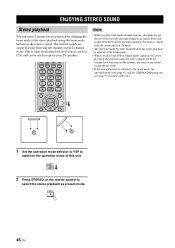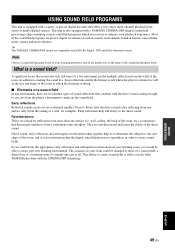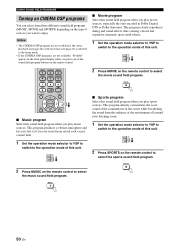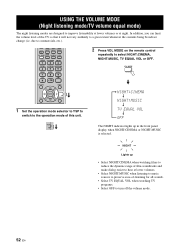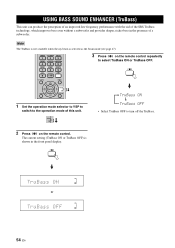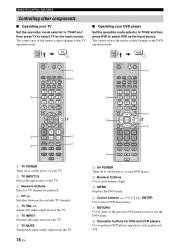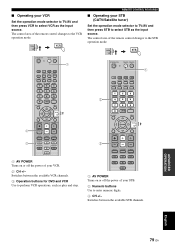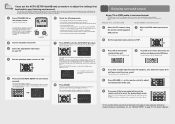Yamaha YSP 900 Support Question
Find answers below for this question about Yamaha YSP 900 - Digital Sound Projector Five CH Speaker.Need a Yamaha YSP 900 manual? We have 1 online manual for this item!
Question posted by Pererik52 on October 28th, 2012
My Ysp 900 Will Not Turn On
My YSP 900 will not turn on. In the beginning, I could start it if I pulled out the power socket and put it in again. Now that do not help, it is impossible to switch on
Current Answers
Related Yamaha YSP 900 Manual Pages
Similar Questions
Yamaha Hs80m Speaker Won't Sound At All
Hello,My right side yamaha HS80m speaker is not working at all. I was using both of them as normal, ...
Hello,My right side yamaha HS80m speaker is not working at all. I was using both of them as normal, ...
(Posted by hacastro89 5 years ago)
Damaged Base Speaker Yamaha-ysp 900
HiI have a damaged base speaker on my Yamaha-ysp 900, could anybody point me in the right direction ...
HiI have a damaged base speaker on my Yamaha-ysp 900, could anybody point me in the right direction ...
(Posted by pabdy 8 years ago)
Yamaha 800 Cc Gettinf Fire, And Gas But Just Turns Over.....any Suggestions? Ty
yamaha 800 cc getting fire and gas but just turns over. is there a timing gear? any suggestions?? ty
yamaha 800 cc getting fire and gas but just turns over. is there a timing gear? any suggestions?? ty
(Posted by jpnchey 10 years ago)
Why Does My Ysp-1 Sound Fuzzy On The Left Side?
(Posted by schwartzy 11 years ago)
Ceiling Speakers
I recently purchased a pair of lW480C ceiling speakers and want advice on what receive I should purc...
I recently purchased a pair of lW480C ceiling speakers and want advice on what receive I should purc...
(Posted by nickprincipe55 11 years ago)