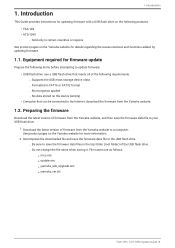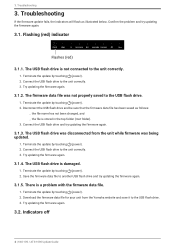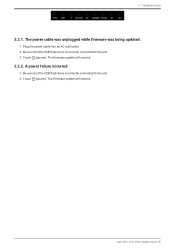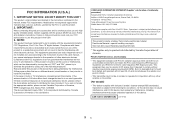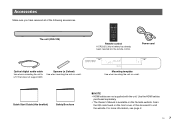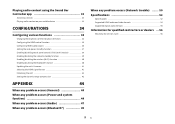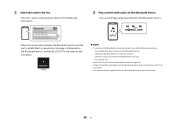Yamaha YAS-109 Support Question
Find answers below for this question about Yamaha YAS-109.Need a Yamaha YAS-109 manual? We have 4 online manuals for this item!
Question posted by jackmunro on October 17th, 2021
Auto Start
Current Answers
Answer #1: Posted by hzplj9 on October 18th, 2021 12:00 PM
https://www.manualslib.com/manual/388551/Yamaha-Yas-101bl.html#product-YAS-101
Hope that helps you solve your dilemma. Try an alternative internet search or speak to Yamaha support at Yamaha.com.
Related Yamaha YAS-109 Manual Pages
Similar Questions
when I press play button the casete starts and ends immediately. Belts are new. The engines works co...
It takes about 2 minutes before I have audio after start up with loud buzz sound before finally rece...
after connecting the subwoofer to the yas 101 ther is no sound from the subwoofer
Just ditched cable, plugged tv directly into new leaf amplified digital antenna & it works great...
My unit turns on then immediatly turns off without anything coming up or starting. Can this esaily b...