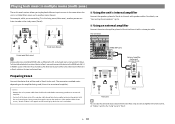Yamaha TSR-7810 Support Question
Find answers below for this question about Yamaha TSR-7810.Need a Yamaha TSR-7810 manual? We have 1 online manual for this item!
Question posted by jane4121 on August 20th, 2021
Synology To Tsr-7810. Cannot Get Greyed Out Video Titles To Play.
Current Answers
Answer #1: Posted by hzplj9 on August 20th, 2021 4:33 PM
www.youtube.com/watch?v=NURqdhuvAX0&t=311s
This is another one which may help.
www.youtube.com/watch?v=y9IIZ7_F-eo
Hope that solves your problem.
Related Yamaha TSR-7810 Manual Pages
Similar Questions
I load a disc, the display runs through all the functions ( disc 1 through 5) then all 5 disc lights...
Yamaha KX-W592 plays 2& - 3% fast. Is there a way to adjust the speed?Thank you,Ed Kakos
Can't get video from either Blueray or direct tv output to tv sharp 70'led via the hdmi arc output. ...
they both play main spkrs .if i go to info menu and select zone 2 it reads input ..audio 1 and volum...