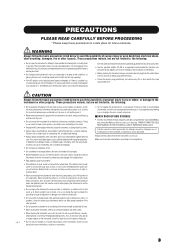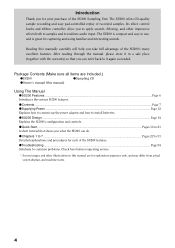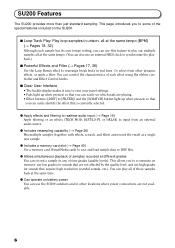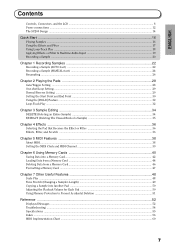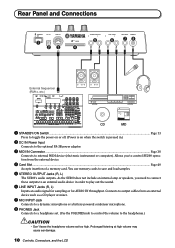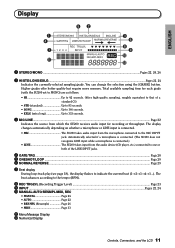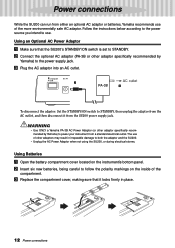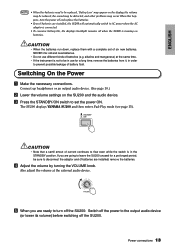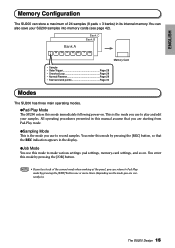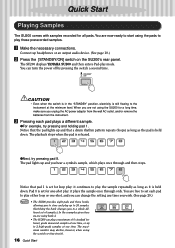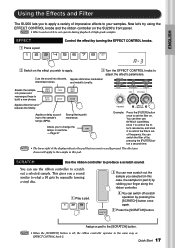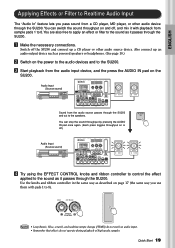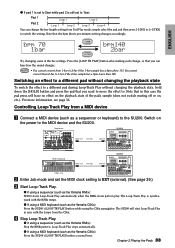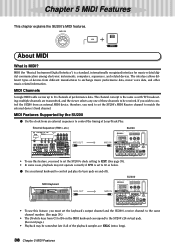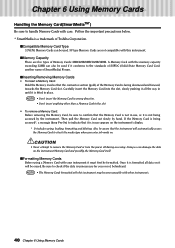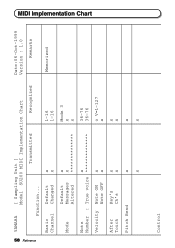Yamaha SU200 Support Question
Find answers below for this question about Yamaha SU200.Need a Yamaha SU200 manual? We have 1 online manual for this item!
Question posted by Anonymous-166861 on September 10th, 2020
Yamaha Su200 Factory Reset Answered
Search the manual pg 52 for Initialize. It's A+C+1 on power up. Hold 3 sec. screen will show INIT, then it auto reboots. Prob safer to remove SM card before.
Current Answers
Related Yamaha SU200 Manual Pages
Similar Questions
Hanged Yamaha Phrase Welcome To.
How can i reset my YAMAHA CSX1 when it only shows stucked phrases "WELCOME TO" nothing else.. pressi...
How can i reset my YAMAHA CSX1 when it only shows stucked phrases "WELCOME TO" nothing else.. pressi...
(Posted by Anonymous-171778 1 year ago)
Backup Battery Replacement Causes Hang... Factory Reset?
Replacement was easy.... restoring the system hasn't been successful. No mention of factory reset in...
Replacement was easy.... restoring the system hasn't been successful. No mention of factory reset in...
(Posted by LocoUnicorn 2 years ago)
Pattern Reset
how do I reset the patterns after changing the battery on my Yamaha rx17 drum machine
how do I reset the patterns after changing the battery on my Yamaha rx17 drum machine
(Posted by Lattsnatts 6 years ago)
Tg55 Factory Reset
Is there a way to do a factory reset on the TG55?
Is there a way to do a factory reset on the TG55?
(Posted by quitter6484 12 years ago)