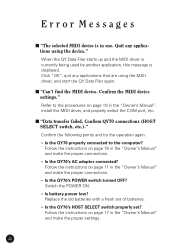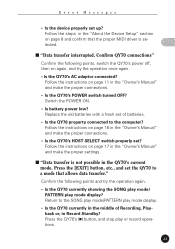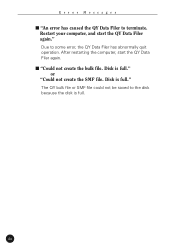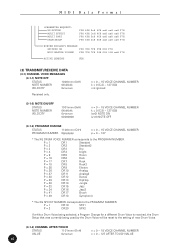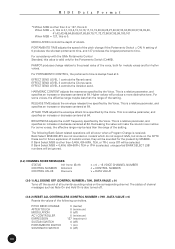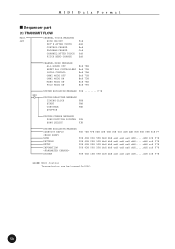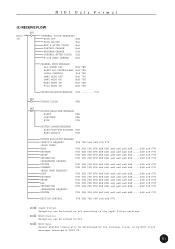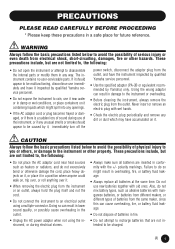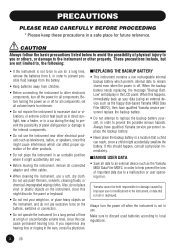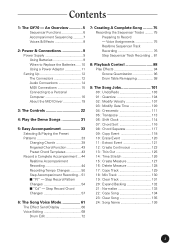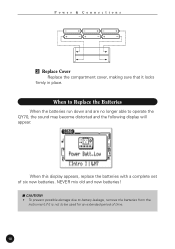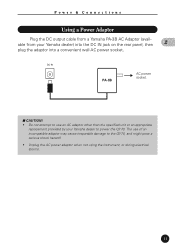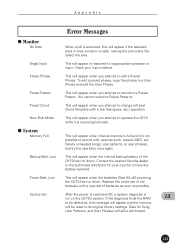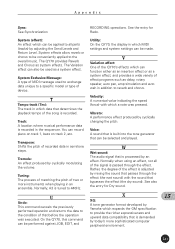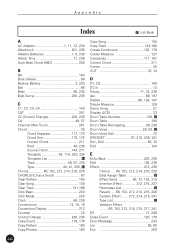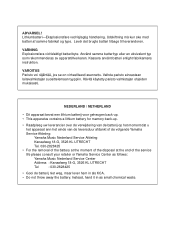Yamaha QY70 Support Question
Find answers below for this question about Yamaha QY70.Need a Yamaha QY70 manual? We have 3 online manuals for this item!
Question posted by LocoUnicorn on May 23rd, 2021
Backup Battery Replacement Causes Hang... Factory Reset?
Current Answers
Answer #1: Posted by hzplj9 on May 23rd, 2021 12:51 PM
Factory Set . After the power is switched ON, a system diagnosis is run on the QY70's system. If the diagnosis finds the RAM to be defective, this message will appear and the memory will be reset to its original factory setting.
https://www.manualslib.com/download/196930/Yamaha-Qy70.html
Yamaha recommend they replace the battery for some reason not explained.
Hope that helps. Good luck.
Related Yamaha QY70 Manual Pages
Similar Questions
go to factory settings. remove "voice revoice"