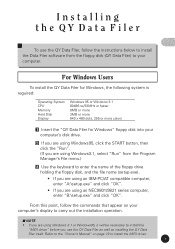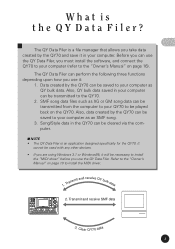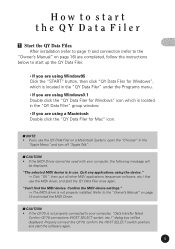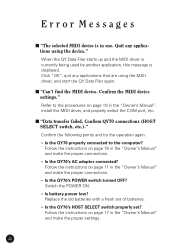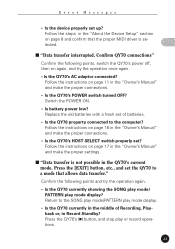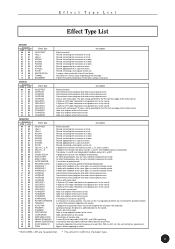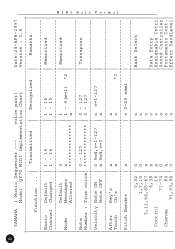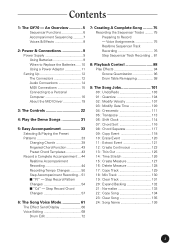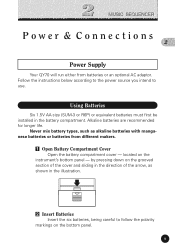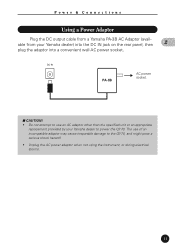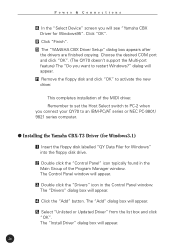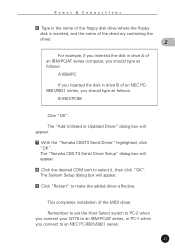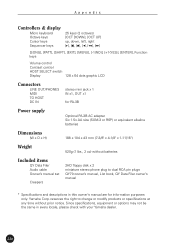Yamaha QY70 Support and Manuals
Get Help and Manuals for this Yamaha item

Most Recent Yamaha QY70 Questions
Backup Battery Replacement Causes Hang... Factory Reset?
Replacement was easy.... restoring the system hasn't been successful. No mention of factory reset in...
Replacement was easy.... restoring the system hasn't been successful. No mention of factory reset in...
(Posted by LocoUnicorn 2 years ago)
Hello,is There Somebody There That Has The Lcd Display For Sale?mine Got Cracked
my qy70 felt and cracked its screen and now its impossible to work with it, im wonder if some is sel...
my qy70 felt and cracked its screen and now its impossible to work with it, im wonder if some is sel...
(Posted by shanatoba 12 years ago)
Yamaha QY70 Videos
Popular Yamaha QY70 Manual Pages
Yamaha QY70 Reviews
We have not received any reviews for Yamaha yet.