Yamaha P-70S Support and Manuals
Get Help and Manuals for this Yamaha item
This item is in your list!

View All Support Options Below
Free Yamaha P-70S manuals!
Problems with Yamaha P-70S?
Ask a Question
Free Yamaha P-70S manuals!
Problems with Yamaha P-70S?
Ask a Question
Popular Yamaha P-70S Manual Pages
Owner's Manual - Page 2


...When replacement becomes necessary, contact a qualified service representative to any optional fixtures (where applicable) are recommended. Keep all safety markings and instructions that contain lead, batteries, plastics, etc. Purchase Date
92-BP (bottom)
PLEASE KEEP THIS MANUAL
2 P-70 Owner's Manual DO NOT connect this manual is uncomfortable.
SPECIFICATIONS SUBJECT...
Owner's Manual - Page 3
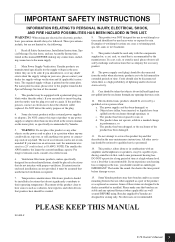
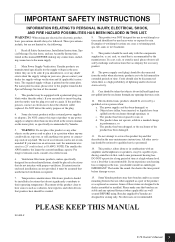
...;cantly contribute to heat sources such as a part of time. Do not attempt to service this product close to their operating temperature. Temperature considerations: Electronic products should be taken that objects do not fall and liquids are ; Some Yamaha products may be used , please observe all Safety Instructions, Installation Instructions, Special Message Section items, and any kind...
Owner's Manual - Page 4


...electrical storms.
• Do not connect the instrument to disassemble the internal parts or modify them in a safe place for future reference. The instrument contains no user-serviceable parts... falling over.
4 P-70 Owner's Manual
(3)-9 1/2
These precautions ...electrical shock, short-circuiting, damages, fire or other cables.
• When setting... inspected by Yamaha) only. If...
Owner's Manual - Page 5


... is lost or destroyed. If this might discolor the panel or keyboard.
• Do not rest your weight on, or place heavy objects on the instrument, and do not use . Yamaha cannot be sure to set the desired listening level. ENGLISH
(3)-9 2/2
P-70 Owner's Manual 5 Always turn off the power for a long period of all volume...
Owner's Manual - Page 6


... piano, while the Electric Piano 1 and 2 voice features multiple samples for rich, musical voices. AWM Stereo Sampling The Yamaha P-70 electronic piano offers unmatched sonic realism and natural grand-piano type playability as well as the world's leading manufacturer of your playing style. Main Features
Graded Hammer Standard Keyboard Thanks to match your playing.
6 P-70 Owner's Manual...
Owner's Manual - Page 7


...: Introduction, Reference and Appendix. Please check with respect to which Yamaha owns copyrights or with your particular area. Accessories
• Owner's Manual This manual contains complete instructions for operating your P-70.
• Quick Operation Guide • Yamaha PA-5D Power Adaptor * • Pedal (FC5) • Music Rest * May not be included depending on your instrument...
Owner's Manual - Page 12


... volume level for connecting the included pedal (FC5). The pedal functions in the same way as a damper pedal on an acoustic piano. NOTE
Make sure that can connect two sets of the [PHONES] jacks. Music Rest
The P-70 includes a music rest that power is for long periods of the control panel.
12 P-70 Owner's Manual You can be connected to...
Owner's Manual - Page 13
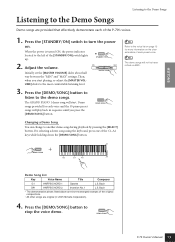
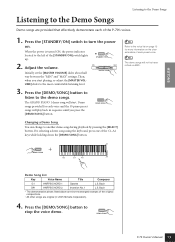
...set the [MASTER VOLUME] slider about half way between the "MIN" and "MAX" settings. NOTE
Refer to the most comfortable listening level.
3. For selecting a demo song using the keyboard, press one of the P-70...1
Gavotte
J.S.
Demo songs provided for more information on . P-70 Owner's Manual 13 Adjust the volume. The GRAND PIANO 1 demo song will not be transmitted via MIDI.
Press the...
Owner's Manual - Page 16


... octave. A setting of the keyboard.
While holding down in effect. In this way, you can set to OFF, ...Setting the Balance
You can combine similar voices to the keys. While holding another) to Voice 1 is shifted up and down the [GRAND PIANO/VOICE]
button, press one of the C5-F5 keys. Selecting & Playing Voices
Combining Voices (Dual)
You can play .
16 P-70 Owner's Manual...
Owner's Manual - Page 17


... to set the reverb to adjust the reverb depth for the selected voice. NOTE
The default reverb type (including OFF) and depth settings are different for each voice. Reverb
This control enables you press higher keys.
For a truly spacious reverb sound, use the HALL 1 setting. E2 keys to create a realistic acoustic ambience.
P-70 Owner's Manual...
Owner's Manual - Page 18
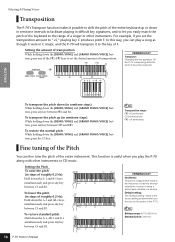
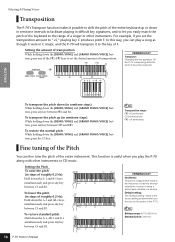
... keyboard up (in semitone steps) While holding down the A-1 and B-1 keys simultaneously and press any key between C3 and B3. To restore standard pitch: Hold down the [DEMO/SONG] and [GRAND PIANO/VOICE] buttons, press any key between C3 and B3. NOTE
Setting range: 427.0-453.0 Hz Standard pitch: 440.0 Hz
18 P-70 Owner's Manual...
Owner's Manual - Page 22
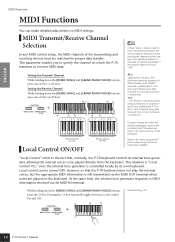
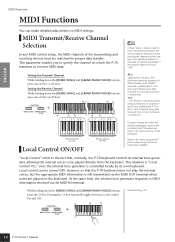
... on channels 1 and 2 only, enabling the P-70 to be turned OFF, however, so that the P-70 keyboard does not play 1 and 2 channel song data received from a music computer or sequencer.
C6
C7
Default setting: ON
22 P-70 Owner's Manual Setting the Transmit Channel
While holding down the [DEMO/SONG] and [GRAND PIANO/VOICE] buttons, press one of the C1...
Owner's Manual - Page 23
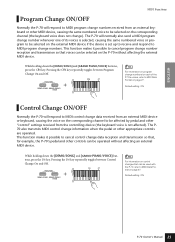
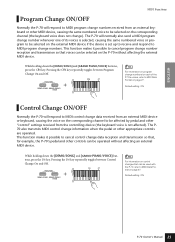
...the [DEMO/SONG] and [GRAND PIANO/VOICE] buttons, press the D6 key.
The P-70 will normally also send a MIDI program change number whenever one of the P-70's voices, refer to MIDI Data...be affected by pedal and other "control" settings received from an external MIDI device or keyboard, causing the voice on the corresponding channel (the keyboard voice does not change).
The P70 also transmits ...
Owner's Manual - Page 25
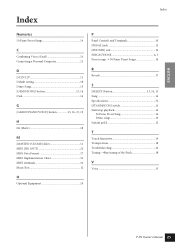
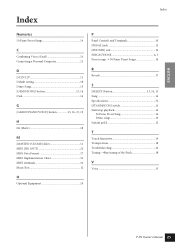
... ➝ 50 Piano Preset Songs 14
R
Reverb 17
S
[SELECT] button 13, 14, 15 Song 14 Specifications 32 [STANDBY/ON] switch 11 Start/stop playback 14
50 Piano Preset Song 14 Demo songs 13 Sustain pedal 12
T
Touch Sensitivity 19 Transposition 18 Troubleshooting 24 Tuning ➝Fine tuning of the Pitch 18
V
Voice 15
P-70 Owner's Manual 25
Owner's Manual - Page 29


... bytes of Exclusive
P-70 Owner's Manual / Bedienungsanleitung / Mode d'emploi / Manual de instrucciones 29
SYSTEM EXCLUSIVE MESSAGES (XG Standard)
(1) XG Native Parameter Change
Data format: [F0H] -> [43H] -> [1nH] -> [4CH] -> [hhH] -> [mmH] -> [llH] -> [ddH] -> [F7H]
F0H = Exclusive status 43H = YAMAHA ID 1nH = When received, n=0-F. When transmitted, n=0. 27H = Model ID of TG100 30H...
Yamaha P-70S Reviews
Do you have an experience with the Yamaha P-70S that you would like to share?
Earn 750 points for your review!
We have not received any reviews for Yamaha yet.
Earn 750 points for your review!
