Yamaha CC-70S Support and Manuals
Get Help and Manuals for this Yamaha item
This item is in your list!

View All Support Options Below
Free Yamaha CC-70S manuals!
Problems with Yamaha CC-70S?
Ask a Question
Free Yamaha CC-70S manuals!
Problems with Yamaha CC-70S?
Ask a Question
Popular Yamaha CC-70S Manual Pages
Owner's Manual - Page 1


... BUILT-IN TIMER 40-43 USING EXTERNAL UNITS 44-45 MAINTENANCE 45 SPECIFICATIONS 46 TROUBLESHOOTING 47 ACTIVE SERVO TECHNOLOGY (for future reference. CC-70S is located on the rear of this Owner's Manual in a safe place for Speaker System NX-S70 only 48 Model: Serial No.:
The serial number is composed of RX-S70, CDC-S90...
Owner's Manual - Page 2
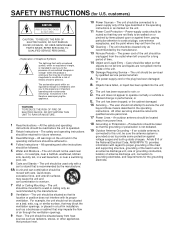
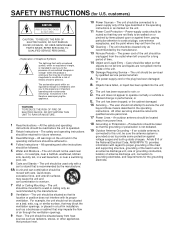
...Periods - or placed in a built-in installation, such as
recommended by the manufacturer.
6A...Code, ANSI/NFPA 70, provides information with a
cart or stand that they exit from power lines.
18 Grounding or Polarization - All operating and other instructions...7 Wall or Ceiling Mounting - NO USER-SERVICEABLE PARTS INSIDE. or
B. SAFETY INSTRUCTIONS (for example, near a bathtub, washbowl,...
Owner's Manual - Page 3


... will not occur in all installation instructions.
Utilize power outlets that lets the sound come through loud and clear without affecting your FCC authorization to coaxial type cable. We Want You Listening For A Lifetime
YAMAHA and the Electronic Industries Association's Consumer Electronics Group want you to eliminate the problem by using one of the...
Owner's Manual - Page 4
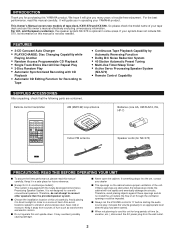
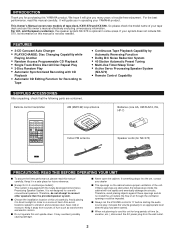
... ACCESSORIES
After unpacking, check that the following parts are obstructed, the temperature inside the cabinet will guide you for long periods of time (ie., vacation, etc.), disconnect the AC power plug from sources of tape deck, KXW-S70 and KX-S90. This Owner's Manual covers two models of hum such as transformers and electric...
Owner's Manual - Page 5
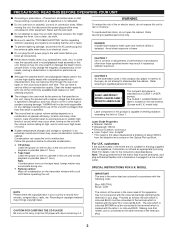
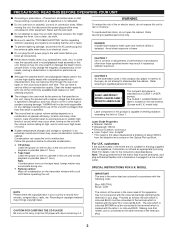
... setting at a distance of sound. model only)
Laser component in this appliance, it . For details, refer to the instructions described below to eliminate condensation.
• CD pickup Leave the power on with the following code:
Blue: NEUTRAL Brown: LIVE
NOTE Please check the copyright laws in your country to clean the unit with a soft cloth...
Owner's Manual - Page 6
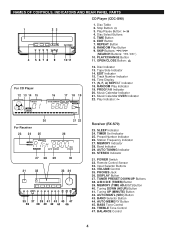
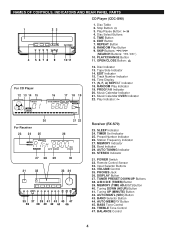
... Indicator 19. TIMER Set Indicator 25. Station Frequency Indicator 27. VOLUME Control 35. MEMORY (TIME ADJUST) Button 40. Play/Pause Button: / 4. PROGRAM Indicator 20. Music Calendar Indicator 21....Indicator 14. AUTO MEMORY Button 45. Disc Indicator 13. Music Calendar OVER Indicator 22. NAMES OF CONTROLS, INDICATORS AND REAR PANEL PARTS
CD Player (CDC-S90)
1
23
4 5678 9
10...
Owner's Manual - Page 7
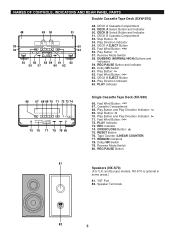
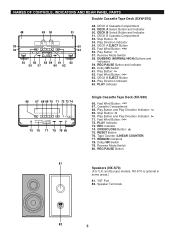
...Button and Play Direction Indicator: 71. REC Indicator 74. and Europe models, NX-S70 is optional in some areas.)
81. DECK B ... Button 55. DUBBING (NORMAL/HIGH) Buttons and
Indicators 59. Stop Button: 70. Dolby NR Switch 79. DECK A Cassette Compartment 49. DECK B EJECT ...Button 76. NAMES OF CONTROLS, INDICATORS AND REAR PANEL PARTS Double Cassette Tape Deck (KXW-S70)
48
49 50...
Owner's Manual - Page 8
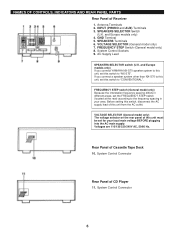
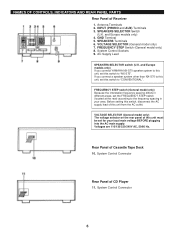
... Cassette Tape Deck 10. If you connect YAMAHA NX-S70 speaker system to this unit, set this switch to "CONVENTIONAL".
SPEAKERS SELECTOR Switch
(U.K. GND Terminal 5. Before setting this switch to the frequency spacing in different areas, set for your area. INPUT (PHONO and AUX) Terminals 3. VOLTAGE SELECTOR (General model only) The voltage selector on the...
Owner's Manual - Page 13
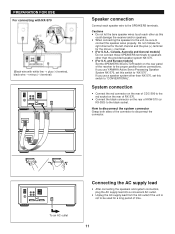
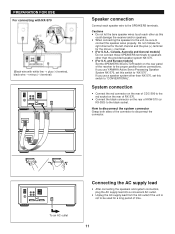
...Grasp both sides of time.
11
If you use YAMAHA Active Servo Processing Speaker System NX-S70, set this switch to "NX-S70".
and Europe models] Set the SPEAKERS SELECTOR switch on the rear of the... not let the bare speaker wires touch each speaker wire to speakers other than NX-S70, set this switch to the proper position before connections. To an AC outlet
Connecting the AC supply ...
Owner's Manual - Page 16
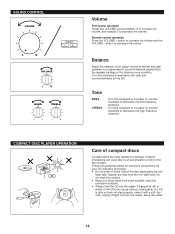
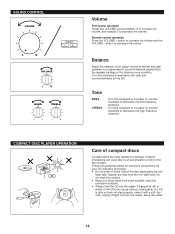
... accumulation of the output volume to the left . If a CD is dirty or does not play properly, clean it with a soft, dry cloth, wiping straight out from the speaker settings or the listening room condition.
Fingerprints, dirt or water on either side of compact discs
Compact discs are read from direct sunlight...
Owner's Manual - Page 20
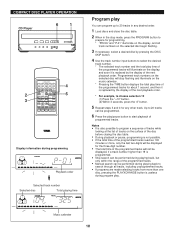
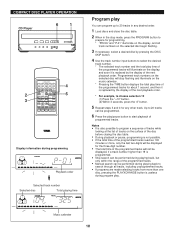
...flashing and illuminate on the music calendar. * Pressing the TIME button displays the total play time of the programmed tracks for about 1 second, and then it is replaced by the display of the...performed during playing back, but only within the range of the programmed tracks.
• Manual search can be performed during playing back to search through all tracks, including unprogrammed tracks.
...
Owner's Manual - Page 24
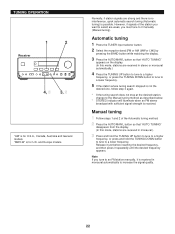
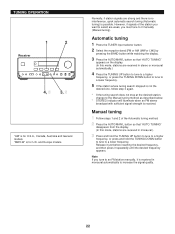
... again.
* If the tuning search does not stop at the desired station, change to the Manual tuning method as described below.
* STEREO indicator will illuminate when an FM stereo broadcast with sufficient... 2
"AM" is received in monaural automatically to increase the signal quality.
22 and Europe models. Automatic tuning
1 Press the TUNER input selector button.
2 Select the reception band [FM or...
Owner's Manual - Page 26
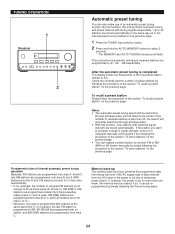
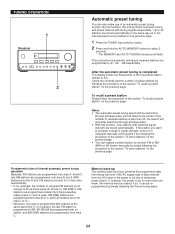
...and received stations are programmed to 40 stations are stored automatically in the same way as in the manual preset tuning method on the previous page.
In such a case, AM (MW) stations are programmed...store stations" on the previous page.
• You can replace a preset station by another FM or AM (MW or LW) station manually by simply following the procedure of the section "To store ...
Owner's Manual - Page 49
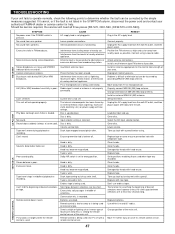
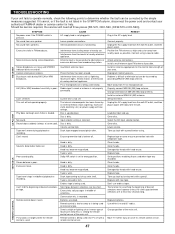
... Check antenna connections. Problem is not set timer.
Set current time. Load disc label side up slack with a remote control sensor. Select the CD input selector button. Replace tape. Don't use...plug in the SYMPTOM column, disconnect the power cord and contact your authorized YAMAHA dealer or service center for the electric field strength of the main unit.
Erasure prevention tab...
Owner's Manual - Page 51
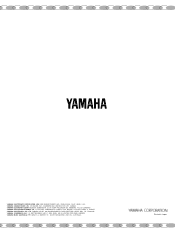
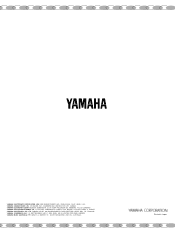
... 30053, 400 43 VÄSTRA FRÖLUNDA, SWEDEN YAMAHA MUSIC AUSTRALIA PTY, LTD. 17-33 MARKET ST., SOUTH MELBOURNE, 3205 VIC., AUSTRALIA
Printed in Japan. YAMAHA HOUSE, 200 RICKMANSWORTH ROAD WATFORD, HERTS WD1 7JS, ENGLAND YAMAHA SCANDINAVIA A.B. SIEMENSSTR. 22-34, D-2084 RELLINGEN BEI HAMBURG, F.R. YAMAHA CANADA MUSIC LTD. 135 MILNER AVE., SCARBOROUGH, ONTARIO M1S 3R1...
Yamaha CC-70S Reviews
Do you have an experience with the Yamaha CC-70S that you would like to share?
Earn 750 points for your review!
We have not received any reviews for Yamaha yet.
Earn 750 points for your review!
