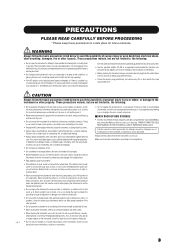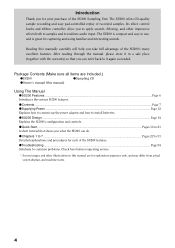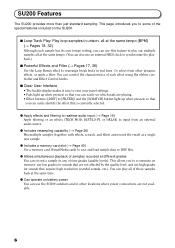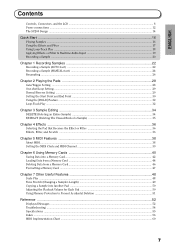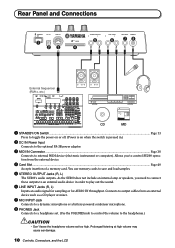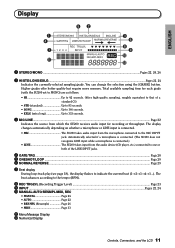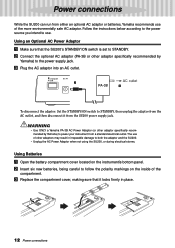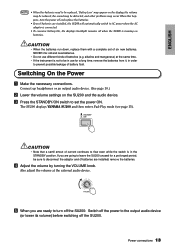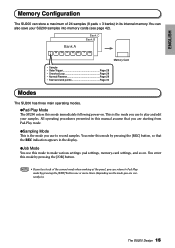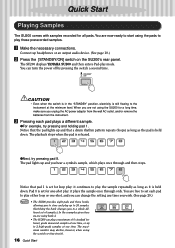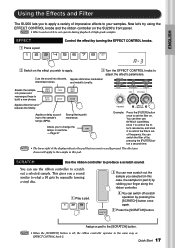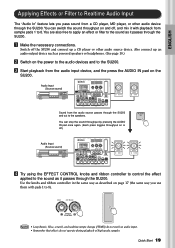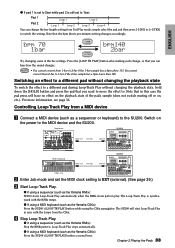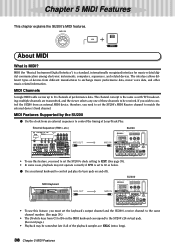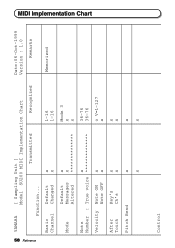Yamaha SU200 Support Question
Find answers below for this question about Yamaha SU200.Need a Yamaha SU200 manual? We have 1 online manual for this item!
Question posted by Anonymous-171778 on July 7th, 2022
Hanged Yamaha Phrase Welcome To.
Current Answers
Answer #1: Posted by hzplj9 on July 7th, 2022 12:22 PM
https://www.manualslib.com/manual/196965/Yamaha-Su200.html
Explains that you can perform a reset to the device by following the instructions on that page.
Hope that solves your problem.
Related Yamaha SU200 Manual Pages
Similar Questions
Search the manual pg 52 for Initialize. It's A+C+1 on power up. Hold 3 sec. screen will show INIT, t...
We bought a Yamaha SY85 secondhand. Then we got this problem that there is only one sound in the key...
Hi How do I transfer data from my Yamaha CLP-120 to Computer for editing and what software do I need...
HELLO FROM MALTA I JUST PURCHASED A 1976 YAMAHA YHR 662 HORN FROM A RETIRED PLAYER AND HE SAID THAT...