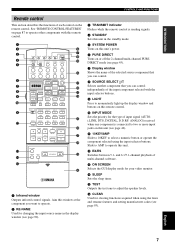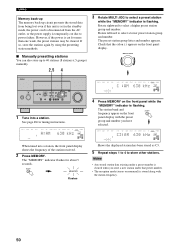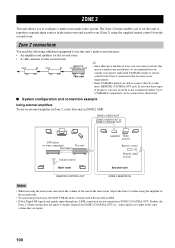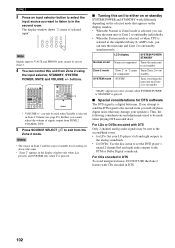Yamaha RX Z9 Support Question
Find answers below for this question about Yamaha RX Z9 - AV Receiver.Need a Yamaha RX Z9 manual? We have 1 online manual for this item!
Question posted by williamj1921 on December 23rd, 2011
I Am Looking For The Remotes For My Yamaha Rx-z9 Receiver. Where Can I Find Used
The person who posted this question about this Yamaha product did not include a detailed explanation. Please use the "Request More Information" button to the right if more details would help you to answer this question.
Current Answers
Related Yamaha RX Z9 Manual Pages
Similar Questions
Remote Controller For Receiver Rx-397
The Remote Controller (RAX16) for my Receiver RX-397 stopped to operate. Can I buy a new RAX16 contr...
The Remote Controller (RAX16) for my Receiver RX-397 stopped to operate. Can I buy a new RAX16 contr...
(Posted by ykoren 1 year ago)
Yamaha Remote Rav461 To Work Yamaha Av Receiver Rx-v365
hi i have a yamaha remote control rav 461 However my yamaha AV receiver is rx-v365.I need to tune it...
hi i have a yamaha remote control rav 461 However my yamaha AV receiver is rx-v365.I need to tune it...
(Posted by Chloeamber 7 years ago)
All Display Lcd Turn Off ...why ?
when i turn on pure direct 2 channel all display lcd light turn off why ??????
when i turn on pure direct 2 channel all display lcd light turn off why ??????
(Posted by thanhtam862 9 years ago)
Yamaha Rx-z9 Shut Off Upon Power Up.
My Yamaha RX-Z9 has begun to shut itself off immediately upon initial power up. I have had it connec...
My Yamaha RX-Z9 has begun to shut itself off immediately upon initial power up. I have had it connec...
(Posted by breeves020 12 years ago)
Rx-v659 Receiver
Receiver switched on from remote and worked for an hour before shutting down on its own. Device tur...
Receiver switched on from remote and worked for an hour before shutting down on its own. Device tur...
(Posted by mortbaptiste 12 years ago)