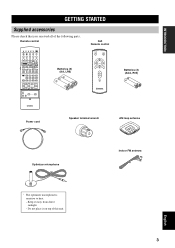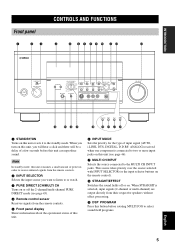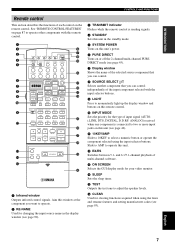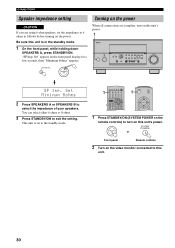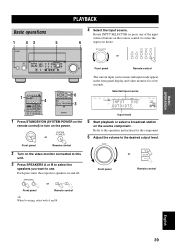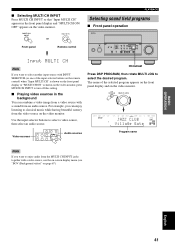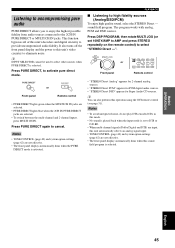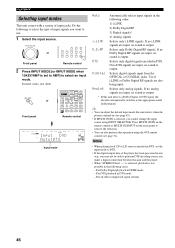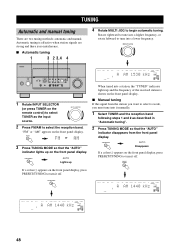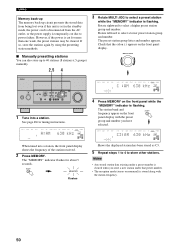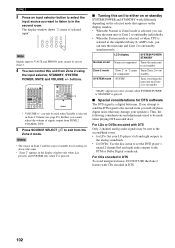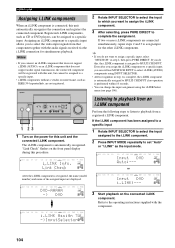Yamaha RX Z9 Support Question
Find answers below for this question about Yamaha RX Z9 - AV Receiver.Need a Yamaha RX Z9 manual? We have 1 online manual for this item!
Question posted by thanhtam862 on June 24th, 2014
All Display Lcd Turn Off ...why ?
when i turn on pure direct 2 channel all display lcd light turn off why ??????
Current Answers
Related Yamaha RX Z9 Manual Pages
Similar Questions
Power Supply (oem Preferred) For Yamaha Av Receiver Rx-v995
Seeking a replacement power supply for my Yamaha AV Receiver RX-V995. Can you help?
Seeking a replacement power supply for my Yamaha AV Receiver RX-V995. Can you help?
(Posted by chipsimmons 3 years ago)
Yamaha Htr-6130 Av Receiver
Power outage and now my Yamaha HTR-6130 AV Receiver is dead. Tried pressing the Tone Control, Straig...
Power outage and now my Yamaha HTR-6130 AV Receiver is dead. Tried pressing the Tone Control, Straig...
(Posted by lindajcampbell 6 years ago)
Yamaha Remote Rav461 To Work Yamaha Av Receiver Rx-v365
hi i have a yamaha remote control rav 461 However my yamaha AV receiver is rx-v365.I need to tune it...
hi i have a yamaha remote control rav 461 However my yamaha AV receiver is rx-v365.I need to tune it...
(Posted by Chloeamber 7 years ago)
I Recently Purchased A Home Theater System And I Am Unable To Install It
I need a representative of yamaha to come to my home and install my home theater system
I need a representative of yamaha to come to my home and install my home theater system
(Posted by malinakj 12 years ago)
I Am Looking For The Remotes For My Yamaha Rx-z9 Receiver. Where Can I Find Used
(Posted by williamj1921 12 years ago)